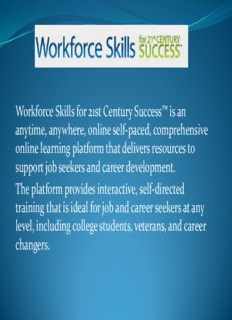
Workforce Skills for 21st Century Success™ is an anytime, anywhere, online self-paced ... PDF
Preview Workforce Skills for 21st Century Success™ is an anytime, anywhere, online self-paced ...
Workforce Skills for 21st Century Success™ is an anytime, anywhere, online self-paced, comprehensive online learning platform that delivers resources to support job seekers and career development. The platform provides interactive, self-directed training that is ideal for job and career seekers at any level, including college students, veterans, and career changers. Home Page Master Core Business Skills Job Search and Resume Tools Improve Your Computer Skills Prepare for Your GED Test Career Test Prep Master Core Business Skills How to Read better and faster in the Workplace Business Writing Skills Workplace and Public Speaking Skills Business Math Workplace Success Skills (Time management & Email Etiquette) Critical Thinking Skills Improvement WorkKeys Preparation Job Search and Resume Tools Resumes and Letters Creation of resumes are in 2 parts: Cover Letter Builder will show you Step by Step and Upload how to create a strong cover letter for every job opportunity, step by step. Step by Step is start from scratch with 4 resume templates to choose from and you just add in your info You'll get expert advice at every step, as well as access to examples of successful cover letters. Upload is for anyone who has already made a resume and wants to put it on the system to do an Example letters for Applications, effective job search Interview Follow-up, Interview Thank You, and Job Offer Easy to use when done interface to Email, Print, Download, or clone to You can save your cover letters to make another copy. reuse as you need them. Job Search This integrated job search resource gives you access to over 5 million job postings from leading job boards, government and corporate sites, online classifieds, and recruitment sites. Once you have found jobs you are interested in, our tracking system lets you easily plan, organize, and save your job search. Also in the Job Search section there is the eBook Social Networking for Career Success to get advice on how you can use social networks to give your job search a boost. Improve Your Computer Skills Computer Basics for the Workplace Video tutorials to learn the basics of computers: Turning on the computer How to use a mouse Application Basics Web Browsing Organizing Data Basics Of Windows 7 Maintenance and Security
Description: