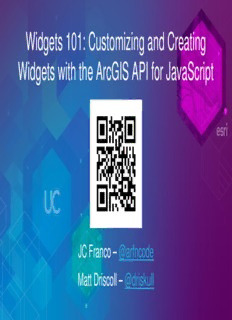
Widgets 101: Customizing and Creating Widgets with the ArcGIS API for JavaScript PDF
Preview Widgets 101: Customizing and Creating Widgets with the ArcGIS API for JavaScript
Widgets 101: Customizing and Creating Widgets with the ArcGIS API for JavaScript JC Franco – @arfncode Matt Driscoll – @driskull Welcome Agenda Short URL: bit.ly/widgets101 About widgets Building blocks Building a widget 3.x 4.x Tips & best practices Resources Q & A Widgets What? Encapsulated Cohesive Single-purpose pieces of functionality User interface Why? Reusable Interchangeable Modular How? Different frameworks are available Focusing on Dijit Dojo toolkit Foundation of ArcGIS JavaScript API AMD support Class-based inheritance Internationalization Dijit Dojo’s UI Library Separate namespace (dijit) Built on top of Dojo Has themes Asynchronous Module Definition (AMD) Asynchronous loading Web-based solution Lazy loading Fewer globals Dependency handling AMD example define // moduleA.js define(["moduleB"], function (moduleB) { // module API return { _data: 100, calculate: function () { moduleB.calculate(this._data); } }; }); require // main.js require(["moduleA"], function (moduleA) { moduleA.calculate(); }); AMD Plugins text "dojo/text!./templates/WikiWidget.html" i18n "dojo/i18n!./nls/WikiWidget", Building blocks
Description: