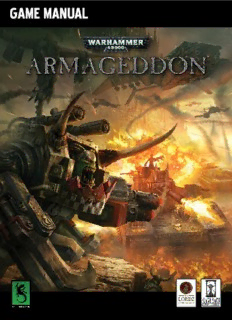
View the manual - Steam PDF
Preview View the manual - Steam
Contents 1. IntroduCtIon 1 1.1. minimum system requirements 1 1.2. Installation 1 1.3. uninstalling the game 2 1.4. Product updates 2 1.5. Game forums 2 1.6. need help? 3 2. the MaIn Menu 3 2.1. Campaigns 3 2.2. scenarios 4 2.3. Multiplayer 5 2.4. Load Game 5 2.5. additional Buttons 5 3. user InterfaCe 6 3.1. the Battle Map 6 3.2. Info Bar 8 3.3. Command Panel 8 3.4. orders 10 4. terraIn 12 4.1. Clear terrain 12 4.2. seas and Lava 12 4.3. Mountains 12 4.4. slopes, Craters and hills 13 4.5. rough Ground 13 4.6. Jungles 13 4.7. swamps 13 4.8. settlements and fortifications 14 4.9. rivers 14 4.10. roads and Monorails 14 4.11. Grope Weed and shifting sand 15 4.12. helsreach Monsters 15 5. unIts 15 5.1. Moves and attacks 15 5.2. Infantry 17 5.3. Walkers 17 5.4. Vehicles 17 5.5. tanks 17 5.6. artillery 18 5.7. titans 18 6. faCtIons 18 6.1. the Imperium 18 6.2. the orks 19 6.3. the space Marines 19 7. PurChasInG arMIes 20 8. MuLtIPLayer 21 9. the edItor 23 10. CredIts 24 1. IntroduCtIon a massive space hulk is drifting towards armageddon, and the planet is threatened by the war hungry brutal orks. Welcome to the battlefield! Warhammer 40,000: armageddon is a fantasy war game set in the second War of armageddon. you take the role of defending the planet as the Imperium of Man against the ork invaders. throughout the campaign you will also be joined by three chapters of space Marines: the salamanders, Blood angels and the ultramarines. 1.1. MInIMuM systeM requIreMents os: Windows XP/Vista/7/8 Processor: Intel P4/aMd athlon XP or better raM: 1GB Video Card: 256Mb (512Mb recommended) directX 9 Compatible sound Card: directX Compatible Multiplayer: asynchronous PBeM++ 1.2. InstaLLatIon Please ensure your system meets the minimum requirements listed below. to install the game, either double click on the installation file you downloaded or insert the Warhammer 40,000: armageddon Cd into your Cd-roM drive. If you have disabled the autorun function on your Cd-roM or if you are installing from a digital download, double-click on the installation archive file, then double click on the file that is shown inside the archive. 1 alternatively if you purchased the game via steam you can download it via the steam client. follow all on-screen prompts to complete installation. 1.3. unInstaLLInG the GaMe Please use the add/remove Programs option from the Windows Control Panel or the uninstall shortcut in the games Windows start menu folder to uninstall the game. uninstall the steam version via steam the steam client. uninstalling through any other method will not properly uninstall the game. 1.4. ProduCt uPdates In order to maintain our product excellence, slitherine releases updates containing new features, enhancements, and corrections to any known issues. all our updates are available free on our website or via steam and can also be downloaded quickly and easily by clicking on the update link in your Game Menu or by using the update Game shortcut in your Windows start menu folder for the game. We also periodically make beta (preview) updates and other content available to registered owners. thank you and enjoy your game! 1.5. GaMe foruMs our forums are one of the best things about slitherine. every game has its own forum with our designers, developers and the gamers playing the game. If you are experiencing a problem, have a question or just an idea on how to make the game better, post a message there. Go to http://www.slitherine.com and click on the forums hyperlink. 2 1.6. need heLP? the best way to contact us if you are having a problem with one of our games is through our forums. you can also get support via [email protected]. our help desk has a dedicated support team that attempts to answer questions within 24 hours, Monday through friday. support questions sent in on saturday and sunday will wait longer for a reply. 2. the MaIn Menu 2.1. CaMPaIGns after clicking the Campaigns button on the main menu, you will be asked to choose one of the following options: • tutorial – a short campaign to teach you how to play armageddon. • act 1: Invasion – the invasion of armageddon Prime by the orks. 3 • act 2: turning the tide – the space Marines land in the hope of protecting the last hives owned by the Imperium. • act 3: Liberation – tartarus hive has been liberated and the fight moves on. In a campaign you play through the different battles that occurred during the war for armageddon. Completion of one battle will take you to the next one after dialogue explains how the next mission works. you will also get to bring your army into the next battle along with all of its experience and equipment along too. 2.2. sCenarIos Clicking on ‘scenarios’ will allow you to play a single battle in against the aI. there are more than 30 different battles to choose from. single battles, like the main campaign, are played as the Imperium, so they can be used to try strategies out before you play the mission in campaign mode. upon beginning a scenario, you will be given a predetermined army, which will have equipment similar to what you might have collected if playing a campaign. 4 2.3. MuLtIPLayer this will open up the multiplayer lobby, allowing you to play turns of games you have begun with other players, as well as setting up and accepting new challenges. on beginning a multiplayer game you will be given the option of playing as either the Imperium or the orks. 2.4. Load GaMe Choosing this option will allow you to load a game you had saved previously. Games can be saved and loaded from the menu on the battle map, or by using Ctrl+L to load and Ctrl+s to save. It is also possible to save both scenarios and campaigns. 2.5. addItIonaL Buttons there are 4 other buttons on the main menu: options, Manual, Credits and exit. options allows you to edit various options such as how quickly you scroll over the map, screen resolution, audio options and if you want tutorial messages on or off. 5 Manual brings up a .pdf file of this manual, and is useful for in- game reference. Credits tells you everyone who helped make the game. exit closes the game, returning you to the desktop screen. 3. user InterfaCe 3.1. the BattLe MaP once you begin a scenario, most of the screen will be occupied by the battle map. this is where you will give units orders, view parts of the map you own and generally spend most of your time in the game. occasionally you will get a message appearing on the battle map, such as requirements for victory. these are important as some can significantly alter how the battle runs. the battle map is divided into hexagonal tiles (usually referred to as ‘hexes’). each one has a single terrain type (explained later in this manual) and possibly a road. each hex can also hold a maximum of one unit. the map can be panned by clicking and dragging in the direction you want to move, or by simply moving the mouse to the edge of the screen, scrolling the map in that direction. It is also possible to zoom the map in or out by moving the mouse wheel up or down. there are many different zoom levels, the closest focusing on very few hexes 6
Description: