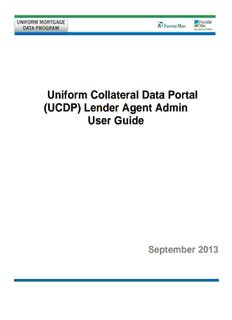
Uniform Collateral Data Portal (UCDP) Lender Agent Admin PDF
Preview Uniform Collateral Data Portal (UCDP) Lender Agent Admin
Uniform Collateral Data Portal (UCDP) Lender Agent Admin User Guide February 2018 UCDP Lender Agent Admin User Guide Page 2 of 80 February 2018 83 Table of Contents Introduction ................................................................................................................................................................................ 8 What is the Uniform Collateral Data Portal? .......................................................................................................................... 8 Who should read this manual? ............................................................................................................................................... 8 What’s in this manual? ........................................................................................................................................................... 9 1. Registering with the GSEs to become a Lender Agent .......................................................................................................... 10 Figure 1.0.1 Listing of Approved Lender Agents ............................................................................................................... 10 1.1 Registering with UCDP .................................................................................................................................................... 12 Figure 1.1.1 UCDP Registration Invitation ........................................................................................................................ 12 Figure 1.1.2 Self Registration Page ................................................................................................................................... 13 Figure 1.1.3 Self Registration Success Message ............................................................................................................... 14 Figure 1.1.4 Email Validation ............................................................................................................................................ 14 Figure 1.1.5 Login Page ..................................................................................................................................................... 15 Figure 1.1.6 Terms and Conditions Page .......................................................................................................................... 16 Figure 1.1.7 Terms and Conditions Error .......................................................................................................................... 17 Figure 1.1.8 UCDP - Challenge Response Questions ......................................................................................................... 18 Figure 1.1.9 LAA Welcome Page ....................................................................................................................................... 19 Figure 1.1.10 Business Unit Created Successfully Page .................................................................................................... 19 2. Establishing Relationships with Lenders ................................................................................................................................ 20 Table 2.0.1 Lender Agent Permission Levels .................................................................................................................... 20 2.1 Accepting an invitation from a Lender to be their Lender Agent ................................................................................... 21 Figure 2.1.1 Invitation Email ............................................................................................................................................. 21 Figure 2.1.2 Login Page ..................................................................................................................................................... 21 Figure 2.1.3 Account Administration – User and Business Unit Administration .............................................................. 22 Figure 2.1.4 Administration - Home Page ......................................................................................................................... 23 UCDP Lender Agent Admin User Guide Page 3 of 80 February 2018 83 Figure 2.1.5 Relationship Details – Pending Status .......................................................................................................... 24 Figure 2.1.6 Relationship Details – Active Status.............................................................................................................. 25 Figure 2.1.7 Relationship Details – Declined Status ......................................................................................................... 26 2.2 Viewing Assigned Seller Numbers ................................................................................................................................... 27 Figure 2.2.1 Account Administration Tab ......................................................................................................................... 27 Figure 2.2.2 Lenders Assigned Seller Numbers................................................................................................................. 28 3. Managing Your Lender Relationships .................................................................................................................................... 29 Figure 3.0.1 Account Administration Tab ......................................................................................................................... 29 Figure 3.0.2 All Relationships Details ................................................................................................................................ 30 Figure 3.0.3 Select a Relationship ..................................................................................................................................... 31 Table 3.0.4 Change Status Options ................................................................................................................................... 31 Figure 3.0.5 Select a Relationship Details ......................................................................................................................... 32 Figure 3.0.6 Status Change Warning (if declined) ............................................................................................................ 32 Figure 3.0.7 Relationship Status Updated Successfully Message ..................................................................................... 33 4. Managing Lender Agent Users .............................................................................................................................................. 34 Table 4.0.1 LAA Functions ................................................................................................................................................. 34 Table 4.0.2 User Functionality .......................................................................................................................................... 35 Figure 4.0.3 Account Administration Tab ......................................................................................................................... 36 Figure 4.0.4 User Page ...................................................................................................................................................... 37 4.1 Creating a user in UCDP .................................................................................................................................................. 38 Figure 4.1.1 Account Administration Tab ......................................................................................................................... 38 Figure 4.1.2 Create a User Section of the User Page ........................................................................................................ 39 Figure 4.1.3 User Created Successfully Message .............................................................................................................. 39 Figure 4.1.4 Created User in User Tree ............................................................................................................................. 40 4.2 Inviting a user in UCDP .................................................................................................................................................... 41 Figure 4.2.1 Account Administration Tab ......................................................................................................................... 41 UCDP Lender Agent Admin User Guide Page 4 of 80 February 2018 83 Figure 4.2.2 Invite a User .................................................................................................................................................. 42 Figure 4.2.3 User Invited Successful Message .................................................................................................................. 42 5. Modifying a Lender Agent User ............................................................................................................................................. 43 5.1 Editing User information ................................................................................................................................................. 43 Figure 5.1.1 Account Administration Tab ......................................................................................................................... 43 Figure 5.1.2 Select a User to Modify ................................................................................................................................. 44 Figure 5.1.3 User Modified Successfully Message ............................................................................................................ 45 Figure 5.1.4 User Modified Email Notification ................................................................................................................. 45 5.2 Suspending a User ........................................................................................................................................................... 46 Figure 5.2.1 Account Administration Tab ......................................................................................................................... 46 Figure 5.2.2 Select a User to Suspend .............................................................................................................................. 47 Figure 5.2.3 User Suspended Successfully Message ......................................................................................................... 47 Figure 5.2.4 User Suspended Successfully Email Notification .......................................................................................... 48 5.3 Changing a User Password .............................................................................................................................................. 49 Figure 5.3.1 Account Administration Tab ......................................................................................................................... 49 Figure 5.3.2 Select a User to Modify ................................................................................................................................. 50 Figure 5.3.3 Change User Password ................................................................................................................................. 50 Figure 5.3.4 Password Changed Successfully Message .................................................................................................... 51 Figure 5.3.5 Password Changed Successfully Email Notification ...................................................................................... 51 5.4 Transferring users between business units .................................................................................................................... 52 Figure 5.4.1 Account Administration Tab ......................................................................................................................... 52 Figure 5.4.2 Transfer a User .............................................................................................................................................. 53 Figure 5.4.3 User Transferred Successfully Message ....................................................................................................... 53 Figure 5.4.4 User Transferred Successfully Email Notification ......................................................................................... 54 5.5 Restoring a User .............................................................................................................................................................. 55 Figure 5.5.1 Account Administration Tab ......................................................................................................................... 55 UCDP Lender Agent Admin User Guide Page 5 of 80 February 2018 83 Figure 5.5.2 Restore a User ............................................................................................................................................... 56 Figure 5.5.3 User Restored Successfully Message ............................................................................................................ 56 Figure 5.5.4 User Restored Successfully Email Notification ............................................................................................. 56 5.6 Permanently Deleting a User from UCDP ....................................................................................................................... 57 Figure 5.6.1 Account Administration Tab ......................................................................................................................... 57 Figure 5.6.2 Permanently Delete a User ........................................................................................................................... 58 Figure 5.6.3 User Deleted Successfully Message .............................................................................................................. 58 Figure 5.6.4 User Deleted Successfully Email Notification ............................................................................................... 58 6. Managing Your Business Unit(s) ............................................................................................................................................ 59 Table 6.0.1 Lender Agent Admin Business Unit functions ................................................................................................ 59 6.1 Renaming a Business Unit ............................................................................................................................................... 60 Figure 6.1.1 Account Administration Tab ......................................................................................................................... 60 Figure 6.1.2 Rename Business Unit Section ...................................................................................................................... 61 Figure 6.1.3 Business Unit Renamed Successfully Message ............................................................................................. 62 6.2 Creating Child Business Units .......................................................................................................................................... 63 Figure 6.2.1 Account Administration Tab ......................................................................................................................... 63 Figure 6.2.2 Create Child Business Unit(s) Page ............................................................................................................... 64 Figure 6.2.3 Business Unit Created Successfully Message ............................................................................................... 65 6.3 Deleting a Business Unit ................................................................................................................................................. 66 Figure 6.3.1 Account Administration Tab ......................................................................................................................... 66 Figure 6.3.2 Delete Business Unit(s) ................................................................................................................................. 67 Figure 6.3.3 Select a Business Unit ................................................................................................................................... 68 Figure 6.3.4 Business Unit Deleted Successfully Message................................................................................................ 68 7. Managing Child Business Unit Relationships ........................................................................................................................ 69 7.1 Delegating a Child Relationship ...................................................................................................................................... 69 Figure 7.1.1 Account Administration Tab ......................................................................................................................... 69 UCDP Lender Agent Admin User Guide Page 6 of 80 February 2018 83 Figure 7.1.2 Relationship Page – Delegate Child Relationship ......................................................................................... 70 Figure 7.1.3 Select a Relationship to Delegate ................................................................................................................. 71 Figure 7.1.4 Relationship Delegated Successfully Message ............................................................................................. 72 7.2 Un-delegating a Child Relationship ................................................................................................................................. 73 Figure 7.2.1 Account Administration Tab ......................................................................................................................... 73 Figure 7.2.2 Relationship Page – Un-delegate Child Relationship .................................................................................... 74 Figure 7.2.3 Relationship Un-delegated Successfully Message ........................................................................................ 75 Appendix A: Frequently Used Terms ......................................................................................................................................... 76 Appendix B: Supported Appraisal Forms .................................................................................................................................. 78 Appendix C: Password Strength Rule ........................................................................................................................................ 79 UCDP Lender Agent Admin User Guide Page 7 of 80 February 2018 83 Introduction What is the Uniform Collateral Data Portal? The Uniform Collateral Data Portal® (UCDP®) is the Web-based portal lenders and their designated agents use to electronically submit appraisal data files prior to loan delivery to Fannie Mae and Freddie Mac (the Government-Sponsored Enterprises or GSEs). NOTE: The use of UCDP does not relieve lenders of any obligations under the Fannie Mae or Freddie Mac Guides, as applicable, including the representations and warranties they are required to make about the accuracy and sufficiency of appraisals relating to mortgages that are sold to either Freddie Mac or Fannie Mae, including adherence to the Uniform Appraisal Dataset (UAD) standards. Who should read this manual? The UCDP Lender Agent Admin User Guide is for lender agents with administrative access (referred to as the Lender Agent Admin or LAA). Lender agents are third-parties that can work with appraisals in the UCDP on behalf of a lender. The lender agent must complete the UCDP registration process to request a UCDP account and appear on the lender agent list in UCDP. This list enables lenders to identify and authorize one or more lender agents to upload and/or share appraisals to UCDP on their behalf. Once a lender authorizes a lender agent in UCDP, the LAA can: • Perform the same functions as: • a general user (see UCDP General User Guide), • a user with appraisal sharing capabilities, with the exception of retrieving shared appraisals (see UCDP Appraisal Sharing User Guide), • a Lender Admin with the following exceptions: inviting other lender agents into relationships, and setting up profiles associated with the appraisal sharing functionality (see UCDP Lender Admin Reference Series). • Manage users • Manage business units • Delegate seller/servicer numbers (referred to as seller number in this UCDP Lender Agent Admin Guide) • Manage relationships between users and business units UCDP Lender Agent Admin User Guide Page 8 of 80 February 2018 83 What’s in this manual? This manual contains the following sections: • Section 1: Registering with the GSEs to become a Lender Agent explains how the primary system administrator completes a single registration process with both GSE(s) in order to become a lender agent. • Section 2: Establishing Relationships with Lenders explains how you link to lenders after they send you an invitation to become one of their lender agents. • Section 3: Managing Your Lender Relationships explains how and when to change the status of your lender relationship from Pending, Active, or Declined. • Section 4: Managing Lender Agent Users describes how to add users in the lender agent organization. • Section 5: Modifying a Lender Agent User describes how to modify, transfer, restore, and delete users in the lender agent organization. • Section 6: Managing Your Business Unit(s) explains how to create, delete, and modify business and child business units within the lender agent organization. • Section 7: Managing Child Business Unit Relationships explains the steps to delegate (assign) and un-delegate (un-assign) relationships to child business units in the lender agent organization. • Appendices: A. Frequently Used Terms B. Appraisal Forms Supported C. Password Strength Rule UCDP Lender Agent Admin User Guide Page 9 of 80 February 2018 83 1. Registering with the GSEs to become a Lender Agent Lender agents are third parties that can upload appraisals on the lender's behalf to UCDP. If a lender chooses to work with a lender agent, the lender agent must complete the joint UCDP registration process to request a UCDP account. After registering, the lender agent appears on the lender agent pick list in UCDP, as shown in Figure 1.0.1. This list enables lenders to identify and authorize lender agents to upload appraisals to the UCDP. Figure 1.0.1 Listing of Approved Lender Agents Lender Agent Pick List The registration process begins with one joint registration form, common to both GSEs (Fannie Mae and Freddie Mac), that the Lender Agent Admin (LAA) or the primary system administrator completes. Each lender agent company completes and submits one form through either the Fannie Mae or the Freddie Mac website. Before completing the lender agent registration form: • Confirm whether your lender(s) plan to authorize you to upload appraisals and/or share appraisals in UCDP. • Locate the joint registration form available on FreddieMac.com or FannieMae.com. Each company should complete only one UCDP lender agent registration form on one of the GSEs UCDP Lender Agent Admin User Guide Page 10 of 80 February 2018 83
Description: