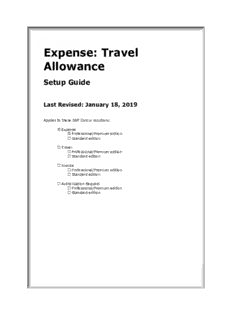
Travel Allowance Setup Guide PDF
Preview Travel Allowance Setup Guide
Concur Expense: Travel Allowance Setup Guide Last Revised: January 18, 2019 Applies to these SAP Concur solutions: Expense Professional/Premium edition Standard edition Travel Professional/Premium edition Standard edition Invoice Professional/Premium edition Standard edition Request Professional/Premium edition Standard edition Table of Contents Section 1: Permissions ................................................................................................ 1 Section 2: Overview .................................................................................................... 1 Fixed vs Reimbursable Allowances ................................................................................ 1 Additional Definitions/Terminology ............................................................................... 2 Travel Allowance Configuration Elements and Documentation .......................................... 3 Hierarchy ............................................................................................................. 3 Configuration and Rates ......................................................................................... 3 Optional Configuration Elements ............................................................................. 4 Section 3: What the User Sees .................................................................................... 4 Delegates, Proxies, and Travel Allowance ...................................................................... 4 Travel Allowance Wizard ............................................................................................. 5 Understanding the Basic Process .................................................................................. 5 Matching the User to the Correct Travel Allowance Configuration...................................... 6 Step 1: Creating the Expense Report ............................................................................ 7 Step 2: Creating the Itinerary ...................................................................................... 8 Selecting a Different Travel Allowance Configuration .................................................. 8 Defining the Trip Length ......................................................................................... 9 Creating a Standard Itinerary ................................................................................. 9 Creating Single-Day Itineraries ............................................................................. 13 Importing Itinerary Information ............................................................................ 16 Step 3: Working with Available Itineraries ................................................................... 18 Step 4: Working with Fixed (Daily) Allowances or Adjustments ...................................... 20 Making Adjustments ............................................................................................ 20 Creating the Expenses for Fixed Allowances ............................................................ 21 Editing the Fixed Allowances Expenses ................................................................... 21 Step 5: Working with Reimbursable (Actual Expense) Allowances ................................... 22 Editing the Expenses for Reimbursable Allowances .................................................. 24 Section 4: What the User Sees – Other Expense Reports Pages ................................ 25 Itemized Expenses .............................................................................................. 25 Approvals ........................................................................................................... 25 Section 5: What the User Sees – Wizard and Non-Wizard Pages ............................... 26 Wizard vs. Standard (Non-Wizard) Pages ............................................................... 27 Section 6: Configuration Options ............................................................................... 29 Configuration Options for the Expenses & Adjustments Page.......................................... 29 Required Columns ............................................................................................... 29 Optional Columns ................................................................................................ 30 Configuration Options for the Reimbursable Allowances Summary Page .......................... 37 Required Columns ............................................................................................... 37 Concur Expense: Travel Allowance Setup Guide i Last Revised: January 18, 2019 © 2004 - 2023 SAP Concur All rights reserved. Optional Columns ................................................................................................ 38 Section 7: Validations, Calculations, and Adjustments .............................................. 40 Validation and Submit Checks .................................................................................... 40 Audit Rules ......................................................................................................... 41 System Calculation of Reimbursable Expenses ............................................................. 41 Pro-Rating Reimbursable Expenses Over the Entire Day ........................................... 41 Charging the Over-Limit Amount Against Lodging then Meals ................................... 42 Reimbursable Allowance Summary Totals Across Multiple Reports ............................. 42 Record Adjustments ................................................................................................. 44 Reporting Requirements ............................................................................................ 45 Section 8: Travel Allowance Configuration Summary ................................................ 45 Section 9: Travel Allowance Configuration – Initial Configuration............................. 46 Step 1: Setting up the Hierarchy ................................................................................ 46 Step 2: Importing the Initial Configuration and Rates ................................................... 46 Before You Begin ................................................................................................. 46 Importing the Initial Configuration and Rates .......................................................... 47 Exporting the Rates for Editing and Re-Import ........................................................ 48 Step 3: Adding the Mapping of the Company's Organization to the Configurations ............ 48 Map Users to a Single Travel Allowance Configuration (Users Cannot Select the Configuration) .................................................................................................... 49 Map Users to a Set of Travel Allowance Configurations (Users Can Select the Configuration) .................................................................................................... 51 Step 4: Configuring Optional Features ........................................................................ 53 Section 10: Travel Allowance Configuration – Editing and Viewing Configuration Information ................................................................................................................ 53 Editing a Travel Allowance Configuration ..................................................................... 53 Viewing and Editing Rate Data ................................................................................... 65 Required Roles .................................................................................................... 65 Viewing Rates ..................................................................................................... 65 Editing Rates ...................................................................................................... 67 Working With Rate Location Mappings ......................................................................... 69 Adding Rate Location Mappings ............................................................................. 69 Deleting Rate Location Mappings ........................................................................... 71 Editing the Mapping of the Company's Organization to the Configurations ....................... 72 Editing Configuration Sets ......................................................................................... 72 Viewing Travel Allowance Data by Travel Date and Employee ........................................ 72 Using the Itinerary Display Information .................................................................. 73 Working With Calculation Method Properties ................................................................ 74 Section 11: Travel Allowance Configuration – Optional Configuration Elements ........ 75 Configuring Expense Types ........................................................................................ 75 ii Concur Expense: Travel Allowance Setup Guide Last Revised: January 18, 2019 © 2004 - 2023 SAP Concur All rights reserved. Expense Types for Fixed Allowances ...................................................................... 75 Expense Types for Reimbursable Allowances ........................................................... 76 Editing Transaction Dates for Company Card Transactions ............................................. 78 Alternative Solution ............................................................................................. 78 Site Setting Change for Itineraries.............................................................................. 78 Travel Allowance and Exchange Rates ......................................................................... 78 Configuration of Column Headings on the Expenses & Adjustments Page......................... 79 Audit Rules .............................................................................................................. 81 Events and Data Objects ...................................................................................... 81 Events and Evaluation by Audit Rules .................................................................... 84 Timing ............................................................................................................... 85 Samples ............................................................................................................. 85 Concur Expense: Travel Allowance Setup Guide iii Last Revised: January 18, 2019 © 2004 - 2023 SAP Concur All rights reserved. Revision History Date Notes / Comments / Changes January 21, 2022 Updated the copyright year; no other changes; cover date not updated January 7, 2021 Updated the copyright; added Concur to the cover page title; cover date not updated April 9, 2020 Renamed the Authorization Request check box to Request on the guide’s title page; cover date not updated January 2, 2020 Updated the copyright; no other changes; cover date not updated January 18, 2019 Corrected the first table in this section: EXAMPLE - RESULTS OF USING THE CREATE ITINERARY ROWS BASED ON AIR SETTING January 4, 2019 Updated the copyright; no other changes; cover date not updated April 4 2018 Changed the check boxes on the front cover; no other changes; cover date not updated February 20 2018 Updated guide name in references to the Expense: Travel Allowance Import (XML v 3) Specification guide. January 9 2018 Updated the copyright; no other changes; cover date not updated August 4 2017 Added a note about the wizard prompt text to clarify that this is a text field and does not support HTML formatting. December 14 2016 Changed copyright and cover; no other content changes. December 9 2016 Updated the guide content to new corporate style; no content changes. May 13 2016 Updated instances of he/she to they. February 19 2016 Added information about new Use Address List country-specific option January 24 2016 Changed references to the import/extract guides; no other changes August 31 2015 Added additional definition for lodging, overnight allowance, benefit-in-kind meals, and JTR – Joint Travel Regulations Updated the screen shots to the enhanced UI; no other content changes February 6 2015 Changed occurrence of Use Standard and Allowance Expenses Exception to Use System Exception September 24 2014 Added information about two user interfaces; no other content changes. July 11 2014 Revised the information about the Display Base Meals Rate In Rate Currency option June 13 2014 Added information about the Display Base Meals Rate In Rate Currency option and Trip Length field April 11 2014 Added information about custom text to prompt user about the wizard September 20 2013 A warning message appears if a user creates an itinerary exceeding 30 days – this can alert a user to an excessive itinerary span and prevent calls to Support to unlock an itinerary iv Concur Expense: Travel Allowance Setup Guide Last Revised: January 18, 2019 © 2004 - 2023 SAP Concur All rights reserved. Date Notes / Comments / Changes August 23 2013 Addition of: • Ability to export existing rate configuration (Configurations tab > Download Rates button) in a re-importable feed file for TA import • New Has Travel Allowance Credit after Over Limit on Prior Report condition for Report Submit event – allows manual credit handling where credit from second report should be applied (prorated) to first report with overlimit December 28 2012 Made rebranding and/or copyright changes; no content changes December 14 2012 The Meals expense types Lunch and Dinner can now be set to Provided. October 19 2012 Changed and updated the following content: • New Itinerary Search tab • New Calculation Properties tab • Changed tab name Configuration Assignments to Employee-Related Configurations • Rates tab now allows location mapping • Explain change to logic of now renamed Skip hotel itinerary rows when air is present in import setting February 2012 Changed copyright; no content change November 23 2011 Added information to clarify what each Condition means: • Travel Allowance Itinerary: This data object references the specific itinerary associated with the expense. • Travel Allowance Itinerary (On Report): This data object references any itinerary attached to the report, and is not specific to what is linked to an expense. August 12 2011 Added information about: • Automatic row creation for Hotel data if included on import July 22 2011 Added information about: • Addition of the External URL and External URL's Text fields to the TA Configuration page • Expansion of the Itinerary calendar to now show 7 days instead of 5 • Days already used appear in the New Itinerary Stop calendar as greyed out and unavailable • A prompt now appears when deleting an expense report with linked itineraries that asks if the user wishes to delete the itinerary as well • The system will now query the user who creates a single leg equal or greater than 4 days to ensure correct entry of the leg February 25 2011 Added information about: • Configuration moved from classic user interface to the current user interface in January and February • Rates can be edited December 31 2010 Updated the copyright and made rebranding changes; no content changes Concur Expense: Travel Allowance Setup Guide v Last Revised: January 18, 2019 © 2004 - 2023 SAP Concur All rights reserved. Date Notes / Comments / Changes June 18 2010 Added information about: • Itinerary-level objects for audit rules (for both Travel Allowance Itinerary and Travel Allowance Itinerary (on report): Number of Days in Trip Trip Start Date Trip End Date • Clarification of On Submit Check April 29 2010 For the Oanda rate information, changed Oanda interbank median bid rate to Average Ask Rate March 19 2010 Added information about configuration sets February 19 2010 Added information about accessing the wizard from the Details menu, and assigning spend categories to expense types January 15 2010 Added information about "Administrative Region" (county) locations December 2009 Changed to stand-alone setup guide; no content change October 16 2009 Added information about: • Single row itinerary check • Audit rules for travel allowances • Change the Save & Add Another Stop button (Create New Itinerary page) to Save • Column changes on the Available Itineraries page; time/date has its own column • Information about creating or editing an itinerary without the associated report open September 18 2009 Added information about the Display Quick Itinerary Wizard configuration setting January 16 2009 Added information about using the Single Day Itineraries page December 12 2008 Changed the arrangement of the options on the Edit Travel Allowance Configuration page August 15 2008 Added information about: • Configure the column heading labels on the Expenses & Adjustments page • Oanda rates July 19 2008 (SU33) Added information about: • New fields on the Edit Travel Allowance Configuration page • Field name change on the Create New Travel Allowance Configuration Assignment page • Clarified the use of Oanda with exchange rates vi Concur Expense: Travel Allowance Setup Guide Last Revised: January 18, 2019 © 2004 - 2023 SAP Concur All rights reserved. Date Notes / Comments / Changes May 2008 (SU31) Added information about: • User selection of the configuration when creating the itinerary • Expense creation of an itinerary based on a Travel itinerary or company card (level 3) data • Label and page name changes • Travel Allowance Rates Location page • Edit Travel Allowance Configuration Selections page Apr. 2008 (SU30) Added information about the two available user interfaces: • Classic user interface • Current user interface This document applies to the current user interface. Concur Expense: Travel Allowance Setup Guide vii Last Revised: January 18, 2019 © 2004 - 2023 SAP Concur All rights reserved.
Description: