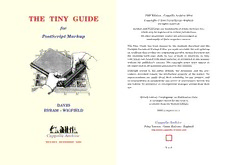
The Tiny Guide For PostScript Markup PDF
Preview The Tiny Guide For PostScript Markup
PDF Edition : Cappella Archive 2004 THE TINY GUIDE Copyright 2003 David Byram−Wigfield All rights reserved. for Acrobat and PostScript are trademarks of Adobe Systems Inc., which may be registered in certain jurisdictions. PostScript Markup All other proprietary names are acknowledged as trademarks of their respective owners. The Tiny Guide has been typeset by the methods described and the Portable Document Format Folios are made available for self−printing on condition that neither the originating portable format document nor the resulting hard−copy shall, by way of trade or otherwise, be lent, sold, hired−out, bound with other material, or circulated in any manner without the publisher’s consent. The copyright notice must appear in all copies and in all materials generated by the contents. Although placed in the public domain, the dictionary and the pro− cedures described remain the intellectual property of the author. No representations are made about their suitability for any purpose, and no responsibility is assumed for any errors or inaccuracies therein nor any liablity for incidental or consequential damages arising from their use. British Library Cataloguing−in−Publication Data A catalogue record for the book is available from the British Library DAVID BYRAM − WIGFIELD ISBN 1−902918−13−4 Cappella Archive Foley Terrace : Great Malvern : England http://www.cappella−archive.com Cappella Archive REVISED DECEMBER 2004 % ii % PostScript Markup Resources Selecting Examples The Tinydict and other resources may be found at: The PostScript procedures may be chosen by highlighting the relevant page and copying and pasting the selection into a text editor. Remove any http://www.cappella.demon.co.uk/tinyfiles/tinymenu.html footer text, page numbering, or navigation marks, and the comment lines beginning with a % must not linebreak. % iii % % iv % CONTENTS INTRODUCTION Introduction 1 The Tinydict had its origin in the series of articles I wrote in the What is PostScript? 3 1990s for Small Printer, the journal of the British Printing Society. What is the Tinydict? 5 Its purpose is to mark−up ordinary text into the PostScript page Typesetting Abilities 6 description language for subsequent parsing into typeset book The File Structure 8 pages. This is done by downloading the coded file to a PostScript Paper Sizes, Page and Text Defaults 11 laser printer to produce two−sided hard copy ready for binding. Text Styles and Orientation 13 For archiving purposes, the files remain editable at all times; they Page Formats 15 are independent of computer systems and the complexities and up− Importing EPS files 21 grading vagaries of commercial typesetting software are avoided. Tinydict Procedures 23 By using the Adobe Acrobat, or a PostScript emulator such as Layout and Pagination 24 Ghostscript, the marked−up files may also be converted into the Columns 27 Portable Document Format for on−screen proofing or Internet Running Text and Numbering 29 transmission for universal printing or viewing. Movement 30 Boxes and Circles 32 The mark−up process is quite simple. The text is placed between Linewrapping and Justification 36 pairs of parentheses, otherwise called brackets (like these), or in Mark−up Codes 37 computing jargon described as delimiters. They are inserted before Default Typefaces 39 and after the first and last word of each paragraph or an individual Resources 41 line. Each closing parenthesis is followed by a code letter which Printing Resources 43 marks up the intervening text for typesetting. Most text editors can Errors 45 prefix and suffix the delimiters and chosen mark−up code very PDF Resources 46 quickly, using the search and replace facility. Re−encoding Typefaces 50 Any available PostScript font and style may be used at any size, TinyTables 55 and the Tinydict codes are meant to be self−explanatory. There are Usng Colour 59 codes for setting text flush left or right, forcing justification, placing Section Numbering 60 running headers and footers, coloured text, boxes and circles, and Setting Equations 61 inserting up to five columns on a page. There are add−on resources Automatic Footnotes 64 for tables, equations, footnotes, pdf links, and even one for music Grep Markup 65 notation. Automatic Hyphenation 66 Mark−up Syntax 71 I am especially grateful to Olavi Sakavi for devising the Post− PostScript Utilities 84 Script automatic hyphenation procedures used by the Tinydict and Printing a Book 86 thereby solving one of the most complex problems in mark−up Binding Instructions 89 typesetting. Revisions 90 David Byram−Wigfield Great Malvern, England % v % % PostScript Markup % 1 % EQUIPMENT WHAT IS POSTSCRIPT? The requirements for using the Tinydict Mark−up are: PostScript was developed in 1982−5 by John Warnock and Chuck Geschke of Adobe Systems Inc. as a written description of the text A computer of almost any system and a text editor and images to be printed on a page. The script provides instructions AND similar to those for finding buried treasure; a line is drawn from a A PostScript printer and downloader. starting point so many paces north, so many east, etc. The paces, measured at seventy−two printer’s points to the inch, are inter− OR preted by a special computing chip placed in a laser printer. A software PostScript emulator (e.g. StyleScript or Ghostscript) PostScript rapidly became the universal page description language that it is today when desktop printing software like PageMaker and OR Quark XPress was devised to convert the images on the screen into The free Adobe Reader and a third party scripted recipes. Despite their popularity for art−work and graphic design, using them to typeset and edit a lengthy book over hun− Portable Document Format distiller dreds of on−screen pages still remains a daunting task. OR There are other difficulties in using commercial typesetting pro− The full Adobe Acrobat for PDF conversion grams. The generated PostScript scripts are impossible to edit (use v3.0.2 on older PCs and classic Macs) without a return to the original software version, which makes A word processor may be used if a text editor is not available, but archiving unreliable. Even worse, adjoining words and characters files must be saved in TXT format before PDF conversion or down− in the text are constantly moved closer or further apart in an at− tempt to ‘improve’ the appearance of the text on the page. loading to a PostScript printer. A line unwrapping text editor is preferable because Unix systems return each on−screen line by This typographical restlessness involves a software−generated means of a line feed; and PCs use a return followed by a linefeed . combination of ‘tracking’ and ‘kerning’ with the movement co− Each of these inserts extra spaces into PostScript marked−up copy. ordinates often expressed to six decimal places (i.e. one millionth of an inch). Here are samples from some PostScript files: The spaces may be removed by either unwrapping the text \ so that it runs off the right hand side of the monitor \ a. 104.849655 149.952377 moveto 0 0 32 0 0 (The orientation ) ts window or by inserting the PostScript ‘soft return’ of \ b. 8155(checking,)s 0 6261(or)m 259(e)s 6(v)k 3(en)k space − backslash − return at the end of each on−screen \ c. [1 0 0 1 52 433]e (does)t T [1 0 0 1 80.0421 433]e (so)t line as shown in this example. The returns have no relation \ d. 300.046 50.6245 m (I)M 304.609 h −.525 0 3 26.062 (ndex)d to the appearance of the printed text on the page. The complex digital barrier between the computer screen and the A range of PostScript editors and utilities is listed on page 79 and printer, makes most users unaware of the elegance, accuracy and the latest revisions on page 84. Level 1 users should also uncheck efficiency of PostScript as a scripted printing language; requiring as ‘findfont’ in section 36 or an ‘undefined’ error may result. it does only the simplest of text editors to send typesetting instruc− Download the Tinydict and associated resources from: tions directly to the printer interpreter. http://www.cappella.demon.co.uk/tinyfiles/tinymenu.html % 2 % % The Tiny Guide % PostScript Markup % 3 % WHAT IS A MARK−UP? WHAT IS THE TINYDICT? In the 1980s, letter codes were used to mark−up the copy for com− The Tinydict is a set of mark−up procedures for typesetting any puterized newspaper printing. The marks were of two kinds; a text file into the PostScript page description language. The script generalized command for a pre−determined editorial format (such will automatically paginate the copy into book−sized facing pages in as sub−headings), or a succession of specific codes required by the folio, wire, or punched binding order, for printing on a PostScript house style of body text, typeface, linespacing, and column width. laser printer or conversion into Portable Document Format. These were often grouped into a single ‘macro’ for swifter keying. The following formats and resources are available and pages type− The generalized mark−up is still used for typesetting scientific set in one are easily converted to another by changing the format− papers in a program such as T EX. An author types ‘\chapter’ or ting keyword. The ‘A’ references are for comparison only; altern− ‘\footnote’ at the relevant point in the text for it to be correctly set ative paper sizes such as north American letter, ledger, and tabloid, on the page. may be specified in the page formatting header. Once desktop printing software enabled pages to be proofed on the 1. 1upA5 sets single pages for proofs, ebooks, or re−imposition. computer screen, the mark−up method fell out of general favour 2. 1upA4 sets single pages for letters, posters, or re−imposition. until revived by the arrival of the HyperText Mark−up Language. 3. 1upA3 sets single pages for posters or artwork. This was devised for the creation of Internet web pages and uses 4. 2upA4 sets facing pages in 4−1: 2−3 sequence for folio binding. fontsize formatting codes such as <H1>. . .</H1>; though the actual 5. 2upPP enables printer’s pairs for sewn or stapled sections. typeface read on screen may also be determined by the recipient. 6. 2upLR sets left to right reading for on−screen pages. The PostScript procedures described in these pages daisy−chain 7. 4upA4 imposes 4up for miniature proofs or pocketbooks. various instructions together to form a mark−up method for any 8. 4upA3 imposes 4up for full−size work and turn folios. operating system. The advantages are that the codes are simple; 9. 8booklet imposes an 8 page folding order on one sheet. the typeset files are always editable, and may be distilled into the 10. 8wide imposes a landscaped 8 page folding order on one sheet. Portable Document Format for proofing or internet transmission. 11. 8legal imposes 16 pages 4up on two sheets for pocketbooks. 12. 16nested imposes 16 pages 4up on two sheets for sewn sections. WHAT IS THE PORTABLE DOCUMENT FORMAT? 13. Tinytiles imposes 16 consecutive miniature proofs on one A4 sheet. As already mentioned, commercial typesetting software produces 14. Up to 5 columns may be set for brochures or news−sheets. its own idiosycratic PostScript script to place text and images on The Tinydict is pasted at the head of a text file and the script is the printed page. The resulting incompatibility between different marked−up by simple codes. Alternatively, the dictionary may be operating systems and printing programs led Adobe Systems Inc. to previously downloaded by unchecking ‘startjob’ in section 1. You develop the Portable Document Format, so that a PostScript file may mark−up files of almost any length; the simplest being: from one source could be merged with another. The process has the advantages of on−screen display; interpretation by most kinds of %!PS printer, laser or inkjet; and security against unauthorized access. % paste the Tinydict here 1upA4 Marked−up files may be converted to the portable document format (This is some text, set left as either a single word, a line, or a paragraph. ) P by using the Adobe Distiller, or by using the share or freeware close listed at the end of this Guide. Remember the space before the final ) Try it! % 4 % % The Tiny Guide % PostScript Markup % 5 % TYPESETTING ABILITIES A File Header Formats pages as 1, 2, 4, 8, or 16up in folios or sections. %!PS % use %!PS−Adobe−2.0 or 3.0 for DSC compatibility Sets text justified left, right, centered, forced, or full. %%Title: filename.ps Automatic hyphenation from a choice of dividing dictionaries. %%BoundingBox: 0 0 842 597 % A4 landscaped: use 792 612 US letter Sets text in up to five columns on a page. %%Creator: byram@cappella−archive.com Sets coloured text in single words, lines, or paragraphs. %%Date: 3 March 2003 Advances or reverses any whole or fractional distances. %%EndComments % no colon needed Auto−flows text from page to page, numbering as it goes %%BeginProlog Numbers pages with running headers, footers or folios. % insert any instructions from the printing resource Enables folio or roman numbers for preliminary pages. %%IncludeResource: tinydict.ps % paste here or uncheck ‘startjob’ Uses any available PostScript Type 1 or 3 typeface. %%EndProlog Changes font styles, text sizes, and line−spacing at any time. %%BeginSetup Places EPS files and resizes them as required using Distiller. /2upA4 { _Z % format name and definition brace: place an isolator Creates in−line boxes and circles, vertical and horizontal rules. A4 % paper size from section 3: use ‘a4’ or ‘letter’ for level 1 Creates coloured outlines and backgrounds. 300 RM 72 FM 42 IM % adjust defaults for alternative paper sizes Chapter headings may be forced onto a fresh page. headright tinydict begin % landscape facing pages and open the dictionary Has a simple but effective tabbing system. 0 0 translate % an optional x y register adjustment /margins { 470 TM 300 RM 0 BM 0 LM 0 IN } def % margin resetter For wide range of additional resources, see section 37 /bodytext { 10 rom 12 LG MT } def % 10 pt roman on 12 pt linespacing WHAT CAN’T IT DO? /textbox { margins bodytext } def % resets defaults for each new page /numbering { footers } def % or use ‘headers’: ‘number folio’ or leave empty. The Cappella Archive Dividing Dictionary is a resource still under /chapter (Cappella Archive) def % verso (left hand) running text development. Users preferring the TeX hyphenation algorithms will /title (PostScript Markup) def % recto (right hand) running text find them on the Cappella Archive Web pages. 4pages p1 % create folios: no space in ‘4pages’: open first page Text may be placed to the right and left of a graphic by using the } def % all format definitions must be closed with a curly brace 1st and 2nd column facility, but there is no irregular runaround %%EndSetup available. Such lines of text may be adjusted individually. See sec− %%BeginScript tion 20. front % prefix all the others with % to print the first side In−line changes of typeface or font size are easily made by using the %back % for folios and nested sections: remove % to print the reverse ‘S’ or ‘j’ codes, although, when using full justification, the line may %inner % for nested sections only: remove % to print the second first pass sometimes need some fine−tuning after proofing. %outer % for nested sections only: remove % to print the second reverse 15 PG % page number only needed if first page is more than 1 2upA4 % open the page format % The marked−up copy is inserted here % %%EndScript %%Trailer % DSC comment close % print the page/s: close the file %%EOF % end of file marker % 6 % % The Tiny Guide % PostScript Markup % 7 % THE FILE STRUCTURE The Set−up The Header The Tinydict includes 1, 2, 4, 8, and 16 page formats and the format A PostScript file has four parts; a header of %% comments called name typed at the head of the script will automatically open the re− document structuring conventions, or DSC for short; a Prolog with quired pages. Nevertheless, a marked−up file should record all the the necessary resources; a Set−up section organizing the required details shown, if only to avoid conflict with Tinydict values altered data; and a Script of instructions for placing the text and pictures for other work. The format Set−up allows global changes of pagina− on the page. tion, such as 1up to 4up, and font, size, or linespacing to be made at The Adobe numbers refer to the version of DSC being used, not to any time. Formats are defined in section 9 for copying and pasting the level of PostScript. Some emulating software may reject a file if into the typesetting file and font selection is in section 36. the Adobe−2.0, EndComments, and Page and Trailer markers are The ‘4pages’ example quoted provides a sequence of four library missing. BoundingBox values are also needed for some viewers and size book pages in folio folding order 4−1: 2−3. The facing page text the last two paper size values should be swapped as shown for box areas are positioned by the depth of the footer margin, the landscape orientation. width of the inner margin, and the width of the text to the right Elaborate Adobe DSC comments are really only necessary for margin RM. Notice that the RM value must be inserted twice; once press bureaux file exchange, imagesetter manipulation, and for col− to place the pages accurately and then as a textbox margin default. our separation. Apart from the minimalist header shown above, and A numbering style may be chosen with an incrementing figure at the useful Include Resource instruction, they may be generally the page foot (confusingly also called a folio) or placed at the top or avoided by knife and fork typesetters. bottom of the page with some associated text in running headers or The Tinydict marked−up files are not page independent, as there footers. Leave the braces empty if none of these is required. may be several book pages to each PostScript ‘page’ (i.e. sheet of The optional horizontal (x) or vertical (y) translation shift may paper). If you need page independence for re−imposition into tradi− more accurately register the front and back printed pages. Test by tional multi−page sections use the 1upA5 format and, after distil− checking whether the left and right hand outer margins are the ling, export the file through Adobe Acrobat as DSC page−compliant. same width. Notice that ‘translate’ is placed after any headright landscaping so that a positive x moves margins right and y moves The Prolog them upwards. To make the same movement using headleft they The Prolog holds resources for the interpretation of the file and any will need negative values. printing instructions. The Tinydict should be pasted here unless The Script ‘startjob’ in the dictionary header is unchecked and it is downloaded The four page folio opening commands are ‘front 2upA4’ for the first previously. The Tinydict will then remain in the printer, Distiller, pass and an unchecked ‘back’ for the second on the reverse. Don’t or emulator memory until the device or software is quitted. try at first to print a lengthy book from a single file; divide the Instructions for manual feed, duplexing, or the number of copies, script into multiples of four pages, such as 16 or 32, and alter the may be inserted in the Prolog for local printing, but must not be in− PG page number to suit. The first page of a facing pair is always cluded if the file is to be distilled into a PDF document or sent for right hand (recto) and has an odd number. An exception is the commercial printing. See the printing resources on page 42. 2screen pagination which reads from left to right. If laser printing, The ‘setpagedevice’ instruction is not recognized by level 1 use the manual feed to keep an eye open for double paper feeds. printers and ‘a5’ or ‘letter’ should be substituted when necessary. % 8 % % The Tiny Guide % PostScript Markup % 9 % % 1. PROLOG % % 3. PAPER SIZES % %%BeginProlog /A5 { 420 PW 595 PH setpaper } def % level 1 use ‘a5’ instead of ‘setpaper’ % true 0 startjob % level 2: uncheck the % to download independently /A4 { 597 PW 842 PH setpaper } def % all sizes in points at 72 per inch userdict begin % sections 1 to 15 are placed in the interpreter user dictionary /A3 { 842 PW 1190 PH setpaper } def /PW { /pw exch def } def 597 PW % A4 defaults: for letter use 612 PW 792 PH /B4 { 729 PW 1032 PH setpaper } def /PH { /ph exch def } def 842 PH /LETTER { 612 PW 792 PH setpaper } def % level 1 use ‘letter’ not ‘setpaper’ /languagelevel where { pop languagelevel 1 gt % enable level 1 interpreters /FOLIO { 612 PW 936 PH setpaper } def { /setpaper {<< /PageSize [ pw ph ] >> setpagedevice } def } ifelse pop /LEGAL { 612 PW 1008 PH setpaper } def % level 1 use ‘legal’ not ‘setpaper’ { a4 } ifelse } { a4 } ifelse } def % substitute ‘letter’ if preferred /TABLOID { 792 PW 1224 PH setpaper } def /pdfmark where { pop } {userdict /pdfmark /cleartomark load put } ifelse When laser printing, do not vary the standard sizes by more than %%EndProlog one percent or an error may result. Distiller, however, will allow Unchecking ‘startjob’ will download the dictionary into the Post− custom sizes for e−books. You can substitute the format paper size Script printer, Distiller or emulator memory. Do not uncheck if the with, say, ‘300 PW 400 PH setpaper’ and adjust RM and TM to fit. Tinydict is at the head of a file. The ‘userdict begin’ must have the Upper case characters define ‘setpaper’; only use lower case for level matching ‘end’ in section 15. 1 devices. Old level 1 devices cannot use ‘startjob’ or ‘setpagedevice’ and % 4. PAGE DEFAULTS % north American users should substitute ‘letter’ for the default paper size. See the printing resources for tray selection, multiple copies, /FM { /fm exch def } def 72 FM % footer margin = 1” and duplexing instructions. /OM { /om exch def} def 30 OM % outer margins for brochures The pdfmark enquiry is necessary for pdf documents or e−books /IM { /im exch def } def 42 IM % 2up inner margins = 0.625” each which include bookmarks for on−screen display, yet may be also /NC { /nc exch def } def 2 NC % default number of columns parsed by a PostScript printer or emulator. /PG { /pg exch def } def 1 PG % default first page number /HY { /threshold exch def } def 5 HY % default hyphenation strength % 2. ISOLATORS % The footer margin FM positions the bottom of the textbox on the /_Z { /defaults save def } def % preserve existing condition page and should remain a constant size, or book pages printed at a /ZZ { defaults restore } def % restore previous state later date may not be level with previous ones. The inner margin /cleanup { clear cleardictstack } def IM determines how far the facing textboxes are apart. Increase to /close { showpage grestore cleanup ZZ } def % ‘grestore’ closes last ‘gsave’ 50 IM for a wider spine margin for wired or punched binding and The abbreviated save−restore twins are placed at the beginning and reduce to 36 for letter paper, to avoid gripper smear. The outer end of a marked−up file to restore the normal state. They are also margin OM is used with FM for positioning a textbox on brochures. used either side of imported PS or EPS files to isolate any changes The default first page number PG is set here and not in the made in orientation, colour, scaling, translation, or definition, and textbox (or every page would have the same number). Similarly, NC restore the memory consumed by doing so. determines the default number of columns on a page and any al− Files conforming to the Document Structuring Conventions also ternative will remain in force until another is selected. use a save−restore pair to isolate each page, so that they may be The HY hyphenation threshold determines the automatic hy− selected at random and printed or imposed in any order. The final phenation intensity on a odd number scale of 1, 3, 5, 7, with 7 being page is printed by ‘close’ and the printer defaults are reset by ZZ. the weakest. Use 1 HY for narrow columns. Don’t invoke HY if the hyphenation resource is not in section 37. % 10 % % The Tiny Guide % PostScript Markup % 11 % % 5. TEXTBOX DEFAULTS % % 6. TEXT STYLES % /TM { /tm exch def } def 470 TM % top margin = 6.5” (165mm) = text height /bodytext { 10 rom 12 LG MT } def % default body text size, style, and linespacing /BM { /bm exch def } def 0 BM % bottom margin: default zero /textbox { margins bodytext } def % resets defaults for a newpage /LM { /lm exch def } def 0 LM % left margin: default zero /quotetext { lg IN INSET 9 rom 11 LG MT } def % reduce sizes and inset text /RM { /rm exch def } def 300 RM % right margin = 4.125” (100mm) = textwidth /QT { quotetext /textbox { margins quotetext } def } def % quote style /IN { /in exch def } def 0 IN % text or box inset value /QQ { OUTSET 0 IN bodytext /textbox { margins bodytext } def } def /LG { /lg exch def } def 12 LG % default line spacing /coltext { 10 LG 8 ss } def % default column text style, size, and spacing /margins { 470 TM 300 RM 0 BM 0 LM 0 IN 2 NC } def % for facing book pages /numbering { footers } def 12 LG % or ‘headers’, ‘number folio’, or leave empty. /chapter (Cappella Archive) def % running text recto The four textbox margins dimension the text area on the page. The /title (The Tiny Markup ) def % running text verso top and right margins, TM and RM, control the text height and The bodytext is the library style of 10 point roman on 12 point width. Note that TM measures from the bottom textbox margin up− linespacing and the default typefaces must be left ungrouped in wards, not downwards from the top. The right margin RM specifies section 36. Alternative fonts and styles or sizes may be set in the width of the textbox from left to right, (traditionally, on a book groups, and their collective title inserted in the bodytext definition. page it was 288 points wide and called the ‘measure’). It also posi− The tenth of a point MT is needed to move text to the correct tions the textbox on the verso (left−hand) of facing pages. starting point. A minus T value will outdent single lines for margin If you change RM in the page format set−up you must change it notes or hanging capitals. after the margin defaults in the textbox as well. The bottom and left margins, BM and LM, are set at zero so that QT Other text styles may be compiled, like the quotetext shown here, the text formatting remains constant if the paper sizes are altered which provides 9 point roman on 11 point linespacing, indented to or the textbox is moved. Their values are re−adjusted automatically the left and right by the linespacing size. It will flow from page to for footnotes or indents. Text and boxes use values given to IN to page until the default bodytext is reset by QQ. Like this: QQ determine the amount of inset or outset. Inset and outset and other on−the−fly instructions are typed in The margin values are grouped to reset the defaults for each new upper case so that they may be more easily found in the script. page. You may of course give FM, IM, TM, and RM any value you % 7. TEXT ORIENTATION % wish. Any on−page margin changes should be followed by a move− ment and the tenth of a point advance ‘MT’ is sufficient for the /swap { pw ph 2 div PW PH } def values to take immediate effect. A move to a fixed position on the /headright { 0 ph translate 90 neg rotate swap } bind def page may be specified using TM, such as ‘70 TM MT’. /headleft { pw 0 translate 90 rotate swap } bind def The margin values are always quoted in the page formats and the /changeround { pw ph PW PH 90 rotate 0 ph neg translate } bind def top and right margins are then amended to suit the chosen paper /quarto { pw 2 div PW ph 2 div PH } def size. A default 12 point linespacing is defined here but this may be Headright and headleft landscape the text area over the paper and reset to any value in the bodytext. swap exchanges the paper height for the width and vice versa to do so. The headright orientation puts the zero co−ordinates at the leading edge of the paper for short edge feeding A4 laser printers or inkjets. Use headleft for long edge feeding tabloid machines so that the paper enters the printer the right way up. Changeround land− scapes a sheet for printing brochures and quarto divides the paper for 4up work and turn or nested sections. % 12 % % The Tiny Guide % PostScript Markup % 13 % % 8. TILING % 0 /front { /tiledown { doprint } def /tileup { noprint } def } def % first pass 3 y co−ordinates setanidro−oc y (anticlockwise)90 rotate leading edge x co−ordinates default co−ordinatesnormal portrait page leading edge printer //%//bdsiniao dtncipleeikrn ri {g n{ { pt/f/t otw{iilr le 0 e24d d 0 omxo tww4uranunl np n {{s e nslngaeiod ts0epet e r t}ddir nad optnep a}sfr g lid/anenetstoef : }p / f}tdro iidlneneetftu/ fb {p /a t0 ic{l e kpdu hfoop ptr r {r1a isnsnittsd s}le ahd teneeeof t} p:} d ridnienneftef }r /douetfe }r d%foe rfs 2encdo n%d pass 1 0 LA /outer {/tiledown { side noprint } def /tileup { side doprint } def } def x co−ordinates Head Right.scaping can be Head Left or on the paper. The land− it can be printed sideways area has to be changed so The orientation of the text NDSCAPE ROTATIO 2 paperwidth 0 translatemove sideways leading edge t2Tfsinooiuydr pppf eo2 rewluci in‘oaopfmrt y b fostoimn hnlftieoado’ rni of bnrdr‘biog sn‘an b.sd ctaeIik cnqpf kuga4y’ gue ooanepurtsc A 4 ett(4hu.ys ’eepp, e Aeyh op4e‘ufa arw gdogoen eor tt7fk )t4 t.awh uIneoptd Asii sdtc4 uren’ irnpoantttn.i cnfdCaoe hrlte hesdtciweedkndoe ‘ bffsbolaiiydrpc ek 1sdti’u dh wppee ir otciphnroa ptaapiinn ee%ygsr 4 HEAD LEFT N 0 Nested pages for sewn or stapled sections on tabloid A3 sheets y co−ordinates use the same ‘front ‘ and ‘back’ sequence for the first sheet, and 0y co−ordinates x co−ordinates leading edge x co−ordinates any length.landscape paper of movement will widthways The same rotates it anti−clockwise. of the paper and then sideways by the width moves the text area Head Left orientation HEAD LEFT Ctuhsoeipnnyg ‘ iafnrnnoyne rto ’ afa gtnahdien ‘%o.f ou 9ltle.o rSw’ IifNnorgG tLfhoEerm PlaaAsttGs. ERin eFtpoOl atRchMee aAsleTl tStuh p%e o%f cah teycpkess beettfionrge 0 file. Insert your own running text and alter the numbering style by 0 3 y co−ordinates (neg = clockwise)90 neg rotate setanidro−oc x leading edge y co−ordinates x co−ordinates default co−ordinatesnormal portrait page leading edge printer baeinmo csCthpethoarttmyapi.ntn eogTgrfe h ‘sthheh eet eao‘an dpdtuiaehnmrgegse b ’p.s,e aeTroeg ro fe soc‘ nelhdicueaotmf’in aopgbnuele la 2trncs 1eu f.nos ml eiabeond’e reiniidnn gpcfor lfaerr mcoaemle ton ehftr ien‘nfaoagdot ietnveruers s mtp’ oabo paer re fl roea lasitvoi ze tfeh osiert, 1 such as the RM, FM, or IM values, should be inserted after the opening paper size. Substitutions for the textbox margin defaults DB−W 1997 4 THGIR DAseEtaHnidro−oc xleading edgey co−ordinates0 2 0 paperheight translatemove upwards leading edge0x co−ordinates paper being used. y match the length of the colandscaping should −orof Head Right dinThe vertical translation atesHEAD RIGHT f/t//tT1cnioenAuhurxypam BtdTpAbibLtMc5oeetO xr r{ b i .a(In_ eCDngZgNa di {Apnio npf5R ro/e t toMpelhltxlae a t mrbAAcsoer um}xc os hd{etfi ev m rAfbei acpe)4 ra1% dg t nae}yi nl nf epd s/vduete eibf sdt Allo ee 1ad3r (ssyf.Tt h tieeonsrxuyh tl td Mo}h usdaeulre dbkrfs u etpsist ueu)t tbedt esi‘anft 5igt 4 ut2th0ee P LmWE a5Tr9g5Ti PEnH Ri’n fo art nhAde5 The 1upA5 format sets single book size pages for on−screen proof− ing or re−imposition into sections or printer’s pairs. % 14 % % The Tiny Guide % PostScript Markup % 15 %
