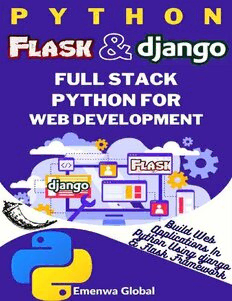
Python Flask and Django | Full Stack Python for Web Development: Build Web Applications in Python Using Flask and Django Frameworks PDF
Preview Python Flask and Django | Full Stack Python for Web Development: Build Web Applications in Python Using Flask and Django Frameworks
Python Flask & Django Full Stack Python for Web Development www.emenwa.com Contents Contents Introduction To Full Stack Python Web Development Full-stack development with Python Back-end development using Python Django Flask Front-end development using Python What is Django Used For? Part 1 Flask Chapter 1 – Learning the Strings The PEP Talk PEP 8: Style Guide for Python Code PEP 257: Docstring Conventions Relative imports Application Directory Installing Python Installing Python Install Pip Chapter 2 – Virtual Environments Use virtualenv to manage your environment Install virtualenvwrapper Make a Virtual Environment Installing Python Packages Chapter 3 – Project Organisation Patterns of organization Initialization Blueprints Chapter 4 – Routing & Configuration View decorators Configuration Instance folder How to use instance folders Secret keys Configuring based on environment variables Variable Rule Chapter 5 – Build A Simple App The actual app Development Web Server Chapter 6 - Dynamic Routes Converter Chapter 7 – Static Templates Rendering HTML Templates A String render_template() function File Structure Strategies Module File Structure Package File Structure Chapter 8 - The Jinja2 Template Engine Variables Filters Control structure Conditions loop Chapter 9 - Bootstrap Integration with Flask What is Bootstrap? Getting Started Code Flask App with Bootstrap Create a Real Flask Website Getting Bootsrap Web App Page redirect Template inheritance What is Template Inheritance Adding Bootstrap Nav bar From Bootstrap Chapter 10 – HTTP Methods (GET/POST) & Retrieving Form Data GET POST Web Forms Login page template Back-End Bootstrap forms Chapter 11 – Sessions vs. Cookies Sessions Sessions or Cookies? How to set up a Session Session Data Session Duration Chapter 12 – Message Flashing flash() Function Displaying Flash Message Displaying More Than 1 Message Chapter 13 – SQL Alchemy Set up & Models Creating A Simple Profile Page Database Management with Flask-SQL Alchemy How to use database Models Chapter 14 - CRUD The Flask Book Store Your static web page with Flask Handling user input in our web application Templates Back-end Add a database Front-end Initializing Retrieving books from our database Updating book titles Deleting books from our database Chapter 15 – Deployment Web Hosting Amazon Web Services EC2 Heroku Digital Ocean Requirements for deployment Gunicorn Deploy! Set up Git Push your Site Part 2 Django Chapter 1 - Installing to Get Started Introducing the Command Line Shell Commands Virtual Environments Installing Django Setup your Virtual Environment for Django on macOS/Linux Installing Pipenv Globally Your First Blank Django Project Introducing Text Editors Setting Up Django on VS Code Lastly, Git Chapter 2 - Create Your First Django Project Setup HTTP Request/Response Cycle Model-View-Controller (MVC) and Model-View-Template (MVT) Creating A Blank App Designing Pages Using Git Chapter 3 - Django App With Pages Setup Adding Templates Class and Views Our URLs About Page Extending Templates Testing Website Production Heroku Let’s Deploy Chapter 4 - Create Your First Database-Driven App And Use The Django Admin Initial Setup Let’s Create a Database Model Activate the models Django Admin Views/Templates/URLs Let’s Add New Posts Tests Storing to GitHub Setup Heroku Deploy to Heroku Chapter 5 – Blog App Initial Set Up Database Models Admin Access URLs Views Templates Add some Style! Individual Blog Pages Testing Git Chapter 6 – Django Web Forms CreateView Let Anyone Edit The Blog Let Users Delete Posts Testing Program Chapter 7- User Accounts User Login Access Calling the User’s Name on The HomePage User Log Out Access Allow Users to Sign Up Link to Sign Up GitHub Static Files Time for Heroku Deploy to Heroku PostgreSQL vs SQLite Conclusion Follow-Up Actions Third-party bundles I T F S P W NTRODUCTION O ULL TACK YTHON EB D EVELOPMENT Full stack developers are hard to find these days! You are among a tiny percentage that will stand out as a professional web developer. As technology advances, the technological world undergoes rapid change. The days when a developer can easily keep a job with only one programming language for years without picking up new skills are long gone. Many of us enter the world of programming and web development knowing only one or two technologies, like Java, C++, or JavaScript, but that is no longer enough. Before now, web developers used to work in groups on specialized projects, such as front-end development carried out by a different team of programmers and back-end development written by a different team of programmers, also referred to as server-side developers. Nowadays, everyone is looking for full-stack developers, someone who is knowledgeable in both front-end and back-end technology and can work independently to develop a fully functional web application. Two ways that people can use a computer to make websites are Django and Flask. Web developers use two different programs to create sites and web apps. These two programs are called frameworks, and they help people make fun, cool sites that look nice and run fast. Django is one of the top frameworks because it is open source and works well. But you must learn about web apps to build different web pages and website templates. You will need to create different apps from scratch to develop a single web app. The second way, Flask, is simpler and easier. Flask is a newer framework that is easier to learn for building simple web apps. That is a lovely place to start learning web development. That is why you should be happy that you are on this journey to learn how to build websites and web apps with Flask and Django. Two in one! Learning a framework that complements your primary area of expertise is preferable. For example, a Python developer would learn more from Django and Flask than from Angular. Similarly, a JavaScript developer would learn React and Node JS better than Django and Node JS. This book is only for developers who are familiar with Python programming language. Full-stack development with Python The Python programming language has many advantages, one of which is a relatively quick development cycle. The career opportunities that Python as a full-stack engineer may open up for you, however, may be its best feature. Full-stack and back-end Python engineers are still needed. Python is frequently used in data science and machine learning, so as a full-stack engineer, you can add these to your repertoire of back-end skills. Back-end development using Python Flask, Django, Turbogears, CherryPy, Pyramid, Bottle, and Falcon are just a few Python back-end frameworks. However, we'll talk about Django and Flask, the two most widely used frameworks. Django The developer community for the free and open-source project Django is sizable. As a result, its security, user, and role management, as well as database migration management feature, frequently improve. Additionally, RESTful Web APIs are fully supported by the REST framework in Django. Flask Another well-liked Python web framework is Flask. It's referred to as a micro-framework and is lighter than Django. The back end of APIs is frequently developed using Flask. The Flask community has lots of pluggable features available. Front-end development using Python Python front-end development is still in its infancy in comparison to back- end development. Because of this, the front-end typically uses HTML, JavaScript, and CSS. In this course, you will learn how to implement Bootstrap with Django and Flask to create a beautiful front-end interface. The first part of this book focuses on the Flask framework, and the latter part discusses Django. We hope you find it interesting. Typically, it should not take you more than a few weeks at most to learn Flask and start to develop apps. However, that depends on your other commitments and reasons for learning. This book is divided into short chapters, which are isolated lessons. Many teachers would write their books and tutorials as a long lesson where they create an example app and update it throughout the book to demonstrate concepts and tasks. That is not the case here. In this book, we include examples in each lesson to illustrate the concepts, but we have examples from other chapters that may not even be related to the previous. Hence, the book is not meant to be combined into one large project. This book will help you learn Flask by building a series of projects and showing you verifiable screenshots so that you can use the skills to create different projects with Flask. Please, as you read this book, I recommend opening your computer and implementing the codes as we go. The lessons in this book will help you create a web application on your own. The second part of this book is for Django. Django is exciting if you are interested in building websites. Django is a framework for making websites. It saves you a lot of time and makes building websites easier and more fun. Django makes it easy to build and maintain high-quality web applications. Web development is a creative journey, fun-filled and full of adventure, with enough stress to last a day! Django lets you focus on your web application's fun and critical parts while making the tedious parts easier. In other words, it
