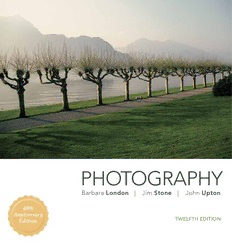
Photography PDF
Preview Photography
PHOTOGRAPHY Barbara London I Jim Stone I John Upton 40th Anniversary TWELFTH EDITION Edition TWELFTH EDITION PHOTOGRAPHY | | Barbara London Jim Stone John Upton AA0011__SSttoonnee__1122ee--FFMM..iinndddd ii 55//1166//1166 77::1144 AAMM Senior Publisher: Roth Wilkofsky Full-Service Management: SPi Global Editorial Assistant: Laura Hernandez Production Editor: SPi Global/Steve Martel Field Marketing Manager: Wendy Albert Interior Design: Studio Montage Product Marketing Manager: Jeremy Intal Cover Design: Kathryn Foot Field Marketing Assistant: Andrea Giaimis Cover Image Credit: ©1988 Sam Abell Product Marketing Assistant: Frank Alarcon Digital Imaging Technician: Corin Skidds Program Manager: Barbara Cappuccio Composition: SPi Global Manager, Rights and Permissions: Ben Ferrini Acknowledgements of third party content appear on page 407, which constitutes an extension of this copyright page. Copyright © 2017, 2014, 2011 by Pearson Education, Inc. or its affiliates. All Rights Reserved. Printed in the United States of America. This publication is protected by copyright, and permission should be obtained from the publisher prior to any prohibited reproduction, storage in a retrieval system, or transmission in any form or by any means, electronic, mechanical, photocopying, recording, or otherwise. For information regarding permissions, request forms and the appropriate contacts within the Pearson Education Global Rights & Permissions department, please visit www.pearsoned.com/permissions/. PEARSON, ALWAYS LEARNING, and REVEL are exclusive trademarks in the U.S. and/or other countries owned by Pearson Education, Inc. or its affiliates. Unless otherwise indicated herein, any third-party trademarks that may appear in this work are the property of their respective owners and any references to third-party trademarks, logos or other trade dress are for demonstrative or descriptive purposes only. Such references are not intended to imply any sponsorship, endorsement, authorization, or promotion of Pearson’s products by the owners of such marks, or any relationship between the owner and Pearson Education, Inc. or its affiliates, authors, licensees or distributors. Library of Congress Cataloging-in-Publication Data Names: London, Barbara, author. | Stone, Jim, author. | Upton, John, author. Title: Photography / Barbara London, Jim Stone, John Upton. Description: Twelfth edition, student edition. | Boston : Pearson Education, 2016. | Includes bibliographical references and index. Identifiers: LCCN 2016017150| ISBN 9780134482026 (student edition) | ISBN 0134482026 (student edition) Subjects: LCSH: Photography--Textbooks. Classification: LCC TR145 .L66 2016 | DDC 770--dc23 LC record available at https://lccn.loc.gov/2016017150 Student Edition 10 9 8 7 6 5 4 3 2 1 ISBN-10: 0-13-448202-6 ISBN-13: 978-0-13-448202-6 Books a la Carte ISBN-10: 0-13-449061-4 ISBN-13: 978-0-13-449061-8 AA0011__SSttoonnee__1122ee--FFMM..iinndddd iiii 55//1166//1166 77::1144 AAMM P . . . . . . . . . . . . . . . . . . . . . . xii REFACE Brief 1 G S . . . . . . . . . . . . . . . . 2 ETTING TARTED 2 C . . . . . . . . . . . . . . . . . . . . . . 14 contents AMERA 3 L . . . . . . . . . . . . . . . . . . . . . . . . . 38 ENS 4 E , S , F . . . . . 68 XPOSURE ENSORS AND ILM 5 L C . . . . . . . . . . . . . . 94 IGHT AND OLOR 6 D F N . . . . . 110 EVELOPING A ILM EGATIVE 7 P D . . . . . . . . 126 RINTING IN A ARKROOM 8 B D P . . . . . . 158 ASICS OF IGITAL ICTURES 9 I E . . . . . . . . . . . . . . . . 172 MAGE DITING 10 P D . . . . . . . . . . . . . 194 RINTING IGITALLY 11 O , S , RGANIZING TORING P W . . . . . . . . . 206 AND RESENTING ORK 12 L . . . . . . . . . . . . . . . . . . . . 220 IGHTING 13 E I . . . . . . . . . . 254 XTENDING THE MAGE 14 V C . . . . . . . . . . . . . . . . . 280 IEW AMERA 15 S P . . . . . . . . . . 300 EEING HOTOGRAPHS 16 H P . . . . . . . 326 ISTORY OF HOTOGRAPHY T . . . . . . . . . . . . . 386 ROUBLESHOOTING G . . . . . . . . . . . . . . . . . . . . 397 LOSSARY B . . . . . . . . . . . . . . . . . 402 IBLIOGRAPHY C . . . . . . . . . . . . . . . . . . . . . 407 REDITS I . . . . . . . . . . . . . . . . . . . . . . . 408 NDEX Contents | III AA0011__SSttoonnee__1122ee--FFMM..iinndddd iiiiii 55//1166//1166 77::1144 AAMM This page intentionally left blank A01_Stone_12e_FM.indd 4 9/2/16 4:44 PM RINKO KAWAUCHI Untitled, from the series Illuminance, 2007 Contents | V AA0011__SSttoonnee__1122ee--FFMM..iinndddd vv 55//1166//1166 77::1144 AAMM Contents Preface . . . . . . . . . . . . . . . . .xii 3 L 38 The Histogram . . . . . . . . . . . . . . . . . . . . . . .80 ENS Measures a Digital Photograph . . . . . . . . . . . . 80 Three Histograms for Color . . . . . . . . . . . . . . . 81 From Pinhole to Lens . . . . . . . . . . . . . . . . . .40 Exposure Latitude 1 GETTING STARTED 2 Lens Focal Length . . . . . . . . . . . . . . . . . . . . .42 and Dynamic Range . . . . . . . . . . . . . . . . . .82 Normal Focal Length . . . . . . . . . . . . . . . . . . . . 44 How Much Can Exposures Vary? . . . . . . . . . . . 82 Long Focal Length . . . . . . . . . . . . . . . . . . . . . . 46 Responding to Light . . . . . . . . . . . . . . . . . . .84 Introducing the Camera . . . . . . . . . . . . . . . . .4 Short Focal Length . . . . . . . . . . . . . . . . . . . . . 48 Silver and Pixels . . . . . . . . . . . . . . . . . . . . . . . 84 Getting Your Camera Ready . . . . . . . . . . . . . .5 Zoom Lenses . . . . . . . . . . . . . . . . . . . . . . . . . . 50 Selecting and Using Film . . . . . . . . . . . . . . .85 Focusing and Setting Special-Purpose Lenses . . . . . . . . . . . . . . . .51 Film and Sensor Speed . . . . . . . . . . . . . . . . .86 the Exposure. . . . . . . . . . . . . . . . . . . . . . . . .6 Focusing Your Lens . . . . . . . . . . . . . . . . . . . .52 Speed and ISO . . . . . . . . . . . . . . . . . . . . . . . . 86 Taking Your Picture . . . . . . . . . . . . . . . . . . . . .8 Manual Focus . . . . . . . . . . . . . . . . . . . . . . . . . 52 Grain and Noise . . . . . . . . . . . . . . . . . . . . . . . 87 What Will You Photograph? . . . . . . . . . . . . . . .9 Automatic Focus . . . . . . . . . . . . . . . . . . . . . . . 54 Using Filters . . . . . . . . . . . . . . . . . . . . . . . . .88 Some Basic Guidelines to Get You Started . . . . . . . . . . . . . . . . . . . . . 9 Focus and Depth of Field . . . . . . . . . . . . . . .56 Extending Beyond Visible Light . . . . . . . . . . .90 Photographing People . . . . . . . . . . . . . . . . . . . 10 Controlling Depth of Field . . . . . . . . . . . . . . . . 58 Infrared Photographs . . . . . . . . . . . . . . . . . . . . 90 Zone Focusing . . . . . . . . . . . . . . . . . . . . . . . . 60 Photographing Places . . . . . . . . . . . . . . . . . . . 12 Using Exposure . . . . . . . . . . . . . . . . . . . . . . .91 Focusing on the Hyperfocal Distance . . . . . . . . 61 photographer at work ■ Perspective . . . . . . . . . . . . . . . . . . . . . . . . . .62 Advertising Photographer Guidelines for Buying a Lens . . . . . . . . . . . . .64 2 C 14 Clint Clemens . . . . . . . . . . . . . . . . . . . . . . .92 AMERA Getting the Most from Your Camera and Lens . . . . . . . . . . . .65 Basic Camera Controls . . . . . . . . . . . . . . . . .16 photographer at work ■ 5 L C 94 The Shutter . . . . . . . . . . . . . . . . . . . . . . . . . .18 IGHT AND OLOR Fine-Art Photographer Alec Soth . . . . . . . . .66 The Shutter and Light . . . . . . . . . . . . . . . . . . . 18 The Shutter and Motion . . . . . . . . . . . . . . . . . . 20 Color: Additive or Subtractive . . . . . . . . . . . .96 Conveying Motion Color Photographs: in a Still Photograph . . . . . . . . . . . . . . . . . . . 22 4 E , S , XPOSURE ENSORS Three Image Layers . . . . . . . . . . . . . . . . . . .97 The Aperture . . . . . . . . . . . . . . . . . . . . . . . . .24 AND FILM 68 Color Characteristics . . . . . . . . . . . . . . . . . .98 The Aperture and Light . . . . . . . . . . . . . . . . . . 24 Color Balance . . . . . . . . . . . . . . . . . . . . . . .100 The Aperture and Depth of Field . . . . . . . . . . . 26 Color Changes throughout the Day . . . . . . . . . 100 Using Shutter Exposure Basics . . . . . . . . . . . . . . . . . . . . . .70 Color Temperature . . . . . . . . . . . . . . . . . . . . . 101 and Aperture Together . . . . . . . . . . . . . . . .28 Equivalent Exposures . . . . . . . . . . . . . . . . . . . 70 Color Casts . . . . . . . . . . . . . . . . . . . . . . . . . . 102 Choosing a Camera . . . . . . . . . . . . . . . . . . . .30 How Exposure Meters Work . . . . . . . . . . . . . . 71 Mixed Light . . . . . . . . . . . . . . . . . . . . . . . . . . 103 Digital Cameras . . . . . . . . . . . . . . . . . . . . . . . 31 In-Camera Exposure Meters . . . . . . . . . . . . . . 72 Color Modes and Gamuts . . . . . . . . . . . . . .104 Film Cameras . . . . . . . . . . . . . . . . . . . . . . . . . 32 Automatic Exposure . . . . . . . . . . . . . . . . . . . . 73 Color Management . . . . . . . . . . . . . . . . . . .105 Keeping the Camera Steady . . . . . . . . . . . . .34 How to Meter . . . . . . . . . . . . . . . . . . . . . . . .74 An Overall Reading of a Scene Adjusting Color with Film . . . . . . . . . . . . . .106 photographer at work ■ with Average Tones . . . . . . . . . . . . . . . . . . . . 74 Filters to Balance Color . . . . . . . . . . . . . . . . . 106 Photojournalist Lynsey Addario . . . . . . . . . . .36 Using Different Types of Meters . . . . . . . . . . . . 75 photographer at work ■ Metering High-Contrast Scenes . . . . . . . . . . . . 76 Another Angle on Sports Exposing for Specific Tones and Bracketing . . . 78 —Walter Iooss, Jr . . . . . . . . . . . . . . . . . . .108 Hard-to-Meter Scenes . . . . . . . . . . . . . . . . . . . 79 VI | Contents AA0011__SSttoonnee__1122ee--FFMM..iinndddd vvii 55//1166//1166 77::1155 AAMM Archival Processing An Image-Editing Workflow . . . . . . . . . . . . .176 6 D EVELOPING A for Maximum Permanence . . . . . . . . . . . .151 A Step-by-Step Process . . . . . . . . . . . . . . . . 176 FILM NEGATIVE 110 Toning for Color and Other Effects . . . . . . .152 Adjusting Shape . . . . . . . . . . . . . . . . . . . . .178 Making a Color Print Crop and Rotate . . . . . . . . . . . . . . . . . . . . . . 178 from a Negative . . . . . . . . . . . . . . . . . . . .154 Adjusting Color How to Process Equipment and Materials You’ll Need . . . . . . . 154 and Value . . . . . . . . . . . . . . . . . . . . . . . . .180 Black-and-White Roll Film . . . . . . . . . . . . .112 Exposing a Test Print . . . . . . . . . . . . . . . . . . . 155 Different Approaches . . . . . . . . . . . . . . . . . . . 180 Equipment and Supplies You’ll Need . . . . . . . 112 Judging Color Balance in a Print Using Levels . . . . . . . . . . . . . . . . . . . . . . . . . 181 Processing Chemicals and Made from a Negative . . . . . . . . . . . . . . . . 156 How to Handle Them . . . . . . . . . . . . . . . . . . 113 Curves . . . . . . . . . . . . . . . . . . . . . . . . . . . . . 182 Chemical Safety . . . . . . . . . . . . . . . . . . . . . . 114 Adjusting All or Part of an Image . . . . . . . . . . . . . . . . . . . . . . .184 Processing Black-and-White Roll Film Step by Step . . . . . . . . . . . . . . . .116 8 B Selection Tools . . . . . . . . . . . . . . . . . . . . . . . 184 ASICS OF Using Layers . . . . . . . . . . . . . . . . . . . . . . . . . 185 How Film Processing Affects D P 158 Your Picture . . . . . . . . . . . . . . . . . . . . . . .122 IGITAL ICTURES Other Editing Commands . . . . . . . . . . . . . . .186 Exposure and Development: High Dynamic Range . . . . . . . . . . . . . . . . . . . 186 Under, Normal, Over . . . . . . . . . . . . . . . . .124 Filters for Special Effects . . . . . . . . . . . . . . . 187 Hardware and Software . . . . . . . . . . . . . . . .160 Sharpening . . . . . . . . . . . . . . . . . . . . . . . . . . 188 An Overview . . . . . . . . . . . . . . . . . . . . . . . . . 160 Retouching . . . . . . . . . . . . . . . . . . . . . . . . . . 189 Capturing Detail . . . . . . . . . . . . . . . . . . . . .161 Compositing . . . . . . . . . . . . . . . . . . . . . . . .190 7 P Resolution and Bit Depth . . . . . . . . . . . . . . . 161 RINTING Photographs Are Files . . . . . . . . . . . . . . . . .162 ■ photographer at work D 126 IN A ARKROOM File Formats . . . . . . . . . . . . . . . . . . . . . . . . . 162 RetouchShoppe— Channels. . . . . . . . . . . . . . . . . . . . . . . . . . .164 Scalese and Villarreal . . . . . . . . . . . . . . . .192 Black-and-White Printing . . . . . . . . . . . . . .128 Color or Black and White? . . . . . . . . . . . . . . . 164 Equipment and Supplies for Printing . . . . . . . 128 Importing Your Images . . . . . . . . . . . . . . . .166 The Enlarger . . . . . . . . . . . . . . . . . . . . . . . . . 130 Downloading from a 10 P Printing Papers . . . . . . . . . . . . . . . . . . . . . . . 132 Camera/Scanning . . . . . . . . . . . . . . . . . . . . 166 RINTING Making a Black-and-White Making a Scan . . . . . . . . . . . . . . . . . . . . . . . 167 D 194 IGITALLY Print Step by Step . . . . . . . . . . . . . . . . . . .134 Setting Up a Workflow . . . . . . . . . . . . . . . .168 A Contact Sheet: A Whole Roll at Once . . . . . 134 Workflow Applications . . . . . . . . . . . . . . . . .169 Printers and Printing . . . . . . . . . . . . . . . . . .196 Setting Up an Enlargement . . . . . . . . . . . . . . 136 ■ photographer at work Printer Choices . . . . . . . . . . . . . . . . . . . . . . . 196 A Test Strip for Your Print . . . . . . . . . . . . . . . . 138 Drivers and RIPs . . . . . . . . . . . . . . . . . . . . . . 197 A Trial Print—and Then a Final Print . . . . . . . . 139 Online Impresario Jim Casper . . . . . . . . . . .170 Profiles and Soft Proofing . . . . . . . . . . . . . . . 198 Processing a Black-and-White Print . . . . . . . . 140 Papers and Inks . . . . . . . . . . . . . . . . . . . . . . 199 Evaluating Density and Contrast in a Print . . . . . . . . . . . . . . .144 Printing Options . . . . . . . . . . . . . . . . . . . . .200 9 I E 172 MAGE DITING Panoramic Photographs . . . . . . . . . . . . . . . . . 200 Controlling Contrast . . . . . . . . . . . . . . . . . .146 Printing in Black and White . . . . . . . . . . . . . . 202 Graded-Contrast and Variable-Contrast Papers . . . . . . . . . . . 146 Digital Post-Processing: Displaying Your Work . . . . . . . . . . . . . . . . .204 Dodging and Burning. . . . . . . . . . . . . . . . . .148 Getting Started . . . . . . . . . . . . . . . . . . .174 The Internet—Gallery Spotting to Remove Minor Flaws . . . . . . . . .150 Choosing Software . . . . . . . . . . . . . . . . . . . . .174 and Resource . . . . . . . . . . . . . . . . . . . . . . . 204 Your Work Area and Tools . . . . . . . . . . . . . . . 175 Ethics: How Far Can You Go? . . . . . . . . . . .205 Contents | VII AA0011__SSttoonnee__1122ee--FFMM..iinndddd vviiii 55//1166//1166 77::1155 AAMM Multiple-Light 11 O , S , 14 V C 280 RGANIZING TORING IEW AMERA Portrait Setups . . . . . . . . . . . . . . . . . . . . .246 AND PRESENTING Lighting Textured Objects . . . . . . . . . . . . . .248 W 206 Lighting Reflective Objects . . . . . . . . . . . . .249 Inside a View Camera . . . . . . . . . . . . . . . . .282 ORK Lighting Translucent Objects . . . . . . . . . . . .250 The Zone System . . . . . . . . . . . . . . . . . . . .283 Using Lighting . . . . . . . . . . . . . . . . . . . . . .251 View Camera Movements . . . . . . . . . . . . . .284 Image Storage . . . . . . . . . . . . . . . . . . . . . .208 Rise and Fall . . . . . . . . . . . . . . . . . . . . . . . . 284 photographer at work Size Matters . . . . . . . . . . . . . . . . . . . . . . . . . 208 ■ Shift . . . . . . . . . . . . . . . . . . . . . . . . . . . . . . . 286 Metadata: Data About Your Files . . . . . . . . .209 Dance Photographer Tilt . . . . . . . . . . . . . . . . . . . . . . . . . . . . . . . . 288 Lois Greenfield . . . . . . . . . . . . . . . . . . . . .252 Software to Keep You Organized . . . . . . . . .210 Swing . . . . . . . . . . . . . . . . . . . . . . . . . . . . . . 290 Archiving Digital Images . . . . . . . . . . . . . . .211 Using a View Camera Archiving Film and Prints . . . . . . . . . . . . . .212 to Control the Image . . . . . . . . . . . . . . . . .292 Mounting a Print . . . . . . . . . . . . . . . . . . . .214 13 EXTENDING Controlling the Plane of Focus . . . . . . . . . . . . 293 Controlling Perspective . . . . . . . . . . . . . . . . . 294 Equipment and Supplies You’ll Need . . . . . . . 215 I 254 Dry Mounting . . . . . . . . . . . . . . . . . . . . . . . . 216 THE MAGE Equipment You’ll Need . . . . . . . . . . . . . . . .296 Cutting an Overmat . . . . . . . . . . . . . . . . . . . . 218 What to Do First—and Next . . . . . . . . . . . . .297 Framing and Glazing . . . . . . . . . . . . . . . . . .219 Using Scale . . . . . . . . . . . . . . . . . . . . . . . .256 Loading and Processing Pictures Very Large Sheet Film . . . . . . . . . . . . . . . . . . . . . . . .298 and Very Small . . . . . . . . . . . . . . . . . . . . . . 256 Multiple Images . . . . . . . . . . . . . . . . . . . . .258 12 L 220 IGHTING More is Better . . . . . . . . . . . . . . . . . . . . . . . . 258 15 S EEING Fabricated to be Photographed . . . . . . . . . .260 Direction of Light . . . . . . . . . . . . . . . . . . . .222 Text and Image . . . . . . . . . . . . . . . . . . . . . .262 PHOTOGRAPHS 300 Degree of Diffusion: The Photograph as Object . . . . . . . . . . . . . .264 From Hard to Soft Light . . . . . . . . . . . . . .224 Using Projections . . . . . . . . . . . . . . . . . . . .266 Basic Choices . . . . . . . . . . . . . . . . . . . . . . .302 Available Light—Outdoors . . . . . . . . . . . . . .226 Making a Book . . . . . . . . . . . . . . . . . . . . . .267 Content . . . . . . . . . . . . . . . . . . . . . . . . . . . . 302 Available Light—Indoors . . . . . . . . . . . . . . .227 Framing the Subject . . . . . . . . . . . . . . . . . . . 304 Alternative Processes . . . . . . . . . . . . . . . . .268 Artificial Light . . . . . . . . . . . . . . . . . . . . . . .228 Cyanotype Printing . . . . . . . . . . . . . . . . . . . . 268 Backgrounds . . . . . . . . . . . . . . . . . . . . . . . . 306 Lights and Other Lighting Equipment . . . . . . . 228 Platinum and Palladium Printing . . . . . . . . . . 269 Basic Design . . . . . . . . . . . . . . . . . . . . . . . .308 Qualities of Artificial Light . . . . . . . . . . . . . . . 229 Gum Bichromate Printing . . . . . . . . . . . . . . . . 270 Spot/Line . . . . . . . . . . . . . . . . . . . . . . . . . . . 308 The Main Light: Collodion and Tintypes . . . . . . . . . . . . . . . . . 271 Shape/Pattern . . . . . . . . . . . . . . . . . . . . . . . 310 The Dominant Source . . . . . . . . . . . . . . . .230 A Photogram: A Cameraless Picture . . . . . . . . 272 Emphasis/Balance . . . . . . . . . . . . . . . . . . . . 312 The Fill Light: Pinhole Photography . . . . . . . . . . . . . . . . . .274 More Choices . . . . . . . . . . . . . . . . . . . . . . .314 To Lighten Shadows . . . . . . . . . . . . . . . . .232 Using Contrasts of Sharpness . . . . . . . . . . . . 314 How to Make Lighting with Flash . . . . . . . . . . . . . . . . . . .234 a Close-Up Photograph . . . . . . . . . . . . . . .276 Using Contrasts of Light and Dark . . . . . . . . . 316 Flash Equipment . . . . . . . . . . . . . . . . . . . . . . 235 Close-Up Exposures . . . . . . . . . . . . . . . . . . . 277 Placing the Subject within Basic Flash Techniques . . . . . . . . . . . . . . . . . 236 the Frame . . . . . . . . . . . . . . . . . . . . . . . . . . 318 Copying Techniques . . . . . . . . . . . . . . . . . .278 Manual Flash Exposures . . . . . . . . . . . . . . . . 238 Perspective and Point of View . . . . . . . . . . . . 320 Automatic Flash Exposures . . . . . . . . . . . . . . 239 Looking at—and Talking About— Fill Flash: To Lighten Shadows . . . . . . . . . . . . 240 Photographs . . . . . . . . . . . . . . . . . . . . . . .322 Controlling Background Brightness . . . . . . . . 242 Showing Your Work to Editors and Others . . . . . . . . . . . . . . . . . . . . . . . .324 Simple Portrait Lighting . . . . . . . . . . . . . . .244 VIII | Contents AA0011__SSttoonnee__1122ee--FFMM..iinndddd vviiiiii 55//1166//1166 77::1155 AAMM 16 H The Photograph as Document . . . . . . . . . . .339 Troubleshooting . . . . . . .386 ISTORY OF Photography and Social Change . . . . . . . . .340 Glossary . . . . . . . . . . . . . . .397 P 326 HOTOGRAPHY Photojournalism . . . . . . . . . . . . . . . . . . . . .342 Bibliography . . . . . . . . . . .402 Photography as Art in the 19th Century . . . . . . . . . . . . . . . . .346 The Invention of Photography . . . . . . . . . . .328 Credits . . . . . . . . . . . . . . . .407 Pictorial Photography Daguerreotype: Index . . . . . . . . . . . . . . . . .408 and the Photo-Secession . . . . . . . . . . . . .347 “Designs on Silver Bright” . . . . . . . . . . . .329 The Direct Image in Art . . . . . . . . . . . . . . . .348 Calotype: Pictures on Paper . . . . . . . . . . . .330 The Quest for a New Vision . . . . . . . . . . . . .350 Collodion Wet-Plate: Sharp and Reproducible . . . . . . . . . . . . . . . . . . .331 Photography as Art in the 1950s and 1960s . . . . . . . . . . . . . . . . . . . . . . . .352 Gelatin Emulsion/Roll-Film Base: Photography for Everyone . . . . . . . . . . . . .332 Photography as Art in the 1970s and 1980s . . . . . . . . . . . . . . . . . . . . . . . .354 Color Photography . . . . . . . . . . . . . . . . . . . .333 Color Photography Arrives— Again . . . . . . . .356 Early Portraits . . . . . . . . . . . . . . . . . . . . . . .334 Digital Photography Early Travel Photography . . . . . . . . . . . . . . .336 Becomes Mainstream . . . . . . . . . . . . . . . .358 Early Images of War . . . . . . . . . . . . . . . . . .337 A Gallery of Contemporary Time and Motion Photography . . . . . . . . . . . . . . . . . . . . . . .360 in Early Photographs . . . . . . . . . . . . . . . . .338 Contents | IX AA0011__SSttoonnee__1122ee--FFMM..iinndddd iixx 55//1166//1166 77::1155 AAMM
