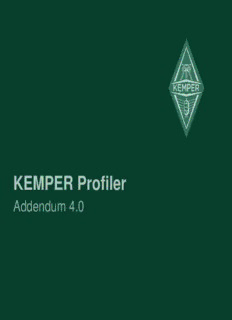
KEMPER PROFILER Addendum PDF
Preview KEMPER PROFILER Addendum
KEMPER PROFILER Addendum 5.7 Legal Notice This manual, as well as the software and hardware described in it, is furnished under license and may be used or copied only in accordance with the terms of such license. The content of this manual is furnished for informational use only, is subject to change without notice and should not be construed as a commitment by Kemper GmbH. Kemper GmbH assumes no responsibility or liability for any errors or inaccuracies that may appear in this book. Except as permitted by such license, no part of this publication may be reproduced, stored in a retrieval system, or transmitted in any form or by any means, electronic, mechanical, recording, by smoke signals or otherwise without the prior written permission of Kemper GmbH. KEMPERTM, PROFILERTM, PROFILETM, PROFILINGTM, PROFILER PowerHead™, PROFILER PowerRack™, PROFILER Remote™, KEMPER Rig Exchange™, KEMPER Rig Manager™, PURE CABINET™, and CabDriver™ are trademarks of Kemper GmbH. All features and specifications are subject to change without notice. (Rev. March 2019). © Copyright 2019 Kemper GmbH. All rights reserved. www.kemper-amps.com Table of Contents What’s new in version 5.7? 1 What’s new in version 5.5? 15 What’s new in version 5.1? 18 What’s new in version 5.0? 28 What’s new in version 4.2? 39 What’s new in version 4.0? 43 What’s new in version 3.1? 51 What’s new in version 3.0? 60 What’s new in version 2.6? 71 What’s new in version 2.5? 73 What’s new in version 2.3? 76 What’s new in version 2.2? 83 What’s new in version 2.1? 89 What’s new in version 2.0? 91 What’s new in version 1.8? 114 What’s new in version 1.7? 119 What’s new in version 1.6? 123 What’s new in version 1.5? 126 What’s new in version 1.1? 136 What’s new in version 5.7? 0 What’s new? This Addendum Manual is organized by operating system release and takes an incremental approach. If you are already familiar with the Quick Guide as well as the Main Manual and just want to learn, what’s new about the latest operating system revision, you will find information related to new features in this document in a very condensed fashion. Any operating system download package does include an electronic copy of the corresponding Addendum. What’s new in version 5.7? 1 What’s new in version 5.7? OS 5.7 is the latest operating system for the KEMPER PROFILERTM, and is available as a free download from www.kemper-amps.com New Reverbs (Green) Version 5.7 introduces five studio-quality reverb algorithms: Spring Reverb, Natural Reverb, Easy Reverb, Echo Reverb, and Cirrus Reverb. To give you some inspiration, and to showcase these new algorithms, we have created 29 custom reverb presets. To use these presets for the first time, you will need to load them into your Profiler manually — we decided against installing them automatically, so as not to confuse your data content without notice. To load the presets, please press the soft button “Factory Presets” in System Settings as soon as you have upgraded to OS 5.7. “Factory Presets” will import all factory presets currently missing in your PROFILER data pool without changing or deleting any of your existing presets. It you have not already loaded the 100+ delay and pitch delay presets from versions 5.0 and 5.1, they will be loaded along with the reverb presets, so you might want to check those as well. To try out the presets, enter any effect module in the signal flow — preferably the DLY or REV modules — and turn the BROWSE knob to navigate the different presets. Have fun! The legacy reverb types Hall, Large Room, Small Room, Ambience, and Matchbox are now condensed into one effect type called “Legacy Reverb”, along with a new “Room Size” parameter. This is just a matter of reorganization – their sound remains identical to their previous versions. What’s new in version 5.7? 2 The reverbs can be placed in the REV module on the right-hand side of the panel, or in any of the effect modules A- DLY. This allows multiple reverb effects to coexist, or to be switched within the same Rig. Despite all the flexibility of the new reverbs, there are good reasons to choose the REV module for the reverb effect: • Like the delay sound in the DLY module the reverb sound won’t be cut off when you switch Rigs (“spillover”) if placed in the REV module. • Reverb sound (as well as the delay in the DLY module) will be directed to separate outputs if output source is set to "Del/Rev Wet" in the Output Section • REVERB TIME and MIX knobs are exclusively linked to the REV module. The following paragraphs describe the new reverb algorithms in detail: Spring Reverb The Spring Reverb is inspired by the most sought-after spring reverb for guitarists: the Fender® Reverb Tank from 1963. There are two prominent characteristics that define this legendary reverb sound: one is the lack of low frequencies, due to a steep lowcut filter used in the original design. This filter was employed to avoid acoustic feedback between the speaker and the reverb tank, both of which were housed in the same combo amplifier. The other is the haunting sound quality that resembles water dripping in a cave. We have gone to great lengths to faithfully recreate this effect, to the extent that we have provided a dedicated intensity parameter called “Dripstone”. Vintage combo amps do not feature a preamp distortion, meaning that the power amp needs to be clipped to achieve a gritty sound. Due to the placement of the reverb tank before the power amp, its output will be distorted along with the dry guitar. To authentically recreate this effect in the PROFILER, you should place the Spring Reverb before the amplifier. However, if you place the Spring Reverb after the amplifier, you can then enjoy it in stereo. Mix Reverb “Mix” works exactly like the delay “Mix” parameter and can be controlled with the dedicated knob in the upper half of the panel. What’s new in version 5.7? 3 Decay Time Determines how fast the reverb decays. Dripstone Controls the intensity of the “Dripstone” sound. Distortion (Dwell) The Fender® Reverb Tank, as well as combo amps, utilize a tube amplifier stage to drive a transducer into the spring tank. This tube stage is easily overdriven as it has to create a reasonable signal level, and it creates a distortion that adds some grit to the reverb sound. This distortion can be controlled independently by the “Distortion” parameter. On the original Fender® Reverb Tank, this control is named “Dwell”. Spring Size Varies the size of the springs and, consequently, the density of the “Dripstone” sound. Low Damp Controls the low frequency degradation over time. The further you turn to the right, the more low frequency content is lost as the reverb decays. High Damp Controls the high frequency degradation over time. The further you turn to the left, the more high frequency content is lost as the reverb decays. What’s new in version 5.7? 4 High Cut High Cut is a static filter that gradually smoothens the high frequency content of the reverb, when turned more to the left. While not implemented in combo amps, this control was available as a “Tone” control on the original Fender® Reverb Tank. Spectral Balance The Spring Reverb is originally processed by a strong lowcut filter. By moving Spectral Balance away from the (default) middle setting you can balance the sound of the wet reverb signal more towards low or high frequencies. Natural Reverb The Natural Reverb is based on the latest digital reverb science and technology. It allowed us to create early reflections as an organic part of a room model. We therefore decided to turn away from the academic approach of having early reflections as a separately controllable set of reflections, in addition to a late reverb generator. We also liked the ease of control afforded by this approach. Due to the generic nature of the Natural Reverb, and the wide span of its parameters, it is capable of creating all kinds of natural sounding rooms -— from ambiences too short to be noticed, to lush and epic spaces. This also includes plate reverb simulations, and even artificial and synthesizer-like reverb pads -— all with the turn of two or three knobs. Decay Time Determines how fast the reverb decays. In a way, the Decay Time sets the size of the room, as small rooms decay faster and large rooms decay slower. But do not confuse it with the parameter Room Size that is described later. The Decay Time is analogous to the Feedback parameter of a delay. It is measured in seconds (s) and reflects the time the reverb has decayed by 60 dB, which is well below the hearing threshold. What’s new in version 5.7? 5 Freeze "Freeze" is an Action & Freeze function, which turns the reverb into an endless pad by instantly increasing the room size to infinity. The input of the reverb is cut, so no further signal is added to the delay, allowing you to play along to the pad. The “Freeze” function can be assigned to one of the Effects Buttons of the PROFILER Remote. Step and hold the desired Effects Button (I to IIII) while you press the "Freeze" soft button. Room Size Room Size has a subtle effect to the reverb at first. You will notice a more dense and busy sounding reverb tail with lower settings, which is characteristic for small rooms. When you set the Room Size to higher values, the density relaxes, and the reverb onset attack slows down, representing a large room or hall. Typically, small room sizes should be used with short decay times, and vice versa. An exception to this rule is the simulation of plate reverbs, where the shortest setting for Room Size should be used, regardless of the decay time. You will notice pitch effects when you turn the Room Size knob. This is due to the resizing of the reverb structure and makes Room Size less suitable as a morphing target. ✓ Adjust Decay Time first, then set Room Size to your liking. Please learn about the Diffusion parameter for more Room Size applications. Predelay Sets the amount of dead time before the reverb kicks in. In large rooms, it takes several milliseconds before the first reflections of the room hit your ear. Thus, a predelay suggests a certain room size to your brain. This aspect is used in modern music production to create an illusion of space: try to shorten the Decay Time of the reverb and instead increase the Predelay. This will let the room sound bigger than it is, while the reverb tail separates from the dry instrument like a regular delay to create an airy effect. For a more natural room impression, set the Predelay between zero and a few ms for small rooms and ambiences, and 60 ms or more for large rooms.
Description: