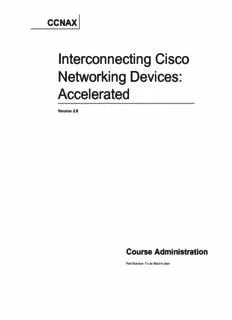
Interconnecting Cisco Networking Devices: Accelerated PDF
Preview Interconnecting Cisco Networking Devices: Accelerated
CCNAX Interconnecting Cisco Networking Devices: Accelerated Version 2.0 Course Administration Part Number: To be filled in later Americas Headquarters Asia Pacific Headquarters Europe Headquarters Cisco Systems, Inc. Cisco Systems (USA) Pte. Ltd. Cisco Systems International BV San Jose, CA Singapore Amsterdam, The Netherlands Cisco has more than 200 offices worldwide. Addresses, phone numbers, and fax numbers are listed on the Cisco Website at www.cisco.com/go/offices. Cisco and the Cisco logo are trademarks or registered trademarks of Cisco and/or its affiliates in the U.S. and other countries. To view a list of Cisco trademarks, go to this URL: www.cisco.com/go/trademarks. Third party trademarks mentioned are the property of their respective owners. The use of the word partner does not imply a partnership relationship between Cisco and any other company. (1110R) DISCLAIMER WARRANTY: THIS CONTENT IS BEING PROVIDED “AS IS.” CISCO MAKES AND YOU RECEIVE NO WARRANTIES IN CONNECTION WITH THE CONTENT PROVIDED HEREUNDER, EXPRESS, IMPLIED, STATUTORY OR IN ANY OTHER PROVISION OF THIS CONTENT OR COMMUNICATION BETWEEN CISCO AND YOU. CISCO SPECIFICALLY DISCLAIMS ALL IMPLIED WARRANTIES, INCLUDING WARRANTIES OF MERCHANTABILITY, NON-INFRINGEMENT AND FITNESS FOR A PARTICULAR PURPOSE, OR ARISING FROM A COURSE OF DEALING, USAGE OR TRADE PRACTICE. This learning product may contain early release content, and while Cisco believes it to be accurate, it falls subject to the disclaimer above. © 2013 Cisco Systems, Inc. Table of Contents Course Management C-1 Course Description C-1 Curricula C-1 Course Goal and Objectives C-2 Target Audiences C-2 Prerequisite Skills and Knowledge C-2 ICND1/ICND2 to CCNAX Module Mapping C-4 Course Instruction Details C-9 Instructor Certification Requirements C-9 Required Classroom Reference Materials C-10 Required Classroom Environment C-10 Detailed Course Flow C-11 Course Evaluation C-13 Evaluation Levels C-13 Course Outlines C-15 High Level Course Outline C-15 Detailed Course Outline C-16 Course Introduction C-16 Module 1: Building a Simple Network C-16 Module 2: Establishing Internet Connectivity C-20 Module 3: Managing Network Device Security C-25 Module 4: Introducing IPv6 C-27 Module 5: Building a Medium-Sized Network C-29 Module 6: Troubleshooting Basic Connectivity C-33 Module 7: Wide Area Networks C-34 Module 8: Implementing an EIGRP-Based Solution C-37 Module 9: Implementing a Scalable OSPF-Based Solution C-39 Module 10: Network Device Management C-41 Lab Setup C-45 General Information C-45 Laboratory Topology (Delivery) C-46 Laboratory Topology C-46 Lab Topology Diagram (Backbone Pod View) C-46 Lab Topology Diagram (Student Pod View) C-47 Physical Laboratory Equipment C-47 Physical Laboratory Software List C-47 Physical Laboratory Workstation Configuration C-48 Initial Physical Laboratory Build C-48 General Physical Laboratory Setup C-49 Lab Details C-51 Lab 1-1: Performing Switch Startup and Initial Configuration C-51 Lab 1-2: Troubleshooting Switch Media Issues C-54 Lab 2-1: Performing Initial Router Setup and Configuration C-56 Lab 2-2: Connecting to the Internet C-58 Lab 3-1: Enhancing the Security of the Initial Configuration C-60 Lab 3-2: Device Hardening C-62 Lab 3-3: Filtering Traffic with ACLs C-64 Lab 4-1: Configure and Verify Basic IPv6 C-65 Lab 4-2: Configure and Verify Stateless Autoconfiguration C-67 Lab 4-3: Configure and Verify IPv6 Routing C-69 Lab 5-1: Configuring Expanded Switched Networks C-70 Lab 5-2: Configuring DHCP Server C-72 Lab 5-3: Troubleshooting VLANs and Trunks C-73 Lab 5-4: Optimizing STP C-76 Lab 5-5: Configuring EtherChannel C-78 Lab 6-1: Troubleshooting IP Connectivity C-80 Lab 7-1: Configuring and Troubleshooting a Serial Connection C-82 Lab 7-2: Establishing a Frame Relay WAN C-83 Lab 7-3: Establishing a GRE Tunnel C-85 Lab 8-1: Implementing EIGRP C-87 Lab 8-2: Troubleshooting EIGRP C-89 Lab 8-3: Implementing EIGRP for IPv6 C-91 Lab 9-1: Implementing OSPF C-93 Lab 9-2: Configuring Multiarea OSPF C-94 Lab 9-3: Troubleshooting Multiarea OSPF C-96 Lab 9-4: Configuring OSPF for IPv6 C-98 Lab 10-1: SNMP and Syslog Basic Configuration C-99 Lab 10-2: Analyzing NetFlow Data C-101 Lab 10-3: Managing Cisco Devices and Licensing C-102 ii Interconnecting Cisco Networking Devices: Accelerated © 2013 Cisco Systems, Inc. Course Management Course Description The CCNA curriculum includes a third course, Interconnecting Cisco Networking Devices: Accelerated (CCNAX), a derivative works course consisting of ICND1 and ICND2 content in its entirety, but with the content merged into a single course. Overlapping content between ICND1 and ICND2 is eliminated and content is rearranged for the purpose of the course flow. This course teaches learners how to install, operate, configure, and verify a basic IPv4 and IPv6 network, including configuring a LAN switch, configuring an IP router, identifying basic security threats, understanding redundant topologies, troubleshooting common network issues, connecting to a WAN, configuring EIGRP and OSPF in both IPv4 and IPv6, understanding wide-area network technologies, and getting familiar with device management and Cisco licensing. CCNAX v2.0 is augmented by a virtual classroom presentation, which has additional slides and interactions for instructor use. In addition to the classic hardware-based lab, Cisco will offer a new set of Cisco Learning Lab Classroom Labs. Learner will encounter more troubleshooting, and more lab time than with the previous version of CCNAX. Full Title of Course Interconnecting Cisco Networking Devices: Accelerated Course Acronym CCNAX Course Version Number 2.0 New Course? No Replaces: Interconnecting Cisco Networking Devices: Accelerated v1.1 Curricula The course is used in the following curricula, certifications, or specializations: Cisco CCENT™ Cisco CCNA Routing and Switching® Cisco CCDA® Cisco CCNA Security® Cisco CCNA Voice® Cisco CCNA Wireless® Cisco CCNA Service Provider Operations® Cisco CCNP® Cisco CCDP® Course Goal and Objectives Upon completing this course, you will be able to meet these objectives: Describe network fundamentals and build simple LANs Establish Internet connectivity Manage network device security Describe IPv6 basics Troubleshoot VLAN issues, explain how STP works, configure EtherChannel, and understand the idea behind Layer 3 redundancy Troubleshoot IP connectivity Define the characteristics, functions, and components of a WAN Configure and troubleshoot EIGRP in an IPv4 environment, and configure EIGRP for IPv6 Configure, verify, and troubleshoot multi-area OSPF Describe SNMP, syslog and NetFlow, and manage Cisco device configurations, IOS images, and licenses Target Audiences This section specifies the primary and secondary target audiences of this course by job roles and notes the relevance to each job role. Target Candidate: Individuals seeking the Cisco CCNA® Routing and Switching certification. The course is also appropriate for pre-sales and post-sales network engineers involved in the installation and support of enterprise branch office networks. Key Job Tasks: Configure: Implement the identified solution by applying the planned implementation processes using Cisco IOS commands and applications in the correct order to the selected devices and portions of the network. Verify: Use the appropriate show and debug commands and applications to ensure that the solution was correctly implemented and is performing as desired. Troubleshoot: Use the appropriate show and debug commands and applications to identify the cause of basic level network issues and correctly implement a solution that ensures the network is performing as desired. Job roles: Entry Level Network Engineer, Network Administrator, Network Support Technician or Help Desk Technician. Prerequisite Skills and Knowledge The knowledge and skills that a learner must have before attending this course are as follows: Basic computer literacy C-2 Interconnecting Cisco Networking Devices: Accelerated © 2013 Cisco Systems, Inc. Basic PC operating system navigation skills Basic Internet usage skills Basic IP address knowledge © 2013 Cisco Systems, Inc. Course Administration C-3 ICND1/ICND2 to CCNAX Module Mapping CCNAX v2.0 is a course that merges the ICND1 v2.0 and ICND2 v2.0 courses. The first three modules of CCNAX (Building a Simple Network, Establishing Internet Connectivity, Managing Network Device Security) are mapped from ICND1 without modifications. The fourth module of CCNAX is Introducing IPv6, taken from ICND1 and adapted by removing OSPFv3 discussion and configuration. The fifth module in CCNAX is called Building a Medium-Sized Network and merges the ICND1 module of the same name and the ICND2 module Implementing Scalable Medium-Sized Switched Networks. Troubleshooting Basic Connectivity, the sixth module, is copied from ICND2. The next three modules, Wide-Area Networks, Implementing an EIGRP-Based Solution and Implementing a Scalable OSPF-Based Solution, take modules of the same name from ICND2 and merge them with few basic concepts that were introduced in ICND1. The last module, Network Device Management, is taken from ICND2. ICND1 Superlab, ICND2 Review Lab, and ICND2 Superlab are not included in CCNAX v2.0. ICND1 v2.0 CCNAX v2.0 M1 Building a Simple Network M1 Building a Simple Network M1 Exploring the Functions of Networking M1 Exploring the Functions of Networking L1 L1 M1 Understanding the Host-to-Host Communications M1 Understanding the Host-to-Host L2 Model L2 Communications Model M1 Introducing LANs M1 Introducing LANs L3 L3 M1 Operating Cisco IOS Software M1 Operating Cisco IOS Software L4 L4 M1 Starting a Switch M1 Starting a Switch L5 L5 M1 LAB Performing Switch Startup and Initial M1 LAB Performing Switch Startup and Initial L6 Configuration L6 Configuration M1 Understanding Ethernet and Switch Operation M1 Understanding Ethernet and Switch L7 L7 Operation M1 Troubleshooting Common Switch Media Issues M1 Troubleshooting Common Switch Media L8 L8 Issues M1 LAB Troubleshooting Switch Media Issues M1 LAB Troubleshooting Switch Media Issues L9 L9 M2 Establishing Internet Connectivity M2 Establishing Internet Connectivity M2 Understanding the TCP/IP Internet Layer M2 Understanding the TCP/IP Internet Layer L1 L1 M2 IP Addressing and Subnets M2 IP Addressing and Subnets L2 L2 M2 Understanding the TCP/IP Transport Layer M2 Understanding the TCP/IP Transport Layer L3 L3 M2 Exploring the Functions of Routing M2 Exploring the Functions of Routing L4 L4 C-4 Interconnecting Cisco Networking Devices: Accelerated © 2013 Cisco Systems, Inc. ICND1 v2.0 CCNAX v2.0 M2 Configuring a Cisco Router M2 Configuring a Cisco Router L5 L5 M2 LAB Performing Initial Router Setup and M2 LAB Performing Initial Router Setup and L6 Configuration L6 Configuration M2 Exploring the Packet-Delivery Process M2 Exploring the Packet-Delivery Process L7 L7 M2 Enabling Static Routing M2 Enabling Static Routing L8 L8 M2 Managing Traffic Using ACLs M2 Managing Traffic Using ACLs L9 L9 M2 Enabling Internet Connectivity M2 Enabling Internet Connectivity L10 L1 0 M2 LAB Connecting to the Internet M2 LAB Connecting to the Internet L11 L1 1 M3 Managing Network Device Security M3 Managing Network Device Security M3 Securing Administrative Access M3 Securing Administrative Access L1 L1 M3 LAB Enhancing the Security of the Initial M3 LAB Enhancing the Security of the Initial L2 Configuration L2 Configuration M3 Implementing Device Hardening M3 Implementing Device Hardening L3 L3 M3 LAB Device Hardening M3 LAB Device Hardening L4 L4 M3 Implementing Traffic Filtering with ACLs M3 Implementing Traffic Filtering with ACLs L5 L5 M3 LAB Filtering Traffic with ACLs M3 LAB Filtering Traffic with ACLs L6 L6 M4 Building a Medium-Sized Network M4 Implementing VLANs and Trunks L1 M4 Routing between VLANs L2 M4 LAB Configuring Expanded Switched Networks L3 M4 Using a Cisco Network Devices as a DHCP L4 Server M4 LAB Configuring DHCP Server L5 © 2013 Cisco Systems, Inc. Course Administration C-5 ICND1 v2.0 CCNAX v2.0 M4 Introducing WAN Technologies Merged into Understanding WAN L6 Technologies M4 Introducing Dynamic Routing Protocols Merged into Understanding EIGRP L7 M4 Implementing OSPF L8 M4 LAB Implementing OSPF L9 M5 Introducing IPv6 M4 Introducing IPv6 M5 Introducing Basic IPv6 M4 Introducing Basic IPv6 L1 L1 M5 LAB Configure and Verify Basic IPv6 M4 LAB Configure and Verify Basic IPv6 L2 L2 M5 Understanding IPv6 M4 Understanding IPv6 L3 L3 M5 LAB Configure and Verify Stateless M4 LAB Configure and Verify Stateless L4 Autoconfiguration L4 Autoconfiguration M5 Configuring IPv6 Routing M4 Configuring IPv6 Routing (adapted) L5 L5 M5 LAB Configure and Verify IPv6 Routing M4 LAB Configure and Verify IPv6 Routing L6 L6 (adapted) M5 Building a Medium-Sized Network M5 Implementing VLANs and Trunks L1 M5 Routing Between VLANs L2 M5 LAB Configuring Expanded Switched L3 Networks M5 Using a Cisco Network Devices as a DHCP L4 Server M5 LAB Configuring DHCP Server L5 M6 ICND1 Superlab Removed ICND2 v2.0 M1 Review of ICND1 Removed M2 Implementing Scalable Medium-Sized Switched Networks C-6 Interconnecting Cisco Networking Devices: Accelerated © 2013 Cisco Systems, Inc.
Description: