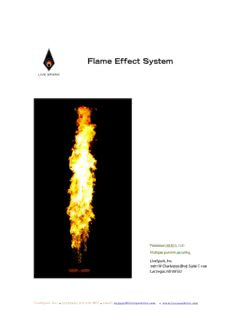
Installation & User Guide PDF
Preview Installation & User Guide
Flame Effect System � Patented (#8,823,714) Multiple patents pending LiveSpark, Inc. 3901 W Charleston Blvd, Suite C-160 Las Vegas, NV 89102 LiveSpark, Inc. • telephone: 415-613-3872 • email: [email protected] • www.livesparkfire.com LiveSpark FirePixel & Controller Installation & Troubleshooting Guide v3.0 - 2016 Table of Contents Safety Information 2 Introduction 3 System Components 4 Description of Components 6 System Diagram 8 Fuel Requirements 9 Operating Pressure 9 Fuel Consumption 10 Hardware Setup Instructions 10 FirePixel Operation 14 LiveSpark Controller Feature Summary 16 DMX Control 16 MIDI Control 17 Ethernet Control via Ableton Live 17 Stage3D Setup Instructions 19 Frequently Asked Questions 25 Troubleshooting 29 Plumbing Diagram 31 !1 Important Safety Information The FirePixel +lame effect is designed for operation by experienced special effect professionals only. It is required that installers and operators follow all local codes, laws and regulations and consult with relevant local authorities having jurisdiction before use in any private or public environment. Possible codes and standards that may apply in your jurisdiction of use include NFPA 160, “Standard for Flame Effects Before an Audience,” NFPA 58, “Liqui+ied Petroleum Gas Code,” or others. Prior to installation or use, carefully consult the LiveSpark Flame Effect and Operation Document for details that will aid in obtaining operating permits in your area. !2 LiveSpark FirePixel & Controller Installation & Troubleshooting Guide v3.0 - 2016 Introduction Congratulations on purchasing your new LiveSpark flame effect system. This guide will introduce you to its safe operation, the FirePixel’s and AfterBurner’s unique features, and provide pointers on how you can get the most out of your system for your installations, stage shows, and other productions. Together, the FirePixel, AfterBurner and LiveSpark Controller offer a flame effect system unlike any other, delivering visualization capabilities in fire previously only found in the world of lighting. FirePixels produce a highly luminous, smoke-free, soot-free, wind-resistant flame that can be integrated, synchronized, and digitally controlled into any theatrical performance. The FirePixel offers precision-level control over flame height: ranging from a one-inch candle up to a 4 foot flame. The AfterBurner extends the FirePixel’s flame height capabilities up to 12 feet. The FirePixel and Controller are compliant with NFPA 160 and have been permitted for use in many jurisdictions and circumstances. The system offers an array of features to ensure performer and audience safety, including relight, flame sensing, water and obstruction detection, auto-calibration, a physical shutoff/ignition key, and three layers of emergency stop protection. !3 System Components Component Purpose FirePixel Variable height flame effect AfterBurner Flame effect accessory that boosts FirePixel’s flame output Controller Powers and controls flame effect devices Cable Delivers power and data to FirePixels, AfterBurners & Controller Regulator Regulates propane fuel to usable pressure Fuel Hose LPG-rated hose that conducts propane vapor from source to destination Accumulator Propane fuel tank that supplies high peak vapor flow rates FirePixel Clamp Attaches FirePixel to U-bracket and supports up to two AfterBurners Power Supply Powers longer chains of devices where additional power is needed The following items are not included with LiveSpark systems but may be necessary for your applications. - Propane gas canisters - DMX / MIDI cables - Lighting controller - MIDI controller - Computer !4 LiveSpark FirePixel & Controller Installation & Troubleshooting Guide v3.0 - 2016 Photos of typical equipment included in a LiveSpark system ! ! LiveSpark Controller LiveSpark Cable !5 ! ! Propane Fuel Regulator FirePixel Description of Components 1. FirePixel Flame Effect: Propane-fueled, self-igniting, auto-calibrating flame effects that produce a highly luminous, virtually smoke-free, soot-free and wind resistant flame. The FirePixel’s low latency flame reactivity and variable flame height can deliver a wide range of visual effects. The FirePixel is a specialized flame effect that receives data from the LiveSpark Controller and creates a single column of flame, up to 4 feet in height. Up to twenty-five LiveSpark FirePixels can be daisy-chained together (up to 127 with external power), from the Controller via the LiveSpark Cable, to create a visualization performance. Fuel is supplied from any propane gas canister (not included) with a compatible “disposable propane adapter”, through Propane Fuel Regulators, and is ignited when signaled. It is also possible to fuel FirePixels via a hose and manifold system. The FirePixel offers several key features to support special effects applications and performances: • Fuel Efficiency: The FirePixel burns fuel at an efficient rate with a maximum fuel flow rate of 15 LPM at full flame height. • Auto-Calibration: The FirePixel automatically calibrates the height of the flame based on the wind conditions and relights if it blows out. • Rapid Response: The FirePixel responds quickly to commands (eg. ignite, adjust flame height, extinguish) — within 6 milliseconds. !6 LiveSpark FirePixel & Controller Installation & Troubleshooting Guide v3.0 - 2016 • Monitor & Control: The FirePixel can be controlled and monitored in conjunction with the LiveSpark Controller and Stage3D iPad app, indicating ignition, water condition, physical obstruction on the burner, and network connectivity issues. 2. Stage 3D: A complete visual rendering and monitoring software app that visualizes the expected behavior of a FirePixel installation. The 3D environment presents a virtual stage to the user, allowing you to accurately position and identify each FirePixel in your performance system. The address and real-time status of each FirePixel is displayed in 3D against the backdrop of any user-created photo. Nominal performance visualization are represented graphically as 3D blocks, or fire particle system simulation. Any FirePixel error condition that may occur such as Failure to Ignite, Water Condition, Obstruction is highlighted graphically and textually on the display as it occurs. Visual error indication lets you quickly spot which FirePixel is having a problem, so easily identify where to direct attention. 3. LiveSpark Controller: The Controller is a 2U 19” rack mount equipment powered by a standard 110VAC connection. FirePixels may be directly powered and controlled by the LiveSpark Controller. The LiveSpark Controller also accept inputs from other industry standard performance control systems such as DMX light boards, midi devices, and music production software such as Ableton Live. The LiveSpark Controller communicates with and receives status from each FirePixel via a dedicated bi-directional command protocol. To further increase safety, the Controller features four levels of shutoff including nominal operation off button, data key lock, operator presence control, and an emergency stop (E-Stop) switch. The 3-pin DMX port accepts signals from any standard DMX interface such as a light board or DMX console. The Midi port accepts signals from any standard Midi interface such as a Midi controller, keyboard, drum trigger, drum machine, touch pad, wind controller, Midi guitar, etc. An Ethernet port accepts control commands from any external network broadcaster, such as the Ableton Live FirePixel plugin provided by LiveSpark. Additional application plugins to extend the range of authoring environments is planned for future release by LiveSpark and partners. !7 System Diagram � !8 LiveSpark FirePixel & Controller Installation & Troubleshooting Guide v3.0 - 2016 Fuel Requirements FirePixels are compatible with propane fuel only. Propane may be delivered to the FirePixel from any UL, CSA or other certified storage tank. Propane supplied may contain some portion of butane and up to 5% propylene, per the ASTM’s and GPA’s HD-5 standard. Most US suppliers provide HD-5 propane under the name “propane,” which is compatible with FirePixels. FirePixels are not compatible with natural gas, methane, pure butane or any other flammable or non- flammable fuel. FirePixels are not compatible with any liquid fuel. Using a non-compatible fuel may damage FirePixels and void their warranty. Propane must be fully vaporized prior to conveyance into the FirePixel fuel inlet. Do not supply FirePixels from a propane tank designed to distribute propane in liquid form, such as tanks with bottom- or side-outlet valves. Do not supply additional fuel to the FirePixel flame output. Operating Pressure FirePixels are designed to operate with propane fuel regulated to a pressure of 30PSI +/- 3PSI at the fuel inlet. It is important to use an appropriate regulator that can deliver fuel at the correct operating pressure. A +/- 3PSI variation of pressure inlet pressure is acceptable. WARNING! Exceeding regulated fuel supply pressure above 30PSI may cause fuel to leak and damage FirePixel hardware. never SET REGULATED PRESSURE TO exceed 30PSI. FirePixels are factory-calibrated to operate at 30PSI. Exceeding this pressure may cause the FirePixels internal valve to leak and create a dangerous condition. Supplying FirePixels with fuel at pressures below 30PSI is also not recommended. FirePixels operated at lower pressures may fail to ignite, may not create desirable flame perceptual effects, and may release small amounts of uncombusted fuel to the atmosphere due to repeated attempts to ignite, though the FirePixel will enter the Locked state if ignition fails repeatedly (see Stage3D documentation for monitoring errors). Because propane cools as it expands from its liquid pressure (120PSI at 72F) to its vaporized usage pressure, it is possible for the output pressure of the propane supply tank to fall below 30PSI. During this condition FirePixels should be extinguished and !9
Description: