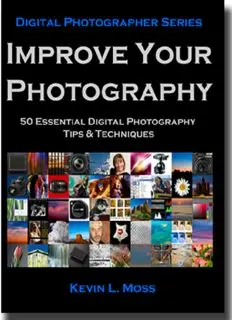
Improve Your Photography: 50 Essential Digital Photography Tips & Techniques (Volume 1) PDF
Preview Improve Your Photography: 50 Essential Digital Photography Tips & Techniques (Volume 1)
▪ IMPROVE YOUR PHOTOGRAPHY ▪ TTHHEE DDIIGGIITTAALL PPHHOOTTOOGGRRAAPPHHEERR SSEERRIIEESS IIMMPPRROOVVEE YYOOUURR PPHHOOTTOOGGRRAAPPHHYY 5500 EESSSSEENNTTIIAALL DDIIGGIITTAALL PPHHOOTTOOGGRRAAPPHHYY TTIIPPSS && TTEECCHHNNIIQQUUEESS Kevin L. Moss 1 ©2010 Kevin L. Moss ▪ THE DIGITAL PHOTOGRAPHER SERIES ▪ Table of Contents Introduction..................................................................................................................................6 Shoot With a Fixed 50mm F/1.8 .................................................................................................7 Get To Know Your Digital Camera ..........................................................................................9 Carry a Camera Wherever You Go...........................................................................................11 Photograph an Art Show...........................................................................................................13 Getting Images From Camera to Computer.............................................................................15 Manage Your Image Library.....................................................................................................17 Hold An Exhibit ........................................................................................................................23 Cool Abstract Art with Extreme Cropping................................................................................24 Making Power Lines Disappear................................................................................................25 Take A Photo Trip!....................................................................................................................26 Shoot in Color, Convert to Black and White Later...................................................................29 Invest in Good Lenses................................................................................................................30 Use a Color Management Workflow.........................................................................................32 Explaining Color Modes in Photoshop.....................................................................................34 Shoot the Sky..............................................................................................................................36 Explaining 8 and 16 Bit Modes.................................................................................................37 Use the Gradient Tool For a Colorful Sky................................................................................38 Understanding Layers................................................................................................................41 Get Up Early and Shoot the Sunrise.........................................................................................45 Shooting and Stitching Panoramas...........................................................................................54 Essential Tools from the Toolbox..............................................................................................59 Photographing Waterfalls..........................................................................................................62 Photographing Fall Color..........................................................................................................65 Even Though its Digital, You Still Have To Start Out with Pristine Images..........................69 Understanding File Formats.....................................................................................................70 Image Size Explained.................................................................................................................74 Setting the Proper ISO...............................................................................................................76 2 ©2010 Kevin L. Moss ▪ IMPROVE YOUR PHOTOGRAPHY ▪ Understanding White Balance...................................................................................................78 Using the Histogram For Better Exposure...............................................................................80 Shooting in Aperture Priority Mode..........................................................................................82 Look No Further Than Your Own Back Yard..........................................................................84 Explore Self Publishing.............................................................................................................86 Understanding Image Size and Aspect Ratio............................................................................90 Shooting The Skyline.................................................................................................................94 Using Blur as an Element of Composition................................................................................96 Explore the World of Infrared (IR)...........................................................................................99 Great Pro Results With Simple Indoor Studio Lighting ........................................................104 The Thin Black Line................................................................................................................106 Abstract Studies With The Liquify Filter................................................................................108 Follow the Rules of Composition – And Occasionally Break Them......................................110 Improve Composition: The Rule of Thirds.............................................................................112 Improve Composition: Add Balance As An Element of Composition ..................................113 Improve Composition: Don't Cut Your Image in Half...........................................................114 Improve Composition: Shoot All Images in Both Portrait and Landscape Orientations.....115 Improve Composition: Get Underneath..................................................................................118 Improve Composition: Get Down Low....................................................................................119 Improve Composition: Get Up High and Shoot Down From Above.....................................120 Improve Composition: Shoot A Little Wider, Leave Room To Crop Later............................122 Improve Composition: Fill the Frame....................................................................................123 Improve Composition: Zoom Out, and Then Zoom In! ........................................................124 Discover High Dynamic Range (HDR) Images......................................................................125 3 ©2010 Kevin L. Moss ▪ THE DIGITAL PHOTOGRAPHER SERIES ▪ About the Author Specializing in a variety of photographic subjects over 30 years, Kevin has since mastered the technology of digital photography, expanding horizons from a traditional nature photographer to other disciplines as well. Portrait, urban, still life, and abstract images are now included in Kevin’s ever expanding photographic portfolio. Kevin is the publisher of http://digitalphotographydaily.com . Authored Works • Autumn in the Hills , Createspace, ISBN: 1449581528 • Photoshop Elements 7 , Digital Photography Series, Createspace ISBN: 14421981 • Digital Nature Photography and Adobe Photoshop ; Thomson PTR Course Technology; ISBN 1-9863-135-7 • 50 Fast Digital Camera Techniques, 2nd Edition, Wiley Publishing. ISBN: 0764598066 • Camera Raw with Adobe Photoshop for Dummies , Wiley Publishing. ISBN: 0471774820 • Photoshop CS2 and Digital Photography For Dummies , Wiley Publishing, ISBN: 0764595806 ISBN: 1451508409 Digital Photography Series: Improve Your Photography – 50 Essential Digital Photography Tips & Techniques Copyright © 2010 Kevin L. Moss. All Rights Reserved 4 ©2010 Kevin L. Moss ▪ IMPROVE YOUR PHOTOGRAPHY ▪ What Kevin’s Students Say… "Until now, I was a complete novice in Photoshop, had just acquired CS4 and was rather intimidated. Kevin puts you absolutely at ease with his patience and humor, and you're assured that there's no such thing as a stupid Q. His critiques are precise and to the point. ... You learn what's good about an image and receive suggestions for still further improvement. Kevin is a gem ... His obvious enthusiasm for his subject is a gift to his students." -Nancy F “Thanks again for your help and instruction in "Photoshop for Nature Photographers". One of my photos, "Bryce Canyon", was selected by Outdoor Photographer for honorable mention in the current "Celebrate the Seasons" photo contest. My photo is in the April 2009 issue, and will appear on their website soon. Without your class to give me the technical knowledge and the confidence to use it, this would not have been easily possible. Take care and enjoy your next trip to the UP.” -Chris S. "This is an excellent course. … Kevin presents a lot of detail in the lessons, but it's presented in a clear manner with good examples. Kevin was very willing to respond to questions and seemed genuinely concerned that students were getting something out of the class." -Sharon M "Kevin Moss helped me to understand many Photoshop tools that I had been ignoring. He also was helpful on the artistic concepts of composition and color. I learned a bunch! And my photos are indeed better." -Fax S. "Thanks for an information-filled and fun class! I had a lot of fun. Also, there is so much information here, I will be studying these lessons for some time to come. ... Also, thanks for your patience with all the questions!" -Mary I. "Thank you for an excellent class! It was well-organized, and your instruction was individualized, constructive and personalized. I learned a lot and got what I expected out of the course. I can now dodge and burn on my computer like I used to do in my darkroom! ... Thanks again, Kevin!" -Christer N. 5 ©2010 Kevin L. Moss ▪ THE DIGITAL PHOTOGRAPHER SERIES ▪ Introduction Of all the books I've written and published and all the course materials I've developed and taught, this book is more exciting for me than all the other projects. I've written this book out of sheer fun. If it was “work”, it would have never gotten written. Actually, I'm not even charging for the eBook version. I'm putting it out there for free for the readers of Digital Photography Daily(http://digitalphotographydaily.com), and my students at http://betterphoto.com and The Center for Digital Photography. The idea for this book actually came to me a few years ago while doing presentations for my local camera clubs in Detroit, Ann Arbor and Windsor, Ontario. I had developed a series of slide shows that was packed full of fun and useful tips and techniques for the photographer. Included was stuff like shooting with a 50mm fixed lens, shooting for color or abstracts, and some fun tools to use in Photoshop. I had some of the material together already, so why not share it? Another fun part of writing the book is the fact that I wrote it in my own voice. None of that second-person stuff that's for college textbooks. We're photographers, and we like our info straight. Think about it. We read (at least I hope you do) a lot of magazines on photography. Whats nice, is that we get to read articles by other photographers, often on new gear or techniques, and we get to read the articles that are written in their voice. I appreciate reading that style, and I also enjoy writing in that style. I hope you enjoy the book, and get something out of it. Of all the tips and techniques listed and explained here, some of them you already know, or maybe even already heard. Some of them, you may not have been thinking of or expecting, so I hope you'll be able to get something out of it. Lastly, like everything I put my name to, I'm open to hear from you on it, good or bad. Please feel free to contact me at [email protected]. I will get back to ya! Very Best in Your Photographic Adventures, Kevin Moss 6 ©2010 Kevin L. Moss ▪ IMPROVE YOUR PHOTOGRAPHY ▪ Shoot With a Fixed 50mm F/1.8 This one is for all the DSLR users out there. If you’re still using a compact digital camera (and that’s fine!), keep this in mind when you upgrade to your favorite DSLR; use a fixed 50mm f/1.8 lens for your digital camera. I say this for a few reasons, the most important of which, is image quality for the dollar. I’ve used both the Nikon 50mm f/1.8D AF Nikkor and the Canon EF 50mm f/1.8 II Both lenses work remarkably well. If I’m shooting with one of my Nikon DSLR’s or my Canon, I always have a 50mm f/1.8 lens in my bag. I use some good lenses, but these little guys usually rate at the top when it comes to quality. Additionally, the lenses are tack-sharp whether you’re shooting wide open at f/1.8 or closed down to f/22. Additionally, my 50mm f/1.8 is one of my favorite portrait lenses. Teamed up with a DSLR sensor with a 1.5X or higher crop factor (like you’ll find in the Nikon D90, Canon 50D, Canon Digital Rebel and most digital SLR cameras that aren’t full frame), you get an actual 75mm portrait lens. If you’re using a full frame sensor DSLR, you’re getting the standard lens. In any case, you’re getting top quality for about $100 USD. That’s quite a bargain given the quality you’ll get with these lenses. In this example, I used my second camera that I carry when shooting the occasional wedding. A Nikon D80 fit with the Nikon 50mm f/1.8 lens. I shot this image without flash, hand held, through a window. After getting the images from the wedding into Lightroom for a closer look, I was amazed at the color and sharpness of the lens. I like to shoot my portraits with this lens whenever possible. 7 ©2010 Kevin L. Moss ▪ THE DIGITAL PHOTOGRAPHER SERIES ▪ In addition to shooting portraits, weddings and candid photo's with a 50mm f/1.8, I like to shoot my still life and flowers with the lens. In studio or outdoor situation, it’s my best flower lens. The positives: • Tack Sharp: Due to the fact that the manufacturers of these lenses don't have to add a lot of glass to be used for zooming through a large range, the design is fixed, and simple. • Value For the Money: For around $100 U.S., you just can't beat the dollar-for-quality value of these lenses. • Small and Lightweight: Both the Canon and Nikon models are small and weigh about ½ of your kit lens. Drawbacks: • No Zoom: We're spoiled these days. In the past, when we shot with fixed focal length lenses with our film cameras, we did zoom, but we did it by “using our feet”. In summary, if you're a DSLR user and you don't have one of these little babies, give it a try. The cost of the lens is minimal, and the benefit of tack-sharp images far outweigh the negative of not being able to go wide-angle to telephoto in one lens. 8 ©2010 Kevin L. Moss ▪ IMPROVE YOUR PHOTOGRAPHY ▪ Get To Know Your Digital Camera This one is for the beginners... Preferring to stay “camera agnostic”, all of today’s leading digital camera manufacturers do a great job. The cameras that have been on the market the past few years get us some great results. Folks, the technical quality is now surpassing film cameras, and it didn’t take the digital camera industry very long to get there. I was sold 7 years ago, when my little Sony compact digital camera (with an excellent Zeiss lens) was getting me just as good, or better results than my film gear. At that point, I never shot with my film camera again. Back to you. You’re probably using a digital camera purchased recently, or even in the past year or two. You may have shot a few hundred, or thousands of images already (probably in the green labeled “A” for Automatic Mode). Probably got some good results here and there two, but you want more, and trust me, your digital camera probably has more capabilities than even a pro would ever use. The first key (the second key is you and your techniques) to improving your photographic skills is mastering your photographic tool, your digital camera. Here is a step-by-step guide to getting there. In the past 5 years or so, just about everyone I know has gone out and purchased a digital camera. If you haven’t noticed, all the consumer electronic circulars in the Sunday paper have entire sections dedicated to digital cameras, accessories, and printers. Yep, right next to the cell phone page. Digital cameras may be the latest rage, but unlike the iPod, I bet that most digital cameras end up like old film cameras, collecting dust on the shelf. I know people who purchased their digital cameras two years ago and never bothered to learn how to transfer images to their computer. After filling up their memory cards, they display the pictures they took by turning on the camera and reviewing the pictures on the 2 inch LCD. Funny thing is, these are the same people that are planning on buying the latest and greatest that is available on the market! The point here is to learn the basics about how to use your camera, load images to your computer, and then go out and have some fun. Don’t forget to make a few prints, by the way! 9 ©2010 Kevin L. Moss
