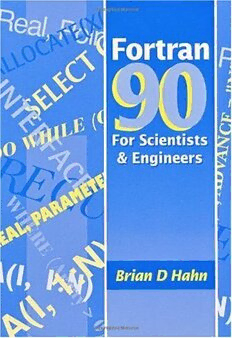
FORTRAN 90 for Scientists and Engineers PDF
Preview FORTRAN 90 for Scientists and Engineers
Introduction to Fortran 90 for Scientists and Engineers Índice: Cap 1 - Getting Going: 5 Cap 2 - Chapter 2 Elementary Fortran: I: 8 Cap 3 - Chapter 3 Elementary Fortran: II: 24 Cap 4 - Chapter 4 Program Preparation: 41 Cap 5 - Chapter 5 Decisions: 47 Cap 6 - Chapter 6 Loops: 58 Cap 7 - Chapter 7 Errors: 80 Cap 8 - Chapter 8 Subprograms and Modules: 86 Cap 9 - Chapter 9 Arrays: 108 Cap 10 - Chapter 10 Advanced Input and Output: 126 Cap 11 - Chapter 11 Handling Characters: 141 Cap 12 - Chapter 12 Derived Types: Structures: 152 Cap 13 - Chapter 13 Pointer Variables: 171 Cap 14 - Chapter 14 Simulation: 186 Cap 15 - Chapter 15 Matrices and Their Applications: 197 Cap 16 - Chapter 16 Introduction to Numerical Methods: 224 App B - Appendix B Summary of Fortran 90 Statements:248 App C - Appendix C Intrinsic Procedures: 265 App D - Appendix D ASCII Character Codes: 273 App E - Appendix E Solutions to Selected Exercises: 274 1 Introduction to Fortran 90 for Scientists and Engineers An easy to use online version of "Fortran 90 for Scientists and Engineers," by Brian Hahn, is provided with Fortran PowerStation 4.0 for your use. If you find this book helpful, and would like a paper copy, an order form has been provided. You can either print the order form and mail it to the address provided, phone in your order, or use email to order the book. Fortran 90 for Scientists and Engineers Brian D Hahn Department of Applied Mathematics University of Cape Town Hahn, Brian D Fortran 90 for Scientists and Engineers I. Title 005.13 ISBN 0-340-60034-9 All rights reserved. No part of this publication may be reproduced or transmitted in any form or by any means, electronically or mechanically, including photocopying, recording or any information storage or retrieval system, without either prior permission in writing from the publisher or a licence permitting restricted copying. In the United Kingdom such licences are issued by the Copyright Licensing Agency: 90 Tottenham Court Road, London WIP 9HE Whilst the advice and information in this book is believed to be true and accurate at the date of going to press, neither the author nor the publisher can accept any legal reaponsibility or liability for any errors or omissions that may be made. Printed and bound in Great Britain for Edward Arnold, a division of Hodder Headline PLC, 338 Euston Road, London NW1 3BH, by the University Press, Cambridge Foreword The present text arises from an extensive revision of our previous book {Advanced Methods of Data Exploration and Modelling}. Since so much new material is included, particularly in those sections dealing with linear models and latent variable models, we thought it appropriate to regard the work as new rather than simply a second edition. Consequently we have taken the opportunity to give the book a more appropriate title. Preface The Fortran 90 standard represents the first significant change in Fortran in over 20 years, and brings it into line with most modern structured programming languages. This book is one of a handful on Fortran 90, and one of even fewer in which every program (unless otherwise clearly stated) has been tested on a working compiler: the FTN90 compiler for PCs. If you are a newcomer to Fortran, you should read the book in the conventional way, from the beginning. However, if you are a Fortran 77 user you may like to dip immediately into later chapters to see some of the new features of the language. Probably the two most important advances are the new array facilities (Chapters 9 and 15) and the impressively enlarged collection of intrinsic procedures (Appendix C), including the so-called elemental functions which operate on all or selected elements of array arguments. You may now define your own types, or structures (Chapter 12) and even construct linked lists with them using pointers (Chapter 13). Modules (Chapter 8) may be independently compiled, and may contain type definitions and variable declarations, as well as procedures. The use of interface blocks (Chapter 8) makes it possible to overload specific procedure names with generic names, and also to overload operators. Conditional loops are possible now with DO WHILE (Chapter 6), and there is a new CASE statement (Chapter 6). However, you should 2 probably first have a look at Sections 2.2--2.5 (program layout, variable declarations, etc.) and Section 3.5(kind) to see some important changes in the basics of Fortran. In keeping with the spirit of the earlier edition, this book is a problem-solving exposition of Fortran 90, and not a technical reference manual. You will therefore not necessarily find all the references to a particular topic in one place in the text (e.g.\ arrays are covered in Chapters 9 and 15) as this would interfere with the informal style of the book. There are, however, appendices with summaries of all the statements and the intrinsic procedures, and a comprehensive index. I should like to thank the following in particular: David Mackin of Edward Arnold for his helpful editorial suggestions, and for arranging the loan of an FTN90 compiler; Peter Anderton of The Numerical Algorithms Group for the loan of the compiler; the University of Cape Town for leave in order to write this book, and for financial support for the project; my long-suffering colleagues for leaving me alone while I was writing; and my wife, Cleone, who patiently reminds me when programs won't work, that computers are like that, aren't they? Brian D. Hahn Department of Applied Mathematics University of Cape Town Rondebosch South Africa June 1993 Preface to Problem Solving with FORTRAN 77 So many books on FORTRAN have been written that the appearance of yet another one seems to require some justification. There are three particular areas where this book can claim to make a distinctive contribution. Firstly, the approach taken is a problem-solving one, developed over many years of teaching programming to first-year university students with no computing experience. The computer is presented as a tool (probably the most exciting one of the 20th century) for solving interesting, real world problems, and examples from many areas, particularly science and engineering, are discussed. The technicalities of each new FORTRAN construction are therefore generally presented only after motivation by the posing of a suitable problem. Since the objective of this book is to enable you to solve problems using a computer, the first 12 chapters are in a sense a preparation for the final three. In these later chapters you will be introduced to some modern computer applications such as simulation, modelling and numerical methods. There are also a large number of exercises, involving a variety of applications. Most of these have solutions provided. Those that do not have solutions may be suitable for use as class projects in a teaching situation. Secondly, structured problems are developed throughout. The beginner is shielded from the devastating effect of the GOTO statement until well into the text. When it is introduced, the use of GOTO is encouraged in one well-defined situation only: this feature appears to be unique in all the vast literature on FORTRAN. Thirdly, emphasis is laid throughout the book on what has come to be called programming style, and guidelines for writing clear, readable programs are presented. This book has developed out of notes originally written as a supplement to lectures for students taking courses in applied mathematics at the University of Cape Town, with no prior experience of computing. It can therefore be used as a ``teach yourself" guide by anyone who wants to learn FORTRAN 77 (officially known as FORTRAN ANSI X3-9 1978), the current international standard, which is the version used here. Although this is primarily a text for beginners, the more experienced programmer should be able to find plenty of interest, particularly in the applications. He may even learn something! The appendices contain summaries of all the FORTRAN 77 intrinsic functions and 3 statements (including those which are not recommended for stylistic reasons), with examples of their general usage. No specialized mathematical background is needed to follow most of the examples. There are occasional forays into first-year university mathematics, but these are self-contained and may be glossed over without loss of continuity (you may even find them instructive!). Thanks are due to John Newmarch of the University of Cape Town Information Technology Services for his critical reading of the original manuscript on which this book is based, and for his invaluable suggestions regarding programming style. Thanks are also due to the generations of students who have patiently endured my efforts to improve my methods of teaching computing. I also wish to thank my colleague, Ruth Smart, who collaborated with me on an earlier version of this book, for her helpful advice and painstaking reading of the manuscript. Finally, I should like to acknowledge a deep debt of gratitude to my wife, Cleone, for her continual support and encouragement during the preparation of this book. It is hoped this book will give some insight into the ways that computers may be used to solve real problems, and that after working through it you will be better able to find out more about this fascinating subject for yourself. Epilogue Programming Style Throughout this book the emphasis has been on writing clear, coherent programs to solve interesting problems. A program which is written any old how, although it may do what is required, is going to be difficult to understand when you go through it again after a month or two. Serious programmers therefore pay a fair amount of attention to what is called programming style, in order to make their programs clearer and more readable both to themselves, and to other potential users. You may find this irritating, if you are starting to program for the first time, because you will naturally be impatient to get on with the job. But a little extra attention to your program layout will pay enormous dividends in the long run, especially when it comes to debugging. Some hints on how to improve your programming style are given below. • You should make liberal use of comments, both at the beginning of a program unit or subprogram, to describe briefly what it does and any special methods that may have been used, and also throughout the coding to introduce different logical sections. Any restrictions on the size and type of data that may be used as input should be stated clearly in the comments (e.g. maximum sizes of arrays). • The meaning of each variable should be described briefly in a comment at its declaration. You should declare variables systematically, e.g. in alphabetical order by type. • Subprograms should be arranged in alphabetical order with at least one blank line between them. • Blank lines should be freely used to separate sections of coding (e.g. before and after loop structures). • Coding inside structures (loops, decisions, etc) should be indented a few columns to make them stand out. • Blanks should be used in statements to make them more readable, e.g. on either side of operators and equal signs; after commas • However, blanks may be omitted in places in complicated expressions, where this may make the structure clearer. • FORMAT statements should be grouped together. • The GOTO statement should never be used, under any circumstances. • You should try to avoid breaking out of structures in the middle, e.g. with CYCLE or EXIT. • Statements which generate an obsolescence warning should be avoided—they could well disappear during revision for the next standard. 4 Chapter 1 Getting Going 1.1. Introduction 1.2. Fortran 1.3. Running Fortran Programs • Greetings • AIDS cases • Compound interest Chapter 1 Summary Chapter 1 Exercises 1.1. Introduction In the period since I first became an undergraduate student, some 25 years ago, I have been fortunate enough to witness the remarkable revolution in computer technology which future historians will surely regard as one of the outstanding features of the twentieth century. The first computer I programmed occupied a large room. Only one person could use it at a time, by pressing an impressive array of switches, and programs had to be punched on cards. Its "fast" memory could store about 240 numbers. Its slow memory could hold a few thousand numbers, and was located on a rotating drum which you could hear ticking as it spun. As technology advanced, and computers became more powerful, they also became much smaller. From occupying a whole room, they now only require part of a desk, a lap, or even a palm. They have banded together to form networks, and during an average working day, it is not uncommon to send electronic mail messages around the world, and to connect directly to a computer on the other side of the world. You may not have used a computer before (except possibly to play games) but you are probably familiar with using a calculator. The simplest sort can only do arithmetic and display an answer. Smarter ones have memory locations—where intermediate results may be stored—and function keys such as sin, log, etc. The most sophisticated calculators allow you to store the sequence of operations (instructions) needed to calculate the solution of the problem. This sequence of instructions is called a program. To carry out the entire set of calculations you only need to load the program into the calculator, press the run key, supply the necessary data, and sit back while the calculator churns out the answer. A computer, whether it is a small personal one like the IBM PC, or a large impersonal mainframe, is in principle only an advanced programmable calculator, capable of storing and executing sets of instructions, called programs, in order to solve specific problems. You may have used a computer before, but only to run software packages that have been written by someone else. Spreadsheets, databases and word processors fall into this category. If you have taken the trouble to start reading this book, you probably have an interest in science or engineering, and are curious enough about programming to want to write your own programs to solve your particular problems, instead of relying on someone else's more general package. 1.2. Fortran The particular set of rules for coding the instructions to a computer is called a programming language. There are many such languages, for example Fortran, BASIC, Pascal and C++. Fortran, which stands for FORmula TRANslation, was the first "high level" programming language. It made it possible to use symbolic names to represent mathematical quantities, and to write mathematical formulae in a reasonably comprehensible form, such as X = B/(2*A). The idea of Fortran was proposed in late 1953 by John Backus, in New York, and the first Fortran program was run in April 1957. 5 The use of Fortran spread so rapidly that it soon became necessary to standardize it, so that a program written in the standard would be guaranteed to run at any installation which claimed to support the standard. In 1966 the first ever standard for a programming language was published. This version became known as Fortran 66 (more correctly FORTRAN 66, but the practice of capitalizing acronyms is becoming unfashionable). A new standard, Fortran 77, was published in 1978. In spite of competition from newer languages such as Pascal and C, Fortran continued to flourish, so much so that the latest standard, Fortran 90, came out in August 1991. This is the version used in this book. Connoisseurs of Fortran will be interested in the history of the language sketched by Michael Metcalf and John ReidMetcalf and Reid in Fortran 90 Explained, Oxford University Press (Oxford, 1990). If you are already experienced in Fortran, you might like to consult the Preface, which indicates where the new features may be found. You will also need to know that some old features have been declared obsolescent. These (which may include some of your old favourites) have been made redundant by the new standard, and are recommended for deletion in the next standard, i.e. the recommendation is not binding. Appendix B contains a summary of all Fortran 90 statements, and indicates which are obsolete and/or not recommended. 1.3. Running Fortran Programs If you are new to Fortran, you should run the sample programs in this section as soon as possible, without trying to understand in detail how they work. Explanations will follow in due course. You will need to find out, from a manual or from someone else, how to enter and run Fortran programs on your computer system. Greetings This program will greet you if you give it your name: ! My first Fortran 90 program! ! Greetings! CHARACTER NAME*20 PRINT*, 'What is your name?' READ*, NAME PRINT*, 'Hi there, ', NAME END You should get the following output (your response is in italics): What is your name? Garfield Hi there, Garfield AIDS cases The following program computes the number of accumulated AIDS cases A(t) in the United States in year t according to the formula A(t) =174.6(t −1981.2)3 PROGRAM AIDS ! Calculates number of accumulated AIDS cases in USA INTEGER T ! year REAL A ! number of cases READ*, T A = 174.6 * (T - 1981.2) ** 3 PRINT*, 'Accumulated AIDS cases in US by year', T, ':', A END PROGRAM AIDS 6 If you supply the value 2000 for the year you should get the output Accumulated AIDS cases in US by year 2000 : 1.1601688E+06 106 The answer is given in scientific notation. E+06 means multiply the preceding number by , so the number of cases is about 1.16 million. Using trial and error run the program repeatedly to find out when there will be about 10 million accumulated cases. Try typing a mistake in the value of t (2,000 for example) to see how Fortran responds. Compound interest Suppose you have $1000 saved in the bank, which compounds interest at the rate of 9% per year. What will your bank balance be after one year? You must obviously be able to do the problem in principle yourself, if you want to program the computer to do it. The logical breakdown, or structure plan, of the problem is as follows: 1. Get the data (initial balance and interest rate) into the computer 2. Calculate the interest (9% of $1000, i.e. $90) 3. Add the interest to the balance ($90 + $1000, i.e. $1090) 4. Print (display) the new balance. This is how the program looks: PROGRAM MONEY ! Calculates balance after interest compounded REAL BALANCE, INTEREST, RATE BALANCE = 1000 RATE = 0.09 INTEREST = RATE * BALANCE BALANCE = BALANCE + INTEREST PRINT*, 'New balance:', BALANCE END PROGRAM MONEY Run the program and note that no input (from the keyboard) is required now (why not?). The output should be 1.0900000E+03 (1090). Summary • A computer program is a set of coded instructions for solving a particular problem. • The Fortran statement READ* is for getting data into the computer. • The Fortran statement PRINT* is for printing (displaying) results. Chapter 1 Exercises 1.1 Write a program to compute and print the sum, difference, product and quotient of two numbers A and B (supplied from the keyboard). The symbols for subtraction and division are - and / respectively. Use the program to discover how Fortran reacts to an attempted division by zero. CV2 /2 1.2 The energy stored on a condenser is, where C is the capacitance and V is the potential difference. Write a program to compute the energy for some sample values of C and V. Solutions to most exercises are in Appendix E. 7 Chapter 2 Elementary Fortran: I Chapter 2 Introduction 2.1. Compound Interest Again 2.2. Program Layout • Statements • Significance of blanks • Comments • Continuation lines 2.3. Data Types 2.4. Literal Constants • Bits 'n bytes • Integer literal constants • Real literal constants 2.5. Names and Variables • Implicit type rule 2.6. Vertical Motion under Gravity 2.7. Programming Style 2.8. Numeric Expressions • Integer division • Mixed-mode expressions 2.9. Numeric Assignment • Examples 2.10. Simple Input and Output • Input • Example • Reading data from text files • Output • Sending output to the printer Chapter 2 Summary Chapter 2 Exercises 8 Chapter 2 Introduction In this chapter and the next one we will look in detail at how to write Fortran programs to solve simple problems. There are two essential requirements for successfully mastering this art: • The exact rules for coding instructions must be learnt; • A logical plan for solving the problem must be developed. These two chapters are devoted mainly to the first requirement: learning some basic coding rules. Once you have mastered these, we can go on to more substantial problems. All Fortran 90 statements introduced in this and subsequent chapters (and some which are not) are summarized in Appendix B. 2.1. Compound Interest Again In Chapter 1 you ran the program MONEY to compute compound interest: PROGRAM MONEY ! Calculates balance after interest compounded REAL BALANCE, INTEREST, RATE BALANCE = 1000 RATE = 0.09 INTEREST = RATE * BALANCE BALANCE = BALANCE + INTEREST PRINT*, 'New balance:', BALANCE END PROGRAM MONEY We will now discuss in detail how the program works. When you run a Fortran 90 program two separate processes take place. Firstly the program is compiled. This means that each statement is translated into some sort of machine code that the computer can understand. Secondly, the compiled program is executed. In this step each translated instruction is carried out. The software package that carries out both these processes is generally called a compiler. During compilation, space in the computer's random access memory (RAM) is allocated for any numbers (data) which will be generated by the program. This part of the memory may be thought of as a bank of boxes, or memory locations, each of which can hold only one number at a time. These memory locations are referred to by symbolic names in the program. So the statement BALANCE = 1000 allocates the number 1000 to the memory location named BALANCE. Since the contents of BALANCE may change during the program it is called a variable. The translated (compiled) form of our program looks roughly as follows: 1. Put the number 1000 into memory location BALANCE 2. Put the number 0.09 into memory location RATE 3. Multiply the contents of RATE by the contents of BALANCE and put the answer in INTEREST 4. Add the contents of BALANCE to the contents of INTEREST and put the answer in BALANCE 5. Print (display) a message followed by the contents of BALANCE 6. Stop. During execution, these translated statements are carried out in order from the top down. After execution, the memory locations used will have the following values: BALANCE : 1090 INTEREST : 90 RATE : 0.09 9 Note that the original contents of BALANCE is lost. The PROGRAM statement in the first line introduces the program. It is optional, and may be followed by an optional name. The second line, starting with an exclamation mark, is a comment for the benefit of the reader, and has no effect on the compilation. Variables in a program can be of different type; the REAL statement declares their type in this example. The first three non-blank lines of this program are non-executable, i.e. no action is carried out by them (they have no counterpart in the translated form of the program above). Try the following exercises: 1. Run the program. 2. Change the first executable statement to read BALANCE = 2000 and make sure that you understand what happens when you run the program again. 3. Leave out the line BALANCE = BALANCE + INTEREST and re-run. Can you explain what happens? 4. Try to rewrite the program so that the original contents of BALANCE is not lost. A number of questions have probably occurred to you by now, such as • What names may be used for memory locations? • How can numbers be represented? • What happens if a statement won't fit on one line? • How can we organize the output more neatly? These questions, and hopefully many more, will be answered in the following sections. 2.2. Program Layout The general structure of a simple Fortran program is as follows (items in square brackets are optional): [PROGRAM program name] [declaration statements] [executable statements] END [PROGRAM [program name]] As you can see, the only compulsory statement in a Fortran program is END. This statement informs the compiler that there are no further Fortran statements to compile. The notation END [PROGRAM [program name]] means that the program name may be omitted from the END statement, but that if there is a program name, the keyword PROGRAM may not be omitted. Statements Statements form the basis of any Fortran program, and may contain from 0 to 132 characters (a statement may be blank; blank statements are encouraged to make a program more readable by separating logical sections). Earlier versions of Fortran insisted that certain parts of a statement start in certain columns; Fortran 90 has no such restriction. All statements, except the assignment statement (e.g. BALANCE = 1000), start with a keyword. Some keywords encountered so far are END, PRINT, PROGRAM, and REAL. Generally, there will be one statement per line. However, multiple statements may appear on a line if they are separated by semi-colons. For the sake of clarity, this is recommended only with very short assignments, such as A = 1; B = 1; C = 1 10
