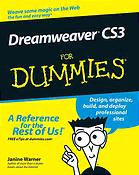
Dreamweaver CS3 for dummies PDF
Preview Dreamweaver CS3 for dummies
01_114902 ffirs.qxp 3/29/07 6:58 PM Page iii Dreamweaver® CS3 FOR DUMmIES ‰ by Janine Warner 01_114902 ffirs.qxp 3/29/07 6:58 PM Page iv Dreamweaver®CS3 For Dummies® Published by Wiley Publishing, Inc. 111 River Street Hoboken, NJ 07030-5774 www.wiley.com Copyright © 2007 by Wiley Publishing, Inc., Indianapolis, Indiana Published by Wiley Publishing, Inc., Indianapolis, Indiana Published simultaneously in Canada No part of this publication may be reproduced, stored in a retrieval system or transmitted in any form or by any means, electronic, mechanical, photocopying, recording, scanning or otherwise, except as permit- ted under Sections 107 or 108 of the 1976 United States Copyright Act, without either the prior written permission of the Publisher, or authorization through payment of the appropriate per-copy fee to the Copyright Clearance Center, 222 Rosewood Drive, Danvers, MA 01923, (978) 750-8400, fax (978) 646-8600. Requests to the Publisher for permission should be addressed to the Legal Department, Wiley Publishing, Inc., 10475 Crosspoint Blvd., Indianapolis, IN 46256, (317) 572-3447, fax (317) 572-4355, or online at http:// www.wiley.com/go/permissions. Trademarks:Wiley, the Wiley Publishing logo, For Dummies, the Dummies Man logo, A Reference for the Rest of Us!, The Dummies Way, Dummies Daily, The Fun and Easy Way, Dummies.com, and related trade dress are trademarks or registered trademarks of John Wiley & Sons, Inc. and/or its affiliates in the United States and other countries, and may not be used without written permission. Dreamweaver is a registered trademark of Adobe Systems Incorporated in the United States and/or other countries. All other trade- marks are the property of their respective owners. Wiley Publishing, Inc., is not associated with any prod- uct or vendor mentioned in this book. LIMIT OF LIABILITY/DISCLAIMER OF WARRANTY: THE PUBLISHER AND THE AUTHOR MAKE NO REP- RESENTATIONS OR WARRANTIES WITH RESPECT TO THE ACCURACY OR COMPLETENESS OF THE CONTENTS OF THIS WORK AND SPECIFICALLY DISCLAIM ALL WARRANTIES, INCLUDING WITHOUT LIMITATION WARRANTIES OF FITNESS FOR A PARTICULAR PURPOSE. NO WARRANTY MAY BE CRE- ATED OR EXTENDED BY SALES OR PROMOTIONAL MATERIALS. THE ADVICE AND STRATEGIES CON- TAINED HEREIN MAY NOT BE SUITABLE FOR EVERY SITUATION. THIS WORK IS SOLD WITH THE UNDERSTANDING THAT THE PUBLISHER IS NOT ENGAGED IN RENDERING LEGAL, ACCOUNTING, OR OTHER PROFESSIONAL SERVICES. IF PROFESSIONAL ASSISTANCE IS REQUIRED, THE SERVICES OF A COMPETENT PROFESSIONAL PERSON SHOULD BE SOUGHT. NEITHER THE PUBLISHER NOR THE AUTHOR SHALL BE LIABLE FOR DAMAGES ARISING HEREFROM. THE FACT THAT AN ORGANIZATION OR WEBSITE IS REFERRED TO IN THIS WORK AS A CITATION AND/OR A POTENTIAL SOURCE OF FUR- THER INFORMATION DOES NOT MEAN THAT THE AUTHOR OR THE PUBLISHER ENDORSES THE INFOR- MATION THE ORGANIZATION OR WEBSITE MAY PROVIDE OR RECOMMENDATIONS IT MAY MAKE. FURTHER, READERS SHOULD BE AWARE THAT INTERNET WEBSITES LISTED IN THIS WORK MAY HAVE CHANGED OR DISAPPEARED BETWEEN WHEN THIS WORK WAS WRITTEN AND WHEN IT IS READ. For general information on our other products and services, please contact our Customer Care Department within the U.S. at 800-762-2974, outside the U.S. at 317-572-3993, or fax 317-572-4002. For technical support, please visit www.wiley.com/techsupport. Wiley also publishes its books in a variety of electronic formats. Some content that appears in print may not be available in electronic books. Library of Congress Control Number: 2007924226 ISBN: 978-0-470-11490-2 Manufactured in the United States of America 10 9 8 7 6 5 4 3 2 1 01_114902 ffirs.qxp 3/29/07 6:58 PM Page v About the Author Janine Warneris a bestselling author, journalist, and Internet consultant. Since 1995, she’s written and coauthored more than a dozen books about the Internet, including Creating Family Web Sites For Dummiesand Teach Yourself Dreamweaver Visually. She’s also the host of a series of training videos on Web design for Total Training, a pioneer in innovative video-based training. Her first video on Dreamweaver has won two industry awards, and excerpts of her videos are features at both Microsoft.com and Adobe.com. An award-winning journalist, her articles and columns have appeared in a variety of publications, including The Miami Herald, Shape Magazine, and the Pulitzer Prize-winning Point Reyes Lightnewspaper. She also writes a regular column about Dreamweaver for Layers Magazine. Janine is a popular speaker at conferences and events throughout the United States and abroad, and she’s taught online journalism courses at the University of Southern California Annenberg School for Communication and the University of Miami. Warner is a special guest reporter for the consumer technology show Into Tomorrow (a syndicated program that reaches more than one million weekly listeners), and she has been a featured guest on television news and technol- ogy programs on ABC, NBC, and TechTV. Warner has extensive Internet experience working on large and small Web sites. From 1994 to 1998, she ran Visiontec Communications, a Web design business in Northern California, where she worked for a diverse group of clients including Levi Strauss & Co., AirTouch International, Beth’s Desserts, and many other small and medium-size businesses. In 1998, she joined The Miami Herald as their Online Managing Editor. A year later, she was promoted to Director of New Media and managed a team of designers, programmers, journalists, and sales staff. She left that position to serve as Director of Latin American Operations for CNET Networks, an international technology media company. Warner earned a degree in journalism and Spanish from the University of Massachusetts, Amherst, and spent the first several years of her career in Northern California as a reporter and editor. To learn more, visit www.JCWarner.com. 01_114902 ffirs.qxp 3/29/07 6:58 PM Page vi 01_114902 ffirs.qxp 3/29/07 6:58 PM Page vii Dedication To all those who dare to dream about the possibilities of the Web: May this book make your work easier so you can make those dreams come true. Author’s Acknowledgments I love teaching Web design because it’s so much fun to see what everyone creates on the Internet. Most of all, I want to thank all the people who have read my books or watched my videos over the years and gone on to create Web sites. You are my greatest inspiration. Thank you, thank you, thank you. Thanks to my love, David LaFontaine, whose patience and support have kept me fed, loved, and entertained. Thanks also to Duce, Yuki, and Faust. Thanks to Frank Vera, a skilled programmer who deserves credit for revising the three most complex chapters in this book, Chapters 13, 14, and 15, and helping me test the dynamic database features in Dreamweaver. Thanks to Web designers Mariana Davi Cheng (DaviDesign.com), Susie Gardner (HopStudios.com), Sheila Castelli (DigitalCottage.com), and Anissa Thompson (Anissat.com), who designed many of the Web sites featured in the examples in this book. Thanks to the entire editorial team: Travis Smith for his superb tech editing; Susan Pink for catching the details and improving the prose; and Bob Woerner for shepherding this book through the development and publishing process. Over the years, I’ve thanked many people in my books — family, friends, teachers, and mentors — but I have been graced by so many wonderful people now that no publisher will give me enough pages to thank them all. So let me conclude by thanking everyone who has ever helped me with a Web site, a book, or any other aspect of writing and Internet research, just so I can go to sleep tonight and know I haven’t forgotten anyone. 01_114902 ffirs.qxp 3/29/07 6:58 PM Page viii Publisher’s Acknowledgments We’re proud of this book; please send us your comments through our online registration form located at www.dummies.com/register/. Some of the people who helped bring this book to market include the following: Acquisitions, Editorial, and Composition Services Media Development Project Coordinator:Heather Kolter Project Editor:Susan Pink Layout and Graphics:Claudia Bell, Carl Byers, (Previous Edition: Rebecca Huehls) Joyce Haughey, Barbara Moore, Laura Pence, Rashell Smith, Ronald Terry Acquisitions Editor:Bob Woerner Proofreaders:John Greenough Technical Editor:Travis Smith Indexer:Aptara Editorial Manager:Jodi Jensen Anniversary Logo Design:Richard Pacifico Media Development Specialists:Angela Denny, Kate Jenkins, Steven Kudirka, Kit Malone Media Development Coordinator: Laura Atkinson Media Project Supervisor:Laura Moss Media Development Manager: Laura VanWinkle Media Development Associate Producer: Richard Graves Editorial Assistant:Amanda Foxworth Sr. Editorial Assistant:Cherie Case Cartoons:Rich Tennant (www.the5thwave.com) Publishing and Editorial for Technology Dummies Richard Swadley,Vice President and Executive Group Publisher Andy Cummings,Vice President and Publisher Mary Bednarek,Executive Acquisitions Director Mary C. Corder,Editorial Director Publishing for Consumer Dummies Diane Graves Steele,Vice President and Publisher Joyce Pepple,Acquisitions Director Composition Services Gerry Fahey,Vice President of Production Services Debbie Stailey,Director of Composition Services 02_114902 ftoc.qxp 3/29/07 6:59 PM Page ix Contents at a Glance Introduction.................................................................1 Part I: Creating Great Web Sites....................................9 Chapter 1: The Many Ways to Design a Web Page.......................................................11 Chapter 2: Opening and Creating Sites in Dreamweaver............................................29 Chapter 3: Adding Graphics............................................................................................61 Chapter 4: Managing, Testing, and Publishing a Site...................................................85 Part II: Appreciating Web Design Options ..................125 Chapter 5: Cascading Style Sheets...............................................................................127 Chapter 6: Creating CSS Layouts..................................................................................163 Chapter 7: Coming to the HTML Table........................................................................199 Chapter 8: Framing Your Pages....................................................................................219 Chapter 9: Coordinating Your Design Work................................................................239 Part III: Making It Cool with Multimedia and JavaScript ........................................................263 Chapter 10: Adding Interactivity with Behaviors.......................................................265 Chapter 11: Showing Off with Multimedia...................................................................281 Chapter 12: Forms Follow Function.............................................................................309 Part IV: Working with Dynamic Content.....................329 Chapter 13: Building a Dynamic Web Site: Getting Started.......................................331 Chapter 14: Bringing Data into the Mix.......................................................................347 Chapter 15: Using Forms to Manage Your Dynamic Web Site...................................367 Part V: The Part of Tens ............................................389 Chapter 16: Ten Resources You May Need..................................................................391 Chapter 17: Ten Timesaving Tips.................................................................................397 Chapter 18: Ten Great Web Sites Designed in Dreamweaver....................................405 Index.......................................................................417 02_114902 ftoc.qxp 3/29/07 6:59 PM Page x 02_114902 ftoc.qxp 3/29/07 6:59 PM Page xi Table of Contents Introduction..................................................................1 About This Book...............................................................................................1 What’s New in Dreamweaver CS3?.................................................................2 Using Dreamweaver on a Mac or PC..............................................................3 Conventions Used in This Book.....................................................................4 What You’re Not to Read.................................................................................5 Foolish Assumptions.......................................................................................5 How This Book Is Organized...........................................................................6 Part I: Creating Great Web Sites............................................................6 Part II: Appreciating Web Design Options...........................................6 Part III: Making It Cool with Multimedia and JavaScript...................7 Part IV: Working with Dynamic Content..............................................7 Part V: The Part of Tens.........................................................................7 Icons Used in This Book..................................................................................8 Where to Go from Here....................................................................................8 Part I: Creating Great Web Sites ....................................9 Chapter 1: The Many Ways to Design a Web Page . . . . . . . . . . . . . . . .11 Comparing Web Designs................................................................................12 Appreciating the advantages of CSS..................................................12 Reviewing old-school designs.............................................................15 Considering frame options..................................................................16 Creating dynamic Web sites................................................................17 Understanding Browser Differences............................................................19 Developing a New Site...................................................................................20 Managing your site’s structure...........................................................20 Preparing and planning a Web site.....................................................22 Customizing the Workspace in Dreamweaver CS3....................................23 The Document window........................................................................24 Customizing the interface...................................................................25 The Insert bar.......................................................................................25 The Property inspector.......................................................................26 The docking panels..............................................................................27 The menu bar........................................................................................28 The status bar.......................................................................................28 Chapter 2: Opening and Creating Sites in Dreamweaver . . . . . . . . . .29 Setting Up a New or Existing Site.................................................................29 Defining a Web site in Dreamweaver..................................................30 Editing and managing multiple sites..................................................32 02_114902 ftoc.qxp 3/29/07 6:59 PM Page xii xii Dreamweaver CS3 For Dummies Creating New Pages.......................................................................................34 Naming Web Pages.........................................................................................36 Designing your first page.....................................................................37 Creating a headline...............................................................................37 Changing fonts and text sizes.............................................................38 Adding paragraphs and line breaks...................................................40 Adding images......................................................................................41 Setting Links....................................................................................................47 Linking pages within your Web site...................................................48 Setting links to named anchors within a page..................................50 Linking to another Web site................................................................51 Setting a link to an e-mail address......................................................53 Changing Page Properties.............................................................................54 Adding Meta Tags for Search Engines.........................................................57 Previewing Your Page in a Browser.............................................................59 Chapter 3: Adding Graphics . . . . . . . . . . . . . . . . . . . . . . . . . . . . . . . . . . . .61 Creating and Optimizing Web Graphics......................................................62 Choosing the best image format........................................................63 Saving images for the Web..................................................................63 Optimizing JPEG images in Photoshop..............................................64 Optimizing GIF images in Photoshop.................................................66 How small is small enough?................................................................68 Inserting Images in Dreamweaver................................................................70 Aligning Images on a Page.............................................................................71 Centering an image...............................................................................71 Aligning an image with text wrapping...............................................72 Creating complex designs with images.............................................74 Image Editing in Dreamweaver.....................................................................75 Cropping an image...............................................................................76 Adjusting brightness and contrast.....................................................76 Sharpening an image............................................................................78 Optimizing images in Dreamweaver..................................................78 Inserting a Background Image......................................................................80 Creating Image Maps.....................................................................................81 Chapter 4: Managing, Testing, and Publishing a Site . . . . . . . . . . . . . .85 Testing Your Site in Different Browsers.......................................................86 Understanding browser differences...................................................88 Using Dreamweaver’s Browser Compatibility feature.....................89 Testing Your Work with the Site Reporting Features.................................90 Finding and Fixing Broken Links..................................................................93 Checking for broken links....................................................................94 Fixing broken links...............................................................................94 Changing and moving linked files.......................................................98 Publishing Your Site to a Web Server........................................................100 Setting up Web server access for FTP.............................................102 Putting your Web site online.............................................................104
