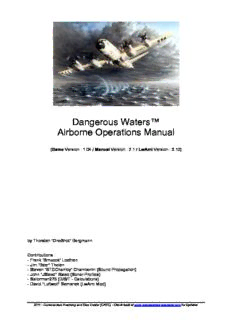
Dangerous Waters™ Airborne Operations Manual PDF
Preview Dangerous Waters™ Airborne Operations Manual
Dangerous Waters™ Airborne Operations Manual (Game Version : 1.04 / Manual Version : 2.1 / LwAmi Version : 3.10) by Thorsten “OneShot” Bergmann Contributions : - Frank “Smuook” Loethen - Jim “Beer” Thelen - Steven “STGChamby” Chamberlin (Sound Propagation) - John “JSteed” Steed (Sonar Profiles) - Sailorman275 (D/S/T - Calculations) - David “Luftwolf” Semanek (LwAmi Mod) 2011 - Commanders Academy and Dive Center (CADC) - Check back at www.commanders-academy.com for Updates. Page 1 INTRODUCTION TO AIRBORNE OPERATIONS IN DANGEROUS WATERS 4 SENSORS 5 ACOUSTICS STATION (P-3C - KEY “F2” / MH-60R - KEY “F3”) 5 Grams 5 Frequency Alerts 6 Sound Gradients and Propagation Paths 8 Sound Velocity Gradients 9 Surface Duct 10 Convergence Zone 11 Sonobuoys 12 Marking contacts with your buoys … 13 BT (Bathythermograph) Buoy 14 DICASS (Directional Command Activated Sonobuoy System) Buoy 14 DIFAR (Directional Frequency and Ranging) Buoy 14 VLAD (Vertical Line Array Directional Frequency Analysis and Recording) Buoy 14 LOFAR (Low Frequency Analysis and Recording) Buoy 14 DIPPING SONAR (MH-60R – KEY “F7”) 15 MAD/ESM (P-3C – KEY “F4” / MH-60R – KEY “F6”) 17 ESM 17 MAD/SAD 18 RADAR (P-3C - KEY “F3” / MH-60R - KEY “F4”) 19 IRDS (P-3C KEY “F7”) 20 Normal Mode 20 LLTV Mode 20 Infrared Mode 21 Grayscale Mode 21 [LWAMI] - VISUAL UNDERWATER DETECTION 22 WEAPONS 23 P-3C WING STORES 23 P-3C BOMB BAY STORES 23 TORPEDOES 24 Mk 46 Torpedo 25 Mk 50 Advanced LightWeight Torpedo (ALWT) - Barracuda 25 [LwAmi] – Mk 54 Lightweight Hybrid Torpedo (LHT) 25 Torpedo SNAKE Setting 26 Torpedo CIRCLE Setting 26 AIR-TO-GROUND MISSILES (AGM) 27 AGM-65 Maverick 27 [LwAmi] – AGM-65 Maverick 27 AGM-84 SLAM-ER 28 [LwAmi] – AGM-84 SLAM-ER 28 Strike Mode 28 AsuW Mode 28 MINES 29 1000lb/2000lb Mine 29 [LwAmi] - Mk 60 Encapsuled Torpedo (CAPTOR) 30 2011 - Commanders Academy and Dive Center (CADC) - Check back at www.commanders-academy.com for Updates. Page 2 P-3C TACTICS 31 INTRODUCTION 31 CREW COORDINATION 31 Tools for Crew Coordination 31 MultiPlayer Chat System 31 PILOT STATION (KEY “F1”) 32 Orbiting on Autopilot using Waypoints 33 How to Take-Off from an Airfield 33 TACCO STATION (KEY “F6”) / GENERAL TACTICS & PROCEDURES 34 TACCO Tools & Utilities: 34 TACCO – Things to Remember: 35 Drop / Equalize / Load – Times 36 Unit Conversion 36 Distance / Speed / Time - Calculations 37 Basic Formula 37 The Six-Minute Rule 38 The Three-Minute Rule 38 BUOY PATTERNS & TACTICS 39 Buoy Pattern #1 – Area Search 39 Buoy Pattern #2 – Area Search (2nd Version) 39 Buoy Pattern #3 – Datum Prosecution 40 Buoy Pattern #4 – Tight Barrier Line 40 MAD TACTICS 41 SEARCHING WITH THE P-3C ORION 42 Introduction 42 Open (Deep) Water – No Surface Traffic close 43 Littoral (Shallow) Water – No Surface Traffic close 44 Open (Deep) Water – Surface Traffic close 45 Littoral (Shallow) Water – Surface Traffic close 46 ATTACKING WITH THE P-3C ORION 47 Attack Run on Submarines (from the Stern) 47 Attack Run on Submarines (from the Bow) 47 Attack Run on Submarines (from the Side) 48 Attack Run on Surface Vessels (Unarmed) 48 Attack Run on Surface Vessels (Armed) 48 Shallow Water Torpedo Attacks 48 High Altitude Attacks 49 THE P3-C “ORION” IN REALITY 50 P3-C 50 History of the Lockheed Martin P-3 Orion 50 The Neptune and the Electra: "parents" of the Orion 50 More than just a military Electra 50 Pre-production and operational evaluation 51 Operational introduction: immediately called for duty 51 P-3A (Alpha) production 51 P-3B (Bravo) production 52 P-3C (Charlie) production 52 Updates Programs 53 Update I 53 Update II 53 Update III 53 2011 - Commanders Academy and Dive Center (CADC) - Check back at www.commanders-academy.com for Updates. Page 3 P3-C SENSORS 55 AN/APS-137 – Radar 55 AN/AVX-1 – Camera 55 AN/ALR-66A/B/C(V)3 – ESM 55 AN/AAS-36A – IRDS 55 Sonobuoys 56 DICASS: AN/SSQ-62B/C/D/E Directional Command Activated Sonobuoy System Sonobuoy 56 VLAD: AN/SSQ-77B Vertical Line Array Directional Frequency Analysis and Recording (VLAD) Sonobuoy 57 DIFAR: AN/SSQ-53 Directional Frequency Analysis and Recording Sonobuoy 57 BT: AN/SSQ-36 Bathythermograph Sonobuoy 58 LOFAR: AN/SSQ-57 Low Frequency Analysis and Recording Sonobuoy 58 P3-C WEAPONS 60 Torpedoes 60 Mk-46 60 Mk-50 60 Air-to-Ground Missiles 60 AGM-65 Maverick 60 AGM-84H SLAM-ER 60 Mines 61 Mk-60 CAPTOR 61 APPENDIX 62 A : SONAR FREQUENCIES, TPK & BLADE COUNT 62 B : BUOY SPACING CHART 67 C : DATUM PROSECUTION – EXPANDING CIRCLES CHART 68 D : CLOSE IN BUOY SPACING CHART 70 E : DROP RANGES 71 Buoy Dropping Ranges 71 Torpedo Dropping Ranges 71 F : USING TEAMSPEAK 72 Introduction 72 Requirements 72 How-To get a TeamSpeak client 72 How-To set up a TeamSpeak client 72 G : MULTIPLAYER WITH HYPERLOBBY 75 SOURCES 76 FEDERATION OF AMERICAN SCIENTISTS (FAS) 76 GLOBAL SECURITY ORG (GSO) 76 WIKIPEDIA (WIKI) 76 VPNAVY 76 P-3 ORION RESEARCH GROUP 76 LOCKHEED MARTIN HOMEPAGE 76 PRINCIPLES OF NAVAL WEAPONS SYSTEMS 76 2011 - Commanders Academy and Dive Center (CADC) - Check back at www.commanders-academy.com for Updates. Page 4 Introduction to Airborne Operations in Dangerous Waters This manual deals with the Sensors, Weapons and Tactics employed by the platforms P-3C “Orion” and the MH-60R “Seahawk” in the game Dangerous Waters™. In here you will find the “How-To’s” for using both platforms in a given tactical situation, and other stuff not already covered in the manual, but needed for operating said platforms. It does not substitute the game manual! If you have questions and/or problems regarding the buttonologyTM (means what the particular buttons in a given station do) of the stations discussed within this manual, you have to revert to the game manual shipped with Dangerous Waters™. If you didn’t buy the deluxe version with the printed manual, you will find the manual as a PDF file in the /manual folder in your Dangerous Waters™ installation directory. The P-3C is used as a Maritime Patrol Aircraft (and in other roles) by various Navies in the world. The user with the largest fleet and the only country you can fly the P-3C in Dangerous Waters™ for (at the time of the writing of this document), are the United States of America. The other playable airborne platform at is the MH-60R. The MH-60R is normally stationed aboard a ship like a frigate or a destroyer and is used in various roles, one of them ASW. This document is based on unclassified information and game experience. As our experience evolves, so do our tactics, hence check back regularly for possible updates. Since the first version of this manual, I have expanded the scope to include the most popular mod and its changes to the P-3C/MH-60R in Dangerous Waters™ – the Luftwolf & Amizaur Realism Modification (short : LwAmi and currently available as v3.10). Stuff only relevant to the mod is marked [LwAmi] in this manual and can only be used if this mod is installed. Further on I have added a complete new chapter with the information available on the net about the P-3C (& MH-60R), its weapons and sensors (a note on the MH-60R, as stated in the game manual, the real MH-60R doesn’t have certain capabilities the game MH-60R has, so as far as the chapters go that deal with the real one, I will include information to weapons and sensors that are only available in the game -60 as well). Along the way I want to say Thank You! to the contributors to this document: Smuook, Beer, STGChamby and JSteed. Especially the first two helped and teached me a lot, when all I knew about the P-3C was that it’s a big airplane, and it’s supposed to hunt submarines. STGChamby helped out with the Sound Gradients and Propagation Paths. Thanks to JSteed for providing me with the original Sonar Profiles file, that way it was easier to bring them in another format, and include the information for reference. Note to our virtual Bubbleheads (I know you read this too …). Stealth is your friend – if you are ever seen/found by a good Orion or Helo Driver you are pretty close to being dead meat, unless one of the following happens: • You shoot down the Orion/Helo. • The Orion/Helo expands all weapons capable of hitting you (which is a lot easier on the Helo than on the Orion) • The Orion/Helo looses contact with you (that’s a good one …) In other words … You can run, but you cannot hide. 2011 - Commanders Academy and Dive Center (CADC) - Check back at www.commanders-academy.com for Updates. Page 5 Sensors Acoustics Station (P-3C - Key “F2” / MH-60R - Key “F3”) P-3C Acoustics Station The P-3C Acoustics station is the larger brother of the MH-60R Acoustics station shown on the next page. It will serve as an example for the handling of both stations. However I will present the Acoustics station of the MH-60R later on and go into the differences between them. Grams The Acoustics Station gives you access to your most important underwater sensor, the sonobuoys. As you can see on the image, you have 16 Grams (2x8) available, which means you can monitor up to 16 buoys in OMNI Mode (marked green) or eight buoys in DIRECTIONAL Mode (marked blue) or five buoys in ACTIVE Mode (marked red). You will soon learn to appreciate the NAV map feature, where sonobuoys with a contact within range, will go “hot” (means they display a red dot in the middle). That is very helpful, especially when you have to cover a lot of ground with them or you have a lot of buoys out. To be honest, this is far from reality, because in real life you need to monitor the buoy to notice it going “hot”, plus tactics that spread the buoys out, like this manual suggests sometimes (if not all the time), wouldn’t work in real life either. But then, this is just a game. A good idea is, to try and keep the number of buoys dialed in as low as possible, that way you can easily switch modes or call up a buoy fast, without having to switch around a lot. Just keep those buoys that show “hot” and which you suspect have a submarine nearby, dialed in. If you select channel 00 (marked white) the Gram will show NO SIGNAL and can either be used as a supporting Gram for Directional/Active Mode or you can dial in a buoy of your choice. In the search phase you usually stick to Omni Mode to be able to dial in more buoys at a time (if needed). Only when you have a sniff on one buoy should you go into directional mode with it. 2011 - Commanders Academy and Dive Center (CADC) - Check back at www.commanders-academy.com for Updates. Page 6 Frequency Alerts I recommend printing out the Appendix A, as you will need that information during a mission. The frequency alerts (you have four available – one of them is marked black) basically just notifies you, that one of your buoys (only dialed in ones) has a line in the Frequency Range you have set as alarm. It won’t tell you which Gram though. That’s something you have to find out for yourself. Frequency alerts work even when you don’t have Autocrew enabled. However, assume you are hunting an Akula-II submarine in a moderate density Environment, means you have a couple of Freighters, maybe a Tanker or a Trawler and the occasional military ship around. The Akula-II has 5 frequencies: 50, 125, 320, 1125 & 1886 (This – the combination of certain frequencies - is called a "class identifier"... it's important to know all the class identifiers for your target), and you have only four possible frequency alarms available. If all you want to do is finding the Akula-II then you can simply dial in all 4 lines according to the Appendix A. You will notice that you can’t dial in anything over 1200Hz, because that’s the max range of the buoys, therefore you are limited to 1200Hz. That’s no biggie though, since to see those high frequencies (given that the buoys could display them), you would have to be practically on top of the submarine. So all you can use are the first four frequencies anyway. And here comes the other big problem: The Akula-II isn’t the only platform with the combination of 50 & 125 Hz in its Profile, no Sir – the Fishing Boat, Powerboat, other submarines and surface ships have them too. And if you are in the aforementioned environment, chances are good, that your alarms will go off, but not because you have found the Akula. Then there is the problem of getting more than one or two frequency lines. You see, most of the subs are pretty sneaky and if you are lucky you will get the first or even the second frequency line. If you are good, you will track him and place your buoys accordingly, that will let you classify him with lines three and four. Anyway, if you use your frequency alarms, you have to take a look at your tactical situation first. Sometimes you can dial in the lower frequencies and it’ll work, and sometimes you better start with the 3rd or even 4th frequency as alarm, or otherwise you end up with a lot of false alarms. At other times you are out looking for more then one type of submarine. If you want to use the frequency alarm then you have to decide which frequencies you will go for because all you have are 4 “slots” for the alarm frequencies. 2011 - Commanders Academy and Dive Center (CADC) - Check back at www.commanders-academy.com for Updates. Page 7 MH-60R – Acoustics Station The Acoustics station on the MH-60R is both in DW and the real life a lot more cramped than the P-3C Acoustics station. Space doesn’t matter for us, but the reduced capabilities do. Let’s see where the differences are. The Acoustics station of the MH-60R has only two Frequency Alerts instead of four on the P- 3C, however the handling is the same. The more important restriction is the number of displayable grams. Unlike the P-3C the MH-60R only has 4 displayable grams – no more and no less. This means that you can only monitor one DICASS in ACTIVE mode (remember, you need three grams for that – one for the actual display and two as support) or two buoys in DIRECTIONAL mode (you need two grams for that – one for the display and one as support) or four buoys in OMNI (or four BT buoys at the same time) mode. While this might sound like a hefty problem at first glance, you have to realize that the buoys are only your secondary sensors on the MH-60R. The primary sensor for the MH-60R is his dipping sonar, which is nearly as capable as a towed array from a submarine or the FFG and can actually reach much farther down then the VLAD Deep, your deepest diving sonobuoy. Sure, you can use the sonobuoys just like in the P-3C, but you have a lot less of them and as you have already seen, it’s a lot harder to keep track of them in the MH-60R. So be patient the dipping sonar station on the MH-60R will be discussed shortly. 2011 - Commanders Academy and Dive Center (CADC) - Check back at www.commanders-academy.com for Updates. Page 8 Sound Gradients and Propagation Paths In this game there are 3 distinct ocean environments modeled: Bottom Limited, Surface Duct and Convergence Zone. Depending on the graph you get on your BT buoy (P-3C, MH-60R, FFG) or XBT Probe (All Submarines) you can determine the actual Sound Speed Profiles (SSP) meaning that you have Positive, Negative or Isothermal conditions. BT Gram Display The image above shows the return of a BT buoy in deep water. As you can see, the layer at the place where the buoy was dropped is at 462ft which is marked graphically (red) and displayed in numbers (blue). Important here is not only to know where the layer exactly is (in this case 462ft), but what general conditions you are operating in – which you can see in the graphical display - to determine probable distances to target. As explained later in this chapter, depending on the SSP in the operating area you might discover contacts out to 30+ nm (only with the LwAmi Mod – Stock Dangerous Waters has a hard cap on ranges of 7nm). Layer depth is defined as max sound speed at max depth above the thermocline. The important thing to remember about sound is that it is lazy and will seek an area of low sound speed. In the above example, sound originating above the layer will tend to be trapped in that area or duct. If your sonobuoy is shallow (above layer) and your target is deep (below layer), the chances of a detection are minimal. Along with this chapter consult Section 5 - Training, pages 5-3 to 5-19 in the Dangerous Waters manual to learn about things not mentioned in here but necessary for game play. The Sound Velocity Gradients tell you about your environment and if you know how to read them properly you will know how to most effectively employ your sonobuoys. The rest of this chapter deals with the various SSPs, how they look and how they will affect your detection efforts. Generally it is advisable to try and place your buoys on the same side of the layer as the target submarine. You achieve this by first placing buoys on alternate sides of the layer, once you detect the sub on one of them you know if he is above or below the layer and thus you can concentrate your buoys on the right side. However never forget that the sub can always change depth and therefore cross the layer. 2011 - Commanders Academy and Dive Center (CADC) - Check back at www.commanders-academy.com for Updates. Page 9 Sound Velocity Gradients Positive Image 1-1 Negative Image 1-2 Gradient consists of sound speed either decreasing (image 1-2) or increasing (image 1-1) at a constant rate with growing depth. In regard to the sound waves this means they either bend toward the bottom or toward the surface. In the case of an isothermal environment, the sound speed is constant from the surface to the bottom with little or no change. An example of isothermal would be the Persian Gulf. The entire water column acts as a duct with sound propagating in all directions. Sound will primarily be bounded by the two physical barriers of the surface and the bottom experiencing loss at all interactions. 2011 - Commanders Academy and Dive Center (CADC) - Check back at www.commanders-academy.com for Updates.
Description: