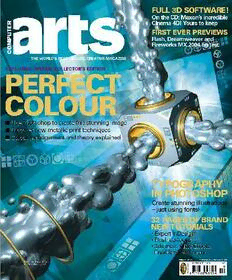
Computer Arts (October 2003) PDF
Preview Computer Arts (October 2003)
FULL 3D SOFTWARE! On the CD: Maxon’s incredible Cinema 4D! Yours to keep FIRST EVER PREVIEWS Flash, Dreamweaver and Fireworks MX 2004 on test THE WORLD’S BEST–SELLING CREATIVE MAGAZINE EXCLUSIVE: SPECIAL COLLECTOR’S EDITION PERFECT COLOUR ■■UUssee PPhhoottoosshhoopp ttoo ccrreeaattee tthhiiss ssttuunnnniinngg iimmaaggee ■■DDiissccoovveerr nneeww mmeettaalllliicc pprriinntt tteecchhnniiqquueess ■■CCoolloouurr mmaannaaggeemmeenntt aanndd tthheeoorryy eexxppllaaiinneedd TYPOGRAPHY IN PHOTOSHOP Create stunning illustrations – just using fonts! 32 PAGES OF BRAND NEW TUTORIALS •• EExxppeerrtt IInnDDeessiiggnn •• FFllaasshh ccaarrttoooonnss •• 33ddss mmaaxx,, AAfftteerr EEffffeeccttss,, FFrreeeeHHaanndd aanndd mmoorree Printed in the UK Outside the UK and Éire £6 C$ 19.95 No CD? Please see your newsagent OCTOBER 2003 £6 10 9 771360 537024 (cid:39)(cid:72)(cid:80)(cid:82)(cid:81)(cid:86)(cid:87)(cid:85)(cid:68)(cid:87)(cid:76)(cid:82)(cid:81)(cid:86)(cid:3)(cid:81)(cid:82)(cid:90)(cid:3)(cid:76)(cid:81)(cid:3)(cid:86)(cid:87)(cid:82)(cid:85)(cid:72) (cid:178)(cid:3)(cid:54)(cid:72)(cid:72)(cid:3)(cid:69)(cid:72)(cid:79)(cid:82)(cid:90)(cid:3)(cid:73)(cid:82)(cid:85)(cid:3)(cid:71)(cid:72)(cid:87)(cid:68)(cid:76)(cid:79)(cid:86)(cid:17) (cid:40)(cid:91)(cid:83)(cid:85)(cid:72)(cid:86)(cid:86)(cid:3)(cid:92)(cid:82)(cid:88)(cid:85)(cid:86)(cid:72)(cid:79)(cid:73)(cid:17) (cid:37)(cid:88)(cid:92)(cid:3)(cid:68)(cid:81)(cid:92)(cid:3)(cid:48)(cid:68)(cid:70)(cid:3)(cid:68)(cid:81)(cid:71)(cid:3) (cid:86)(cid:68)(cid:89)(cid:72)(cid:3)(cid:88)(cid:83)(cid:3)(cid:87)(cid:82)(cid:3) (cid:133)(cid:20)(cid:26)(cid:19)(cid:17)(cid:19)(cid:19)(cid:3)(cid:82)(cid:81)(cid:3) (cid:41)(cid:76)(cid:81)(cid:68)(cid:79)(cid:3)(cid:38)(cid:88)(cid:87)(cid:3)(cid:40)(cid:91)(cid:83)(cid:85)(cid:72)(cid:86)(cid:86) (cid:54)(cid:72)(cid:72)(cid:3)(cid:76)(cid:81)(cid:3)(cid:86)(cid:87)(cid:82)(cid:85)(cid:72)(cid:3)(cid:73)(cid:82)(cid:85)(cid:3)(cid:80)(cid:82)(cid:85)(cid:72)(cid:3)(cid:71)(cid:72)(cid:87)(cid:68)(cid:76)(cid:79)(cid:86)(cid:17) (cid:50)(cid:73)(cid:73)(cid:72)(cid:85)(cid:3)(cid:89)(cid:68)(cid:79)(cid:76)(cid:71)(cid:3)(cid:88)(cid:81)(cid:87)(cid:76)(cid:79)(cid:3)(cid:21)(cid:19)(cid:18)(cid:19)(cid:28)(cid:18)(cid:19)(cid:22) (cid:53)(cid:53)(cid:51)(cid:3)(cid:133)(cid:21)(cid:23)(cid:28)(cid:17)(cid:28)(cid:28) (cid:54)(cid:92)(cid:86)(cid:87)(cid:72)(cid:80)(cid:3)(cid:53)(cid:72)(cid:84)(cid:88)(cid:76)(cid:85)(cid:72)(cid:80)(cid:72)(cid:81)(cid:87)(cid:86)(cid:29)(cid:48)(cid:68)(cid:70)(cid:3)(cid:50)(cid:54)(cid:3)(cid:59)(cid:3)(cid:89)(cid:20)(cid:19)(cid:17)(cid:21) (cid:48)(cid:68)(cid:70)(cid:3)(cid:22)(cid:19)(cid:19)(cid:48)(cid:43)(cid:93)(cid:3)(cid:48)(cid:68)(cid:70)(cid:3)(cid:11)(cid:82)(cid:85)(cid:3)(cid:73)(cid:68)(cid:86)(cid:87)(cid:72)(cid:85)(cid:3)(cid:73)(cid:82)(cid:85)(cid:3)(cid:85)(cid:72)(cid:68)(cid:79)(cid:16)(cid:87)(cid:76)(cid:80)(cid:72)(cid:3)(cid:72)(cid:73)(cid:73)(cid:72)(cid:70)(cid:87)(cid:86)(cid:12)(cid:3) (cid:51)(cid:82)(cid:90)(cid:72)(cid:85)(cid:51)(cid:38)(cid:3)(cid:42)(cid:22)(cid:3)(cid:82)(cid:85)(cid:3)(cid:42)(cid:23)(cid:3)(cid:83)(cid:85)(cid:82)(cid:70)(cid:72)(cid:86)(cid:86)(cid:82)(cid:85)(cid:3)(cid:68)(cid:81)(cid:71)(cid:3)(cid:69)(cid:88)(cid:76)(cid:79)(cid:87)(cid:16)(cid:76)(cid:81)(cid:3)(cid:41)(cid:76)(cid:85)(cid:72)(cid:58)(cid:76)(cid:85)(cid:72) (cid:21)(cid:24)(cid:25)(cid:48)(cid:37)(cid:3)(cid:82)(cid:73)(cid:3)(cid:53)(cid:36)(cid:48)(cid:3)(cid:11)(cid:22)(cid:27)(cid:23)(cid:48)(cid:37)(cid:3)(cid:85)(cid:72)(cid:70)(cid:82)(cid:80)(cid:80)(cid:72)(cid:81)(cid:71)(cid:72)(cid:71)(cid:3)(cid:73)(cid:82)(cid:85)(cid:3)(cid:42)(cid:23)(cid:3)(cid:85)(cid:72)(cid:68)(cid:79)(cid:16)(cid:87)(cid:76)(cid:80)(cid:72)(cid:3)(cid:72)(cid:73)(cid:73)(cid:72)(cid:70)(cid:87)(cid:86)(cid:12) (cid:23)(cid:19)(cid:48)(cid:37)(cid:3)(cid:82)(cid:73)(cid:3)(cid:68)(cid:89)(cid:68)(cid:76)(cid:79)(cid:68)(cid:69)(cid:79)(cid:72)(cid:3)(cid:71)(cid:76)(cid:86)(cid:78)(cid:3)(cid:86)(cid:83)(cid:68)(cid:70)(cid:72)(cid:3)(cid:85)(cid:72)(cid:84)(cid:88)(cid:76)(cid:85)(cid:72)(cid:71)(cid:3)(cid:73)(cid:82)(cid:85)(cid:3)(cid:76)(cid:81)(cid:86)(cid:87)(cid:68)(cid:79)(cid:79)(cid:68)(cid:87)(cid:76)(cid:82)(cid:81) (cid:41)(cid:76)(cid:81)(cid:68)(cid:79)(cid:3)(cid:38)(cid:88)(cid:87)(cid:3)(cid:40)(cid:91)(cid:83)(cid:85)(cid:72)(cid:86)(cid:86)(cid:3)(cid:178)(cid:55)(cid:75)(cid:72)(cid:3)(cid:83)(cid:82)(cid:90)(cid:72)(cid:85)(cid:73)(cid:88)(cid:79)(cid:15) (cid:73)(cid:79)(cid:72)(cid:91)(cid:76)(cid:69)(cid:79)(cid:72)(cid:3)(cid:80)(cid:82)(cid:89)(cid:76)(cid:72) (cid:72)(cid:71)(cid:76)(cid:87)(cid:82)(cid:85)(cid:17) (cid:38)(cid:85)(cid:72)(cid:68)(cid:87)(cid:72)(cid:3)(cid:83)(cid:85)(cid:82)(cid:73)(cid:72)(cid:86)(cid:86)(cid:76)(cid:82)(cid:81)(cid:68)(cid:79)(cid:3)(cid:84)(cid:88)(cid:68)(cid:79)(cid:76)(cid:87)(cid:92)(cid:3)(cid:89)(cid:76)(cid:71)(cid:72)(cid:82) (cid:39)(cid:72)(cid:80)(cid:82)(cid:81)(cid:86)(cid:87)(cid:85)(cid:68)(cid:87)(cid:76)(cid:82)(cid:81)(cid:86) (cid:58)(cid:75)(cid:72)(cid:87)(cid:75)(cid:72)(cid:85)(cid:3)(cid:92)(cid:82)(cid:88)(cid:183)(cid:85)(cid:72)(cid:3)(cid:68)(cid:3)(cid:71)(cid:76)(cid:74)(cid:76)(cid:87)(cid:68)(cid:79)(cid:3)(cid:89)(cid:76)(cid:71)(cid:72)(cid:82)(cid:3)(cid:72)(cid:81)(cid:87)(cid:75)(cid:88)(cid:86)(cid:76)(cid:68)(cid:86)(cid:87)(cid:15)(cid:68)(cid:3)(cid:70)(cid:82)(cid:85)(cid:83)(cid:82)(cid:85)(cid:68)(cid:87)(cid:72)(cid:3)(cid:89)(cid:76)(cid:71)(cid:72)(cid:82)(cid:3)(cid:71)(cid:72)(cid:89)(cid:72)(cid:79)(cid:82)(cid:83)(cid:72)(cid:85) (cid:41)(cid:76)(cid:81)(cid:68)(cid:79)(cid:3)(cid:38)(cid:88)(cid:87)(cid:3)(cid:40)(cid:91)(cid:83)(cid:85)(cid:72)(cid:86)(cid:86)(cid:3)(cid:76)(cid:86)(cid:3)(cid:68)(cid:89)(cid:68)(cid:76)(cid:79)(cid:68)(cid:69)(cid:79)(cid:72)(cid:3)(cid:76)(cid:81)(cid:3)(cid:68)(cid:79)(cid:79)(cid:3)(cid:51)(cid:38)(cid:58)(cid:15)(cid:45)(cid:82)(cid:75)(cid:81)(cid:3)(cid:47)(cid:72)(cid:90)(cid:76)(cid:86)(cid:3)(cid:68)(cid:81)(cid:71)(cid:3)(cid:48)(cid:76)(cid:70)(cid:85)(cid:82)(cid:3)(cid:36)(cid:81)(cid:89)(cid:76)(cid:78)(cid:68) (cid:82)(cid:85)(cid:3)(cid:68)(cid:81)(cid:3)(cid:72)(cid:89)(cid:72)(cid:81)(cid:87)(cid:3)(cid:89)(cid:76)(cid:71)(cid:72)(cid:82)(cid:74)(cid:85)(cid:68)(cid:83)(cid:75)(cid:72)(cid:85)(cid:15)(cid:36)(cid:83)(cid:83)(cid:79)(cid:72)(cid:183)(cid:86)(cid:3)(cid:81)(cid:72)(cid:90)(cid:3)(cid:73)(cid:72)(cid:68)(cid:87)(cid:88)(cid:85)(cid:72)(cid:16)(cid:85)(cid:76)(cid:70)(cid:75)(cid:3)(cid:39)(cid:57)(cid:3)(cid:72)(cid:71)(cid:76)(cid:87)(cid:76)(cid:81)(cid:74)(cid:3)(cid:86)(cid:82)(cid:73)(cid:87)(cid:90)(cid:68)(cid:85)(cid:72) (cid:86)(cid:87)(cid:82)(cid:85)(cid:72)(cid:86)(cid:3)(cid:81)(cid:68)(cid:87)(cid:76)(cid:82)(cid:81)(cid:90)(cid:76)(cid:71)(cid:72)(cid:17)(cid:39)(cid:72)(cid:80)(cid:82)(cid:81)(cid:86)(cid:87)(cid:85)(cid:68)(cid:87)(cid:76)(cid:82)(cid:81)(cid:86)(cid:3)(cid:90)(cid:76)(cid:79)(cid:79)(cid:3)(cid:69)(cid:72)(cid:3)(cid:74)(cid:76)(cid:89)(cid:72)(cid:81)(cid:3)(cid:69)(cid:92)(cid:3)(cid:36)(cid:83)(cid:83)(cid:79)(cid:72)(cid:3)(cid:40)(cid:91)(cid:83)(cid:72)(cid:85)(cid:87)(cid:86)(cid:3)(cid:76)(cid:81) (cid:76)(cid:86)(cid:3)(cid:71)(cid:72)(cid:86)(cid:76)(cid:74)(cid:81)(cid:72)(cid:71)(cid:3)(cid:73)(cid:82)(cid:85)(cid:3)(cid:92)(cid:82)(cid:88)(cid:17)(cid:44)(cid:87)(cid:183)(cid:86)(cid:3)(cid:82)(cid:83)(cid:87)(cid:76)(cid:80)(cid:76)(cid:86)(cid:72)(cid:71)(cid:3)(cid:73)(cid:82)(cid:85)(cid:3)(cid:39)(cid:57)(cid:3)(cid:73)(cid:82)(cid:85)(cid:80)(cid:68)(cid:87)(cid:3)(cid:68)(cid:81)(cid:71)(cid:3)(cid:70)(cid:82)(cid:80)(cid:72)(cid:86)(cid:3)(cid:90)(cid:76)(cid:87)(cid:75)(cid:3)(cid:68)(cid:79)(cid:79)(cid:3)(cid:87)(cid:75)(cid:72) (cid:87)(cid:75)(cid:72)(cid:3)(cid:73)(cid:82)(cid:79)(cid:79)(cid:82)(cid:90)(cid:76)(cid:81)(cid:74)(cid:3)(cid:86)(cid:87)(cid:82)(cid:85)(cid:72)(cid:86)(cid:29) (cid:75)(cid:76)(cid:74)(cid:75)(cid:16)(cid:84)(cid:88)(cid:68)(cid:79)(cid:76)(cid:87)(cid:92)(cid:3)(cid:70)(cid:82)(cid:80)(cid:83)(cid:82)(cid:86)(cid:76)(cid:87)(cid:76)(cid:81)(cid:74)(cid:15)(cid:87)(cid:76)(cid:87)(cid:79)(cid:76)(cid:81)(cid:74)(cid:3)(cid:68)(cid:81)(cid:71)(cid:3)(cid:72)(cid:73)(cid:73)(cid:72)(cid:70)(cid:87)(cid:86)(cid:3)(cid:70)(cid:68)(cid:83)(cid:68)(cid:69)(cid:76)(cid:79)(cid:76)(cid:87)(cid:76)(cid:72)(cid:86)(cid:3)(cid:92)(cid:82)(cid:88)(cid:3)(cid:81)(cid:72)(cid:72)(cid:71)(cid:3)(cid:73)(cid:82)(cid:85) (cid:83)(cid:85)(cid:82)(cid:73)(cid:72)(cid:86)(cid:86)(cid:76)(cid:82)(cid:81)(cid:68)(cid:79)(cid:16)(cid:79)(cid:72)(cid:89)(cid:72)(cid:79)(cid:3)(cid:89)(cid:76)(cid:71)(cid:72)(cid:82)(cid:17) (cid:51)(cid:38)(cid:58)(cid:82)(cid:85)(cid:79)(cid:71)(cid:29) (cid:48)(cid:68)(cid:81)(cid:70)(cid:75)(cid:72)(cid:86)(cid:87)(cid:72)(cid:85)(cid:15)(cid:47)(cid:72)(cid:72)(cid:71)(cid:86)(cid:15)(cid:47)(cid:82)(cid:81)(cid:71)(cid:82)(cid:81)(cid:3)(cid:178)(cid:3)(cid:55)(cid:82)(cid:87)(cid:87)(cid:72)(cid:81)(cid:75)(cid:68)(cid:80)(cid:3) (cid:38)(cid:82)(cid:88)(cid:85)(cid:87)(cid:3)(cid:53)(cid:71)(cid:15)(cid:41)(cid:88)(cid:79)(cid:75)(cid:68)(cid:80)(cid:15)(cid:40)(cid:81)(cid:73)(cid:76)(cid:72)(cid:79)(cid:71)(cid:3)(cid:68)(cid:81)(cid:71)(cid:3)(cid:54)(cid:87)(cid:68)(cid:83)(cid:79)(cid:72)(cid:86)(cid:3)(cid:38)(cid:82)(cid:85)(cid:81)(cid:72)(cid:85)(cid:17) (cid:36)(cid:81)(cid:71)(cid:3)(cid:76)(cid:73)(cid:3)(cid:92)(cid:82)(cid:88)(cid:10)(cid:89)(cid:72)(cid:3)(cid:69)(cid:72)(cid:72)(cid:81)(cid:3)(cid:88)(cid:86)(cid:76)(cid:81)(cid:74)(cid:3)(cid:76)(cid:48)(cid:82)(cid:89)(cid:76)(cid:72)(cid:3)(cid:68)(cid:81)(cid:71)(cid:3)(cid:68)(cid:85)(cid:72)(cid:3)(cid:85)(cid:72)(cid:68)(cid:71)(cid:92)(cid:3)(cid:87)(cid:82)(cid:3)(cid:80)(cid:82)(cid:89)(cid:72)(cid:3)(cid:87)(cid:82)(cid:3)(cid:87)(cid:75)(cid:72)(cid:3)(cid:81)(cid:72)(cid:91)(cid:87) (cid:45)(cid:82)(cid:75)(cid:81)(cid:3)(cid:47)(cid:72)(cid:90)(cid:76)(cid:86)(cid:29) (cid:40)(cid:71)(cid:76)(cid:81)(cid:69)(cid:88)(cid:85)(cid:74)(cid:75)(cid:15)(cid:47)(cid:82)(cid:81)(cid:71)(cid:82)(cid:81)(cid:3)(cid:178)(cid:3)(cid:50)(cid:91)(cid:73)(cid:82)(cid:85)(cid:71)(cid:3)(cid:54)(cid:87)(cid:15)(cid:37)(cid:85)(cid:72)(cid:81)(cid:87) (cid:79)(cid:72)(cid:89)(cid:72)(cid:79)(cid:15)(cid:87)(cid:75)(cid:72)(cid:81)(cid:3)(cid:90)(cid:75)(cid:92)(cid:3)(cid:81)(cid:82)(cid:87)(cid:3)(cid:87)(cid:85)(cid:92)(cid:3)(cid:41)(cid:76)(cid:81)(cid:68)(cid:79)(cid:3)(cid:38)(cid:88)(cid:87)(cid:3)(cid:40)(cid:91)(cid:83)(cid:85)(cid:72)(cid:86)(cid:86)(cid:17)(cid:36)(cid:81)(cid:3)(cid:76)(cid:81)(cid:81)(cid:82)(cid:89)(cid:68)(cid:87)(cid:76)(cid:89)(cid:72)(cid:3)(cid:70)(cid:82)(cid:80)(cid:69)(cid:76)(cid:81)(cid:68)(cid:87)(cid:76)(cid:82)(cid:81)(cid:3) (cid:38)(cid:85)(cid:82)(cid:86)(cid:86)(cid:15)(cid:46)(cid:76)(cid:81)(cid:74)(cid:86)(cid:87)(cid:82)(cid:81)(cid:17) (cid:82)(cid:73)(cid:3)(cid:83)(cid:82)(cid:90)(cid:72)(cid:85)(cid:15)(cid:72)(cid:68)(cid:86)(cid:72)(cid:16)(cid:82)(cid:73)(cid:16)(cid:88)(cid:86)(cid:72)(cid:3)(cid:68)(cid:81)(cid:71)(cid:3)(cid:68)(cid:73)(cid:73)(cid:82)(cid:85)(cid:87)(cid:68)(cid:69)(cid:76)(cid:79)(cid:76)(cid:87)(cid:92)(cid:15)(cid:76)(cid:87)(cid:10)(cid:86)(cid:3)(cid:68)(cid:89)(cid:68)(cid:76)(cid:79)(cid:68)(cid:69)(cid:79)(cid:72)(cid:3)(cid:68)(cid:87)(cid:3)(cid:77)(cid:88)(cid:86)(cid:87)(cid:3)(cid:133)(cid:21)(cid:23)(cid:28)(cid:17) (cid:48)(cid:76)(cid:70)(cid:85)(cid:82)(cid:3)(cid:36)(cid:81)(cid:89)(cid:76)(cid:78)(cid:68)(cid:29) (cid:48)(cid:68)(cid:81)(cid:70)(cid:75)(cid:72)(cid:86)(cid:87)(cid:72)(cid:85)(cid:3)(cid:178)(cid:3)(cid:55)(cid:85)(cid:68)(cid:73)(cid:73)(cid:82)(cid:85)(cid:71)(cid:3)(cid:38)(cid:72)(cid:81)(cid:87)(cid:85)(cid:72)(cid:3)(cid:11)(cid:54)(cid:72)(cid:79)(cid:73)(cid:85)(cid:76)(cid:71)(cid:74)(cid:72)(cid:86)(cid:12)(cid:15)(cid:47)(cid:82)(cid:81)(cid:71)(cid:82)(cid:81)(cid:3)(cid:178) (cid:50)(cid:91)(cid:73)(cid:82)(cid:85)(cid:71)(cid:3)(cid:54)(cid:87)(cid:3)(cid:11)(cid:54)(cid:72)(cid:79)(cid:73)(cid:85)(cid:76)(cid:71)(cid:74)(cid:72)(cid:86)(cid:12)(cid:15)(cid:47)(cid:82)(cid:81)(cid:71)(cid:82)(cid:81)(cid:3)(cid:178)(cid:3)(cid:38)(cid:75)(cid:72)(cid:81)(cid:76)(cid:72)(cid:86)(cid:3)(cid:54)(cid:87)(cid:17) (cid:90)(cid:90)(cid:90)(cid:17)(cid:80)(cid:76)(cid:70)(cid:85)(cid:82)(cid:68)(cid:81)(cid:89)(cid:76)(cid:78)(cid:68)(cid:17)(cid:70)(cid:82)(cid:80) (cid:90)(cid:90)(cid:90)(cid:17)(cid:83)(cid:70)(cid:90)(cid:82)(cid:85)(cid:79)(cid:71)(cid:17)(cid:70)(cid:82)(cid:17)(cid:88)(cid:78) INTRO P reviousComputer Artscovers A complete 3D illustration tutorial starts (this being the 88th, no less) on page 46, and continues next month have featured splashes of with an in-depth animation tutorial. metallic effects, fifth colours and More new and exciting stuff comes in varnishes, but nothing as spectacular as the form of Macromedia’s latest upgrades the magazine you’re holding now. We to the MXsuite – to put it in a nutshell, were fortunate to hook up with MetalFX Flashnow comes in two flavours – for this – it’s the first time its new printing Standard and Professional – and technology has featured on a magazine DreamweaverandFireworkscome cover, and most definitely not the last. equipped with more features and The tutorial on creating this month’s speed. See our news on page 12 and cover image, created by Derek Lea, not our in-depth previews on page 86. only goes into depth about the processes Other highlights this issue include the used in Photoshop, but also shows you new two-part series on using InDesignto how to use these metallic effects in your create a brochure from start to finish, own print work. So whether you’re after getting creative with typography with some great Photoshoptechniques from graphic design duo Identikal, and a a seasoned pro or some insight into stunning six-page profile of the US kings using metallics, turn to our Perfect Colour of poster design, Aesthetic Apparatus. tutorial on page 22. The colour theme Don’t forget to let us know what continues on page 74 with our in-depth you think – contact us by emailing NOT ONLY DOES THIS TUTORIAL GO INTO DEPTH look at the fascinating science of colour [email protected] or hang on until theory and colour management. our annual reader survey, coming next ABOUT THE PROCESSES USED IN PHOTOSHOP, It’s a sign of a great issue when it’s left month – complete with a fantastic prize IT ALSO SHOWS YOU HOW TO USE THESE to the third paragraph to remind you of draw. Until then, read on! METALLIC EFFECTS IN YOUR OWN PRINT WORK our fantastic Maxon promotion – on your coverdisc is a FULL version of Cinema 4D VICKI ATKINSON CE 6, complete with tutorial and superb Editor, THE WORLD’S BEST-SELLING upgrade offer for Cinema 4D CE+. CREATIVE MAGAZINE COVER ILLUSTRATOR EDITORIAL DEREK LEA THE CA TEAM VICKI ATKINSONEDITOR The expertise and experience of Canadian digital artist Derek Lea was [email protected] called upon not only to create a stunning cover illustration in Photoshop, ESTHER LAMBART EDITOR but one that would show off our exclusive metallic cover inks from [email protected] Leeds-based company, MetalFX. We had a range of previous Computer RACHEL ELLIOTTOPERATIONS EDITOR Artscovers mocked up to find out what works best, and the end result [email protected] is this dynamic, eye-catching and unmistakably Derek Lea cover, which ROB CARNEYREVIEWS EDITOR will be grabbed from the shelves by readers the world over exclaiming, [email protected] “It’s so shiny!” MARK PENFOLDSTAFFWRITER [email protected] WWW.DEREKLEA.COM, WWW.METAL-FX.COM MATT GALLIMORECD EDITOR [email protected] ESTHER LAMB CONTACT Computer Artsmagazine, And thanks to CAArt Editor Esther Lamb, not just for all the work put Future Publishing, 30 Monmouth into this cover, but for almost five years of great work for Computer Arts. Street, Bath, BA1 2BW This is Esther’s last issue, so good luck from the team, and from all the PHONE01225 442 244 CAillustrators. [email protected] SUBS0870 444 8455 ComputerArts_October2003 3 CONTENTS OCTOBER ISSUE88 SUBSCRIBE TODAY ANDSAVE £38.99 FULL LIST OF CONTENTS AND CLAIM YOUR FREEGIFT NEWS NEVER MISS ANOTHER 12Flash MX 2004 ISSUE–TURN TO PAGE 70 13New 3-megapixel Sony DV Cam 14New VW Beetle ads 18Adobe Design Achievement Awards 2003 TUTORIALS 22Perfect Colour 34FlashMXanimation 46Cinema 4D CE 6– EXCLUSIVE! 58AdobeInDesign 2 66Illustrating with fonts FEATURES 40Aesthetic Apparatus in profile 54Joshua Greene showcase 74Colour theory feature 80Anne Cakebread interview SHORTCUTS 32FreeHand MX 653ds max 73Photoshop 83After Effects REVIEWS 85Full listing 86Flash MX 2004 88Dreamweaver MX 2004 89Fireworks MX 2004 94Dell Precision M60 96ATI FireGL T2-128 102Affordable 19-inch LCDs REGULARS 08Your letters 30Win the entire Union Font collection – worth nearly £2000! 70Save £38.99 and get a FREE copy of TheAdobe Photoshop Handbook 2 when you subscribe ILLUSTRATION BY AESTHETIC APPARATUS 108Back issues See page 40 www.aestheticapparatus.com 116Exposure Have your work featured here – email 122Retrospective [email protected] ON THE COVER 22 PERFECT COLOUR Create our stunning cover image using Photoshop 7, 3D renders and Illustratorvectors. Plus, learn the secrets of MetalFX, an ingenious special-colour printing package for creating stunning metallic and holographic effects 46CINEMA 4D CE 6 FREE ON YOUR CD: The amazing 3D modelling, rendering and animation application. Get started with our expert tutorial 66ILLUSTRATING WITH FONTS Identikal, the hugely successful design agency 22 and font foundry, shares its secrets of illustrating inPhotoshop– just using fonts. Check out the five free fonts from Identikal on your cover CD 74COLOUR THEORY With an understanding of the science of colour you can make your designs more purposeful, better co-ordinated and reliable at output 86FLASH MX 2004 66 74 EXCLUSIVE: Check out the brand new release of Flash MX– all the new features explored! OTHER HIGHLIGHTS 32 SHORTCUTS Our Shortcuts are tutorials you can work through in ten minutes, and they start here. This month: FreeHand,3ds max,PhotoshopandAfter Effects 40 AESTHETIC APPARATUS 32 40 Meet Aesthetic Apparatus – a US duo into a unique mixture of digital and lo-tech design 54 JOSHUA GREENE Son of legendary photographer Milton H Greene, Joshua Greene is now digitally restoring some of Hollywood’s most famous faces 94 DELL PRECISION M60 54 94 Does this super-charged laptop have the muscle for 3D and design work? FULL LIST OF CD CONTENTS PC & MAC FULL PRODUCT^ CINEMA 4D CE 6 WORLD EXCLUSIVE Yep, this amazing 3D application is yours – for free! Every month, Computer Arts brings you a C superb mix of creative resources, product inema 4Dhas always been regarded The only limitation of the CEversion is that demos and commercial apps; just check out as a high-quality, professional, yet rendering output is limited to 600x400. This this month’s CD! We’ve got the full version of the easy-to-use 3D application. It has won means you can output your animations for use awesomeCinema 4D 6(the same release as XL 6, acclaim for having some truly intuitive in video projects and on the Web. If you want to with all the animation, modelling and rendering and powerful modelling and animation tools, as render out at up to 16000x16000 pixels, upgrade tools that earned it a five-star rating in the CA well as sporting a fantastic rendering engine. toCE+ 6 (identical to the XL 6toolset) for just £79 reviews section, only with the render resolution The tool has been used to full effect in some of with our special offer(see page 52). Note that if limited to 600x400), plus a host of C4Dresources, the world’s most popular feature films, including you’re using the CErelease for illustration, you exclusive free fonts from Identikal and great Gladiator, Spider-Man, Small Soldiers and… can save your renders larger than 600x400 resources in our monthly Photoshoptoolkit. Inspector Gadget. Pacific Data Images, the resolution by taking a screengrab of an geniuses behind Shrek, also use the tool for on-screen render, as these are not limited in size. previsualisation work. Additionally, the app is Turn to page 46 for our C4Dillustration tutorial CD88 CONTENTS used extensively in broadcast graphics by – and begin harnessing the power of this app. companies such as CBS, NBC and Sony in their Next month, we’ll bring you an expert animation commercials and title sequences. This alone tutorial, so stay tuned to get the most out of your CINEMA 4D CE 6 should give you an idea of the power and new pro 3D software. (PC + MAC) popularity of this tool! EXCLUSIVE FULL PRODUCT:We bring So what can you expect from Cinema 4D CE CINEMA 4D 6 CE SYSTEM you this awesome 3D modelling, rendering and 6? Well, its modelling tools include polygons, REQUIREMENTS animation app from Maxon. Turn to page 46 to NURBS, Subdivision Surfaces, an interactive PCPentium • 64MB RAM • Win 95/98/ begin using this fantastic, industry-standard 3D modelling history and much more. Animation- ME/2000/XP tool. Plus, you can upgrade from CE 6toCE+ wise, you have full-on IK and FK, an easy-to-use MACPowerPC• 64MB RAM • Mac OS 8+/ OS X for just £79 (increasing the render resolution to and powerful timeline and a fantastic particle 16000x16000) with our offer, saving £1300 on the system – you name it, C4Dhas it. The app also If you want more info on Cinema 4D 6, see our original price! Turn to page 52 for more details sports one of the fastest renderers around – review of XL 6in PDF format on the cover CD. bringing your creations to life in no time at all. And head off to www.cinema4d.com CINEMA 4D R8 DUAL DEMO: Take the latest version of Cinema 4Dfor a test drive and experience an enhanced interface, superior polygon and NURBS modelling tools, extensive and flexible animation features and a great renderer VECTOR PLUG-INS DEMOS:Turn to page 92 for our monthly software roundup – this month: Illustratorplug- ins. We have demos of nine of the tools on test here for you to try out, including Vector Studio 2, 3D-TigerandHotdoor Perspective REGISTERING YOUR SOFTWARE PHOTOSHOP You can begin using your software immediately using the serial COLOUR TOOLS numbers below. However, after three months you must register your software (still free) to continue using it. To do so, go to: DEMOS:To complement this issue’s theme – creating fantastic colour – our Photoshop WWW.CINEMA4D.COM/CA toolkit brings you a host of plug-in demos Serial numbers: includingColour Wheel Expert, 55MMand PC 62081701052-907D9C Unplugged.See opposite for more details MAC 62082701052-BE4725 Upgrading to CE+via our special offer on page 52 will enable you TUTORIAL FILES to take advantage of the full XL 6 toolset but will not entitle you to All the files you need to work through and upgrade toCinema 4D R8using our reader offer. complete this month’s expert tutorials. This month:Photoshop, Cinema 4D, Flash, InDesign, Dreamweaverand more. Find all the folders in the Tutorials folder in the root of your cover CD 6 ComputerArts_October2003 On the CD ESSENTIAL RESOURCES^ PHOTOSHOP TOOLKIT The best demos, resources and stock imagery for your Photoshopdesign work at your fingertips. This month, we bring you a selection of the best colour-orientated tools for Photoshop PHOTOSHOP PLUG-INS T his month, our Photoshop gives you an easy way of adjusting Toolkit brings you a broad the colours in your images to selection of product demos resemble old cinefilm and the like. and images, all of which It’s a fun and powerful plug-in, with aim to improve your knowledge of many adjustable parameters. – and help you experiment with – The final demo is Unplugged, colour in Photoshop. again from the VanDerLee stable. First up is 55MM. This plug-in ThisPhotoshop-compatible plug-in from Digital Film Tools (www.digital enables you to create all sorts of filmtools.com) simulates popular intriguing colour-based effects. glass camera filters, specialised And to top it all off, we’ve also got lenses, optical lab processes and a fine selection of photographic exacting colour correction. Next, we images on which you can try out all haveColor Impact 1.7.1. This tool, these plug-ins. See your CD inlay for from little-known Tiger Color individual system requirements. (www.tigercolor.com), enables you to create harmonious colour schemes. Note that this is a 14-day trial version. Color Wheel Expert (Abitom, www.abitom.com) is another tool that enables you to quickly create colour schemes for print work, Websites and so on. Old Movie, from VanDerLee Digital Film Tools’ 55MM(above)is a great plug-in for simulating a range of lens and colour effects, while (www.vanderlee.com), by contrast, Tiger Color’s Color Impact 1.7.1(left) enables you to create harmonious colour schemes quickly. FREE FONTS FROM IDENTIKAL Check out these free typefaces from Identikal, celebrating the design company’s fifth year in business To mark the fifth anniversary of The company is also top London agency and regular releasing a new collection of Computer Artscontributors commercial fonts to celebrate Identikal, the company has its fifth year. The new collection offeredComputer Artsreaders aims to captivate modern as five free fonts, all of which you’ll well as ancient influences. The find on your cover CD. The font family ‘Celt’ has a Celtic Identikal Corporation, profiled in rhythm to it, but sits well as an issue 79 of Computer Arts, experimental modern font. are renowned in the design Then you have the font industry for creating original ‘Emporio’, which captures an and prolific fonts; used by appropriate look of authority the likes of Sony and Dazed and history, whereas clean Identikal is releasing a host of and Confused. serif faces such as ‘Revalo’ new fonts to celebrate the The identical twins behind and ‘Corisande’ add a more company’s fifth anniversary. You’ll also find five free fonts the company, Adam and mature look to the collection. on your cover CD. Nick Hayes, have written our For details on buying the Photoshoptypography tutorial, fonts, call AtomicType on starting on page 66, using the 01403 249 245 and check out free fonts on your CD. The fonts www.identikal.com. are free for commercial use. INFOwww.identikal.com ComputerArts_October2003 7 LET TERS HAVE YOU GOT A POINT TO MAKE ABOUT THE MAGAZINE, A CREATIVE PRODUCT, A SHOW OR THE INDUSTRY AT LARGE? EMAIL YOUR THOUGHTS TO THE TEAM AT [email protected],OR JOIN US ON THE COMPUTER ARTS DISCUSSION FORUM AT FORUM.COMPUTERARTS.CO.UK. FOR TECHNICAL QUESTIONS, SEE SHORTCUTS LISTING IN CONTENTS FLASH IDEAS trying to translate the commands. I am an English French A-level between us. Hence we’re putting Thank you for the tutorial on Flash MX(create a speaker but live in Germany, I learned and use a out a call to multilingual Photoshopboffins! zoomable map) in your August issue. I am redrawing German copy of Adobe Photoshop. When a tutorial Victorian maps of London for a FlashMA project and gets into things like Level adjustment layers, it’s BEYOND PHOTOSHOP would like to add a tip based on my own experience. often very difficult to find the command they mean. I trace the map using a method similar to the one So as you have so many foreign readers, I was The cover of issue 84, Beyond Photoshop, by US described in your article, but do it using line widths of wondering if you could put out a call for such readers designers WeWorkForThem is amazing! I love the 6, 8, and 10 pixels. Each section of road is drawn on a who are experts in Photoshopor other programs you design, and as a Photoshopaddict I can figure out separateFlashlayer. I then combine the layers, and cover to put together a library of program terms in most of it except for the 3D twisted-type parts – convert the lines from strokes to fills, and add new their own language, accompanied by the English what has been used to create that effect? hairline strokes to the fills to give the road borders. In terms so we can reference it when we work. This If you could shed light on this it would be much this way I end up with roads of varying width, whose could then be made available for download, PDF or appreciated! Previous tutorials in CAhave had me edges are always parallel. as another form of online reference. This would getting my Photoshopdesigns to look a lot more 3D Richard Haynes especially be a great help for less advanced users. – I’d love to explore this technique/plug-in more. Keep up the good work. Ross Bradley Kyle J Lamson DAS IST PHOTOSHOP I enjoy your magazine and following the tutorials. Sorry to disappoint, Kyle, but all we have are However, time and time again I am stumped by a smattering of Spanish GCSEs and one CREATIVE COMPETITIONS What I love about Computer Arts featured as part of the Young exposure! In fact, I’m planning to is that you can read through and Creatives Network piece. enter all three competitions you see all the usual great tutorials, It’s true that there are lorry- mentioned and I’ll let you know if reviews and features, but within loads of student competitions I win! Keep us posted if you find all that there’s always a gem that out there, which go all out to out about any more. makes it completely worth get exposure for those poor, Timo Benson buying every month. In issue 86, defenceless new designers, but it was the small, inconspicuous us slightly more experienced folk It’s important to keep exposure ‘Not So Young?’ box that still want and desperately need going all the time, and if the likes of Nike and the BBC haven’t had the chance to WeWorkForThem’s first Computer Artscover… dark, twisted and rather impressive. At least, according to one reader. send you a commission, then regional, national and international competitions are Over to Mike Cina and Mike Young, the talented the way to go. If any readers duo behind WeWorkForThem (see issue 81 for know of great competitions their profile): “We don’t use plug-ins. Honestly! we’ve missed, drop us a line. The image started as a high-res render from Also, getting showcased at 3ds max that we then cut up and pieced back digital art events provides together in Photoshopto create an even odder valuable exposure – while at 3D form. Finally, we put the last 2D touches on SIGGRAPH this year, we it in Illustrator.” spotted that all the walls were Hope that helps shed some light on the matter. covered in 2D and 3D work WeWorkForThem have also written our opinion from artists worldwide, and column this month – see page 18. we took down some names. And, of course, you could FINDING NEMO always try out the Computer ArtsExposure section; it’s I know I’m stating the obvious, but please, please, featured in many a digital please can you give us some insight into Pixar’s latest Competitions can bring worldwide attention to your work – Florian Brendal won Gold in the Canon Digital Creator’s Contest 2002. artist’s portfolio over the years. animated marvel Finding Nemo? I’ve seen teasers 8 ComputerArts_October2003 NEXT MONTH COMPUTER ARTS 89 We create a dynamic illustration in Photoshop with the help of two Poser models from Daz and Curious Labs’ Poser FIGURES IN PHOTOSHOP Will we be able to pin those Pixar peeps down long enough to interview them about Finding Nemo?Fingers crossed… and trailers and I’m busting at the gills (!) to have a little insider information on how they did it. Clare Farthing We’ve been wanting to cover it for ages, too, Clare, and with the film released in October, next issue (on sale 2 October) should do nicely. We’ll get the VFXguys to spill the beans, you’ll see. FINDING NEMO INDESIGN PART 2 The film that’s breaking box office records across the globe – We conclude our mini-project in WRITE IN AND WIN! we talk to Pixar’s finest about their successful blend of CG InDesign 2.0: create a short and animation and great storytelling stylish brochure from start to Letter of the month wins a Contech finish. Part 2 covers integration AIRSIDE IN PhotoshopLogickeyboard, worth £75 withPhotoshopand preparing PROFILE your document for print Each issue, the writer upgrade keycap sets to of our star letter transform your Mac Pro UK-based Airside receives a Photoshop keyboard into a fully attracted attention logickeyboard from fledgedPhotoshoptool. with its work for band Contech. Worth £75, The company currently Lemon Jelly, not to the keyboard features offers keyboards for mention designs for colour-coded keys that AdobePremiereand The Face,Carhartt and enable you to edit in Photoshop, Final Cut Chanel. We discover FLASH MX Photoshoplike a pro. Pro, Avid XPress DV, the team’s inspirations, The keyboard helps you Pinnacle Editionand techniques and more A designer cannot survive on Flashalone – in our mini- to work efficiently in more. Mac and PC A HELPING HAND project, we look at how the Adobe’s app, providing boards are available Web package works with other handy tool references – you choose. Regional Development Agencies are ploughing cash into the leading graphics applications and keyboard shortcuts For more info, go to creative and new media arenas – find out what’s going on and – you’ll never forget a www.contech.co.uk, how you could benefit from some government dosh ON THECD key command again. [email protected], Contech also offers or call 01438 315 757. CINEMA 4D ANIMATION Victoria 1.0 and Michael 1.0, courtesy Use the free version of Cinema 4D CEthat you picked up this of Daz. Plus the issue to create an amazing 3D animation with our tutorial latestPoserdemos and much, much more REVIEWED SOON Apple DVD Studio Pro 2 3ds max 6 Extensis PXL New cameras from Adobe DV Collection Corel KPT Collection Smartscale Sony, Samsung Studio MX 2004 Project Dogwaffle 1.6 LightWave 8 and Canon Illustrator 11 Carrara Studio 3 Apple Power Mac G5 New graphics card Photoshop 8 Toon Boom Express Olympus E-1 from NVIDIA ON SALE 2 OCTOBER All contents correct at time of going to press ComputerArts_October2003 9
