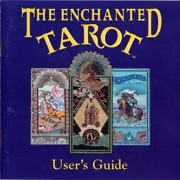
CD-ROM User's Guide: The Enchanted Tarot PDF
Preview CD-ROM User's Guide: The Enchanted Tarot
AmyZemerandMonte Farberwould like todedicate THEENCHANTEDTAROT to: Ma, Jesse Spicer Zemer, whose great love, talent, wit, and wisdom have always inspired us tobe creative and helped us to make ourdreams come true. User’s Guide CopyrightNotice Packaging©1996Enteractive,Inc.Allrightsreserved. Software©1996Enteractive,Inc.Allrightsreserved. Text©1996MonteFarher.Allrightsreserved. CardIllustrations©1996AmyZemer.Allrightsreserved. Enteractive,theEnteractivelogo,andTarotProaretrademarksofEnteractive,Inc. TheEnchantedTarotisatrademarkerfZemer/FarherEditions,Ltd.Apple,Macintosh, QuickTime,andtheQuickTimelogoaretrademarksofAppleComputer,Inc.and usedunderlicense.MicrosoftandWindowsareregisteredtrademarksofMicrosoft Corporation.Othercompanynames,brandnames,andproductnamesarethe propertyand/ortrademarkoftheirrespectivecompanies. Byusingthissoftwareyouareindicatingyouracceptanceofthetennsof thesoftwarelicenseagreementincludedwiththispackage. ThisUser’sGuidemaynothecopied,inwholeorinpart, withoutthewrittenconsentofEnteractive,Inc.PrintedintheU.S.A. User’sGuideWriter:PaulWard PackageandDesign:CCM,Inc. SpecialContributionstotheUser’sGuide:MonteFarher,E.JacobGerli, NormKang,JonSinger,JuliWick,andtheEnteractiveTestingDepartment. DISCLAIMER ThisProductisdesignedforentertainmentpurposesonly.Itissoldwith theunderstandingthatEnteractive,Inc.andZemer/FarherEditions,Ltd.are notengagedinrenderingprofessionalorexpertadvicewithregardtothesubject matteroftheProduct.Ifprofessionalorexpertadviceisrequired,theservicesofa competentprofessionalshouldhesought.Furthermore,Enteractive,Inc.and Zemer/FarherEditions,Ltd.makenorepresentationorguaranteeregarding theresultsderivedfromusageofanyaspectoftheProduct. ISBN1-887233-05-9 GettingStarted 1 SystemRequirements 1 Windows3.lxInstallation 1 InstallingunderWindows95 2 Divination: AskingYourQuestion 3 AskingaQuestion 4 ExperiencingYourReading 5 SilhouettesofYourGuides 5 TheDream,TheAwakening, andTheEnchantment 6 InterpretingYourReadingwithTAROTPRO" 7 InaHurry? 8 SavingReadings 8 Diary: ReviewingYourReadingsandComments 9 History: TheOriginsofTarotandTheEnchantedTarotCards 10 CardReview: BrowsingthroughThe EnchantedTarotCards 11 Menu Bar: Preferences and Help 12 Troubleshooting 14 AbouttheCreators BackCover Getting started System Requirements THEENCHANTEDTAROTrequiresthefollowing minimumhardwareandsoftwaretorunproperly: • IBM"' PCorcompatible • 486SX-33MHzprocessororbetter MBRAM • 8 MB • 5 harddiskspaceavailable • 640x480displaywith256colors • Double-speedCD-ROMdrive Soundcardsupportedby (300KB/sectransferrate) MicrosoftWindows • Microsoft®Windows®3.1 orlater, Mouse orWindows95 Windows 3.lx Installation 1) Startup StartWindows. Insert THE ENCHANTED TAROT inyourCD-ROM drive. Open the Program Managerwindow, ifnecessary, bydouble-clickingon the Program Manager icon. The title ofyourcurrentwindowshould readProgram Manageronly. 2) Setup For thefollowingsteps, d: refers to the CD-ROM drive. IfyourCD-ROM drive has anothername, use thatname whereveryou see d:. Clickon theFilepull-down menu at the top left side ofthe screenand select Run.... Adialogbox will appear. You’ll see acursorblinking inthe command line textbox. Type d:\setup and clickonOK. 3) Install The Installerpresents adialogbox that allows you to acceptoredit thedestinationofsomeof the files it installs. PressENTER. Next, the installerpresents adialogbox asking whetheryouwant to install the latest versionofQuickTime™ toyourcomputer. PressENTER. You’ll see agauge filling from left to right. When installation is finished, a message box will appear telling you that installation was successful, (dick onOK. You’llsee aprogramgroup entitled TheEnchanted Tarot on yourdesktop. Double-clickon the icon labeled The Enchanted Tarot tobegin. Ifyourinstallationdidnotsucceed, consultthereadme.wrifileonthe CD-ROMandtheTroubleshooting sectioninthismanual. NOTE:ThisCD-ROM is designedtorun in 256colors. TheHistorymovieswilltake advantageofhighcolorand truecolor. However, inthese modestheswirlingcolorson theTableauscreendon’t function. Ifyoudecidetomnthis CD-ROMwithmorethan256colors,you’ll seeawarningmessage. ClickonOK. .. . Soon afterlaunchingTHE ENCHANTEDTAROT anopening movie leads youpast agalleryofcards and into the world ofTHE, ENCHANTED TAROT. Youcanclick inside thedisplay area to exit thismovie. Afteramoment, you’llsee the Divination screen. Clickheretoseeamovieabouthow touseTHEENCHANTEDTAROT. Clickheretoseeamovie QiridklTewr itheCcfrCress fmt Qacei eExNplCaiHnAinNgThEoDwTTHAEROT willhelpyouenteraland WWWGTHi«hhhovHa»&ewwtttmaeoweamifswlipalho1ewcpabJtet«broeitIfehkileeivfeoeeptb*rabttbM%oeo.uoIwk.tmb.n.e?iI.eS.o>wf.A.o.t>?WInft.n.jo.tno.t.o.b?atj...? wawreahsvketeiraatnelegytoomhfueiermnnsdcedhlrtavoeenapstmrmstoeodnuytco.eur Clickingonthis WWVkiaa*fwAirltltbbe«tphasete.fpfercetsoefn.t..*?«bfvtwcnmiiWwi caErnNyysCwtahHleArferNoiTmnETDHE ;.Wkatmebog1tr»itbeeabnct«oawboorukt.o.n..,? Clickheretosee TAROTreturnsyou • * eEaNchCHofATNHTEED tothisscreen. TAROT’scardsand History CardReview theirmeanings. Clickheretorevealalistofprevious questionsandreadingsyou’vesaved. ClickheretolearnabouttheTarot’sorigin, meaning,anditsroleinourculture. Asking a Question Toaskaquestiononthe Divinationscreen,you’ll firstselectaquestiontemplate. Clarifying Your Questions ClickonFormulate Your Question nearthe top ofyourscreen. A list appears thatfeatures thepossible question templates. Types ofReadings A label appears nearthe top ofyourscreenasyou move yourcursoroverthe list. This label tellsyou the type ofreadingyou’ll receive: Messages are presented inone card, Past PresentFuture andMindBody Spiritreadings utilize three, while the Celtic Crosspresents elevencards. Customizing Your Question Once you’ve selected theformatforyourquestion, the listdisappears and the full textofthequestion template appears. Some parts ofthe question are presented inwhite text. Personalizethe templatebyclicking onthewhitetext andtypinginthe specificsofyour ownquestion. Clickhereafter personalizingyour question. Clickoverthewhite textandtype inwordstorevisethequestionforyour personalneeds.Whenyou’refinished,click ontheflashingBegin... inthe lowerrightcomerofyourscreen. 4 Experiencing Your Reading AstheTableauscreenappears,noticetheglistening crystalatthetopofyourscreenandtheswirlingpool thatmakesuptheTableau.Keepingyourquestionin mind,clickonthecrystal. Thesilhouetteofoneof yourTarotGuideswillappear.Forthreecardor elevencardreadings,continueclickingonthe crystaluntilallthesilhouettesappear. SILHOUETTES OF YOUR GUIDES Once the silhouette ofyourGuide orGuides appear, moveyourcursor overasilhouette to reveal the topic eachGuide represents. Generally, you’ll revealyourGuidesfrom left to right. Forexample, ina Past Present Future reading, click on the left ClickonthesilhouetteofyourGuide Guide to revealthe significance of torevealthefirstofthreepartsofyour past eventsorattitudes. The eleven Tarotreading. Guides ofthe CelticCross are numbered accordingto the order in which theyshouldhe revealed. 5
