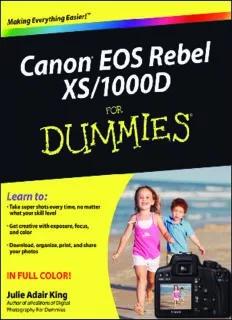
Canon EOS Rebel XS/1000D For Dummies PDF
Preview Canon EOS Rebel XS/1000D For Dummies
Canon® EOS Rebel XS/1000D FOR DUMmIES ‰ by Julie Adair King Canon® EOS Rebel XS/1000D FOR DUMmIES ‰ by Julie Adair King Canon® EOS Rebel XS/1000D For Dummies® Published by Wiley Publishing, Inc. 111 River Street Hoboken, NJ 07030-5774 www.wiley.com Copyright © 2009 by Wiley Publishing, Inc., Indianapolis, Indiana Published by Wiley Publishing, Inc., Indianapolis, Indiana Published simultaneously in Canada No part of this publication may be reproduced, stored in a retrieval system or transmitted in any form or by any means, electronic, mechanical, photocopying, recording, scanning or otherwise, except as permit- ted under Sections 107 or 108 of the 1976 United States Copyright Act, without either the prior written permission of the Publisher, or authorization through payment of the appropriate per-copy fee to the Copyright Clearance Center, 222 Rosewood Drive, Danvers, MA 01923, (978) 750-8400, fax (978) 646-8600. Requests to the Publisher for permission should be addressed to the Legal Department, Wiley Publishing, Inc., 10475 Crosspoint Blvd., Indianapolis, IN 46256, (317) 572-3447, fax (317) 572-4355, or online at http://www.wiley.com/go/permissions. Trademarks: Wiley, the Wiley Publishing logo, For Dummies, the Dummies Man logo, A Reference for the Rest of Us!, The Dummies Way, Dummies Daily, The Fun and Easy Way, Dummies.com, Making Everything Easier, and related trade dress are trademarks or registered trademarks of John Wiley & Sons, Inc. and/ or its affi liates in the United States and other countries, and may not be used without written permission. Canon is a registered trademark of Canon, Inc. All other trademarks are the property of their respective owners. Wiley Publishing, Inc., is not associated with any product or vendor mentioned in this book. LIMIT OF LIABILITY/DISCLAIMER OF WARRANTY: THE PUBLISHER AND THE AUTHOR MAKE NO REPRESENTATIONS OR WARRANTIES WITH RESPECT TO THE ACCURACY OR COMPLETENESS OF THE CONTENTS OF THIS WORK AND SPECIFICALLY DISCLAIM ALL WARRANTIES, INCLUDING WITH- OUT LIMITATION WARRANTIES OF FITNESS FOR A PARTICULAR PURPOSE. NO WARRANTY MAY BE CREATED OR EXTENDED BY SALES OR PROMOTIONAL MATERIALS. THE ADVICE AND STRATEGIES CONTAINED HEREIN MAY NOT BE SUITABLE FOR EVERY SITUATION. THIS WORK IS SOLD WITH THE UNDERSTANDING THAT THE PUBLISHER IS NOT ENGAGED IN RENDERING LEGAL, ACCOUNTING, OR OTHER PROFESSIONAL SERVICES. IF PROFESSIONAL ASSISTANCE IS REQUIRED, THE SERVICES OF A COMPETENT PROFESSIONAL PERSON SHOULD BE SOUGHT. NEITHER THE PUBLISHER NOR THE AUTHOR SHALL BE LIABLE FOR DAMAGES ARISING HEREFROM. THE FACT THAT AN ORGANIZA- TION OR WEBSITE IS REFERRED TO IN THIS WORK AS A CITATION AND/OR A POTENTIAL SOURCE OF FURTHER INFORMATION DOES NOT MEAN THAT THE AUTHOR OR THE PUBLISHER ENDORSES THE INFORMATION THE ORGANIZATION OR WEBSITE MAY PROVIDE OR RECOMMENDATIONS IT MAY MAKE. FURTHER, READERS SHOULD BE AWARE THAT INTERNET WEBSITES LISTED IN THIS WORK MAY HAVE CHANGED OR DISAPPEARED BETWEEN WHEN THIS WORK WAS WRITTEN AND WHEN IT IS READ. For general information on our other products and services, please contact our Customer Care Department within the U.S. at 877-762-2974, outside the U.S. at 317-572-3993, or fax 317-572-4002. For technical support, please visit www.wiley.com/techsupport. Wiley also publishes its books in a variety of electronic formats. Some content that appears in print may not be available in electronic books. Library of Congress Control Number: 2008939708 ISBN: 978-0-470-43392-8 Manufactured in the United States of America 10 9 8 7 6 5 4 3 2 1 About the Author Julie Adair King is the author of many books about digital photography and imaging, including the best-selling Digital Photography For Dummies. Her most recent titles include For Dummies guides to the Canon EOS Digital Rebel XTi/400D and XSi/450D, Digital Photography Before & After Makeovers, Digital Photo Projects For Dummies, Julie King’s Everyday Photoshop For Photographers, Julie King’s Everyday Photoshop Elements, and Shoot Like a Pro!: Digital Photography Techniques. When not writing, King teaches digital photography at such locations as the Palm Beach Photographic Centre. A graduate of Purdue University, she resides in Indianapolis, Indiana. Author’s Acknowledgments I am extremely grateful to the team of talented professionals at John Wiley and Sons for all their efforts in putting together this book. Special thanks go to my awesome project editor, Kim Darosett, who is the type of editor that all authors hope for but rarely experience: supportive, skilled, and amazingly calm in the face of any storm, including my not infrequent freakouts. I also owe much to the rest of the folks in both the editorial and art depart- ments, especially Heidi Unger, Steve Hayes, Andy Cummings, and Mary Bednarek. Thanks, too, to Jonathan Conrad for providing the awesome nighttime shot for Chapter 7, and to agent extraordinaire, Margot Maley Hutchison, for her continuing help and encouragement. Last but oh, so not least, I am deeply indebted to Canon guru Chuck Westfall for always answering all my questions, even the silly ones; to Scott Heath at Synergy Communications for his help with this book and various other projects; and to technical editor David Hall, whose keen eye and vast experi- ence set me on the right track whenever I mistakenly thought I should go left. Thank you, thank you, for sharing your time and your expertise — the book would not have been the same without it. Publisher’s Acknowledgments We’re proud of this book; please send us your comments through our online registration form located at http://dummies.custhelp.com. For other comments, please contact our Customer Care Department within the U.S. at 877-762-2974, outside the U.S. at 317-572-3993, or fax 317-572-4002. Some of the people who helped bring this book to market include the following: Acquisitions and Editorial Composition Services Project Editor: Kim Darosett Project Coordinator: Erin Smith Executive Editor: Steven Hayes Layout and Graphics: Carrie A. Cesavice, Reuben W. Davis, Christin Swinford Copy Editor: Heidi Unger Proofreaders: Lynda D’Arcangelo, Technical Editor: David Hall Amanda Steiner Editorial Manager: Leah Cameron Indexer: Galen Schroeder Editorial Assistant: Amanda Foxworth Sr. Editorial Assistant: Cherie Case Cartoons: Rich Tennant (www.the5thwave.com) Publishing and Editorial for Technology Dummies Richard Swadley, Vice President and Executive Group Publisher Andy Cummings, Vice President and Publisher Mary Bednarek, Executive Acquisitions Director Mary C. Corder, Editorial Director Publishing for Consumer Dummies Diane Graves Steele, Vice President and Publisher Composition Services Gerry Fahey, Vice President of Production Services Debbie Stailey, Director of Composition Services Table of Contents Introduction ................................................................. 1 A Quick Look at What’s Ahead ......................................................................2 Part I: Fast Track to Super Snaps .........................................................2 Part II: Taking Creative Control ............................................................2 Part III: Working with Picture Files ......................................................3 Part IV: The Part of Tens .......................................................................3 Icons and Other Stuff to Note ........................................................................4 About the Software Shown in This Book ......................................................5 Practice, Be Patient, and Have Fun! ...............................................................5 Part I: Fast Track to Super Snaps .................................. 7 Chapter 1: Getting the Lay of the Land . . . . . . . . . . . . . . . . . . . . . . . . . . . .9 Getting Comfortable with Your Lens ..........................................................10 Attaching a lens ....................................................................................10 Removing a lens ...................................................................................12 Using an IS (image stabilizer) lens .....................................................13 Focusing and zooming the lens ..........................................................14 Adjusting the Viewfi nder Focus ...................................................................15 Working with Memory Cards .......................................................................16 Exploring External Camera Controls ...........................................................18 Topside controls ..................................................................................18 Back-of-the-body controls ...................................................................20 Front-left buttons .................................................................................23 Ordering from Camera Menus .....................................................................24 Monitoring Critical Camera Settings ...........................................................26 Decoding Viewfi nder Data ............................................................................28 Reviewing Basic Setup Options ...................................................................30 Setup Menu 1 ........................................................................................30 Setup Menu 2 ........................................................................................32 Setup Menu 3 ........................................................................................34 Three more customization options ...................................................35 Chapter 2: Taking Great Pictures, Automatically. . . . . . . . . . . . . . . . . .37 Getting Good Point-and-Shoot Results ........................................................38 Using Flash in Automatic Exposure Modes ................................................42 Exploring Your Automatic Options .............................................................44 Full Auto mode .....................................................................................44 Automatic scene modes (a.k.a. Image Zone modes) .......................46 Changing the Drive Mode .............................................................................53 vi Canon EOS Rebel XS/1000D For Dummies Chapter 3: Controlling Picture Quality . . . . . . . . . . . . . . . . . . . . . . . . . . .55 Diagnosing Quality Problems .......................................................................56 Decoding the Quality Options ......................................................................58 Considering Resolution: Large, Medium, or Small? ...................................60 Pixels and print quality .......................................................................61 Pixels and screen display size ............................................................62 Pixels and fi le size ................................................................................63 Resolution recommendations ............................................................63 Understanding File Type (JPEG or Raw) ....................................................66 JPEG: The imaging (and Web) standard ..........................................66 Raw (CR2): The purist’s choice ..........................................................68 My take: Choose Fine or Raw .............................................................70 Chapter 4: Monitor Matters: Picture Playback and Live View Shooting . . . . . . . . . . . . . . . . . . . . . . . . . . . . . . . . . . . . . . . . . . .73 Disabling and Adjusting Instant Review .....................................................74 Viewing Images in Playback Mode ..............................................................74 Jumping through images .....................................................................76 Viewing multiple images at a time .....................................................77 Rotating vertical pictures ...................................................................78 Zooming in for a closer view ..............................................................80 Viewing Picture Data .....................................................................................81 Basic information modes ....................................................................81 Shooting Information display .............................................................83 Understanding Histogram display mode ..........................................86 Deleting Photos ..............................................................................................89 Erasing single images ..........................................................................89 Erasing all images on your memory card .........................................90 Erasing selected images ......................................................................90 Protecting Photos ..........................................................................................92 Using Your Monitor as a Viewfi nder ...........................................................94 Enabling Live View ...............................................................................96 Taking a shot in Live View mode .......................................................97 Customizing the Live View display ..................................................100 Part II: Taking Creative Control . . . . . . . . . . . . . .105 Chapter 5: Getting Creative with Exposure and Lighting . . . . . . . . . .107 Kicking Your Camera into Advanced Gear ...............................................108 Introducing the Exposure Trio: Aperture, Shutter Speed, and ISO .......109 Understanding exposure-setting side effects .................................111 Doing the exposure balancing act ...................................................116 Monitoring Exposure Settings ....................................................................118 Choosing an Exposure Metering Mode .....................................................122 Setting ISO, f-stop, and Shutter Speed ......................................................124 Controlling ISO ...................................................................................124 Adjusting aperture and shutter speed ............................................125 vii Table of Contents Overriding Autoexposure Results with Exposure Compensation .........128 Disabling Auto Lighting Optimization .......................................................132 Locking Autoexposure Settings .................................................................132 Bracketing Exposures Automatically ........................................................134 Using Flash in Advanced Exposure Modes ..............................................137 Understanding your camera’s approach to fl ash ..........................138 Adjusting fl ash power with fl ash exposure compensation...........141 Locking the fl ash exposure ...............................................................143 Exploring more fl ash options ...........................................................145 Using an external fl ash unit ..............................................................147 Chapter 6: Manipulating Focus and Color. . . . . . . . . . . . . . . . . . . . . . .149 Reviewing Focus Basics ..............................................................................150 Adjusting Autofocus Performance ............................................................151 Selecting an autofocus point ............................................................152 Changing the AF (autofocus) mode .................................................154 Autofocusing in Live View Mode ...............................................................155 Enabling Live View autofocusing .....................................................156 Live View autofocus option 1: Quick mode ....................................157 Live View autofocus option 2: Live mode .......................................159 Manipulating Depth of Field .......................................................................160 Using A-DEP mode .............................................................................166 Checking depth of fi eld .....................................................................167 Controlling Color .........................................................................................168 Correcting colors with white balance .............................................168 Changing the white balance setting ................................................171 Creating a custom white balance setting ........................................172 Fine-tuning White Balance settings .................................................174 Bracketing shots with white balance ..............................................177 Choosing a Color Space: sRGB vs. Adobe RGB ........................................179 Exploring Picture Styles ..............................................................................181 Assessing the Picture Styles .............................................................182 Setting the Picture Style ....................................................................184 Customizing Picture Styles ...............................................................186 Creating your own Picture Style ......................................................188 Chapter 7: Putting It All Together . . . . . . . . . . . . . . . . . . . . . . . . . . . . . .191 Recapping Basic Picture Settings ..............................................................192 Setting Up for Specifi c Scenes ....................................................................195 Shooting still portraits ......................................................................195 Capturing action ................................................................................200 Capturing scenic vistas .....................................................................204 Capturing dynamic close-ups ...........................................................206 Coping with Special Situations ..................................................................208 viii Canon EOS Rebel XS/1000D For Dummies Part III: Working with Picture Files ........................... 211 Chapter 8: Downloading, Organizing, and Archiving Your Photos . . .213 Sending Pictures to the Computer ............................................................214 Connecting camera and computer ..................................................215 Starting the transfer process ............................................................217 Downloading images with Canon tools ...........................................219 Using ZoomBrowser EX/ImageBrowser ....................................................226 Getting acquainted with the program .............................................227 Viewing photos in full-screen mode ................................................229 Organizing your photos ....................................................................232 Exploring Other Software Options ............................................................234 Processing Raw (CR2) Files ........................................................................237 Chapter 9: Printing and Sharing Your Photos . . . . . . . . . . . . . . . . . . . .243 Avoiding Printing Problems .......................................................................244 Check the pixel count before you print ..........................................244 Allow for different print proportions ..............................................246 Get print and monitor colors in sync ..............................................247 Printing Online or In-Store ..........................................................................250 Printing from ZoomBrowser EX/ImageBrowser ......................................251 Preparing Pictures for E-Mail .....................................................................256 Creating Web-friendly copies of Raw and TIFF photos .................258 E-mailing photos from the browser .................................................261 Creating an In-Camera Slide Show .............................................................265 Viewing Your Photos on a Television .......................................................265 Part IV: The Part of Tens ........................................... 267 Chapter 10: Ten Fast Photo-Editing Tricks. . . . . . . . . . . . . . . . . . . . . . .269 Removing Red-Eye .......................................................................................270 Cropping Your Photo ..................................................................................274 Adjusting Color Saturation .........................................................................278 Tweaking Color Balance .............................................................................280 Adjusting Exposure .....................................................................................282 Three-point exposure control with the Level Adjustment fi lter ....282 Gaining more control with the Tone Curve Adjustment fi lter .....285 Sharpening Focus (Sort Of) ........................................................................288 Shifting to AutoPilot ....................................................................................292 Adding Text ..................................................................................................293 Saving Your Edited Files .............................................................................294
Description: