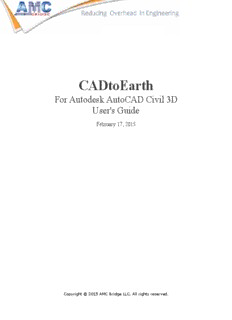
CADtoEarth - AMC Bridge PDF
Preview CADtoEarth - AMC Bridge
ENGINEERING SOFTWARE DEVELOPMENT MADE EASY CADtoEarth For Autodesk AutoCAD Civil 3D User's Guide May 20, 2016 Copyright © 2016 AMC Bridge LLC. All rights reserved. 2 Contents Chapter 1: Getting Started 4 What is CADtoEarth 4 Sign Up for a free CADtoEarth account 4 Chapter 2: CADtoEarth Plug-in 7 Introduction 7 Access 7 Log In command 8 CADtoEarth Pane command 11 Get Surface command 12 Get Drawing command 14 Export Model command 16 Export Image command 18 About command 20 Chapter 3: CADtoEarth Web Application 21 Introduction 21 CADtoEarth web services 21 Access 21 Chapter 4: Google Earth Tools 22 3D Models tab & Storages 22 Control Models tab 24 Surface & Drawings tab 26 Options tab 28 Upload Model tab 29 Convert to 3D PDF 30 Export to Cesium 32 Chapter 5: Google Maps Tools 33 Images tab & Storages 33 Control Images tab 34 Drawings tab 35 Copyright © 2016 AMC Bridge LLC. All rights reserved. 3 Upload Image tab 37 Chapter 6: Cesium tools 38 Appendix A: Contact Us 39 Copyright © 2016 AMC Bridge LLC. All rights reserved. 4 Chapter 1: Getting Started This guidance document describes the formal steps of how to use CADtoEarth plug-in for Autodesk AutoCAD Civil 3D with CADtoEarth web application. It provides a help material which is intended to assist you in usage of all application functions. What is CADtoEarth CADtoEarth is a family of innovative add-in applications for the most popular CAD packages, linking modeling environments withChapter 6: Cesium toolsium, Google Earth and Google Maps. CADtoEarth for Autodesk AutoCAD Civil 3D offers some very exciting capabilities. Here is the partial list of what you can expect: • Import a section of a surface from Cesium or Google Earth into an Autodesk AutoCAD Civil 3D modeling session as a mesh. • Import a pre-drawn sketch from Cesium or Google Earth into an Autodesk AutoCAD Civil 3D modeling session. Import the information about building layer from Cesium or Google Earth. • Place your 3D structures on the imported mesh within an Autodesk AutoCAD Civil 3D modeling session and then upload them back to Cesium or Google Earth. • Perform the similar operations with 2D objects between Autodesk AutoCAD Civil 3D and Google Maps. Manage your 3D models in CADtoEarth web application: • Change altitude, scale, rotate and move your 3D structures. • Choose 3D structures for auto-placement. • Share your 3D structures with other users. • Upload *.kmz models into your personal storage. • Make 3D *.pdf from your 3D structures. Sign Up for a free CADtoEarth account It is required to sign up for a CADtoEarth account to be able to link up your CAD environment with Cesium, Google Earth and Google Maps services. Note: To simplify the creation of the account you are not required to provide any personal information. However if you tell us your email, it will be possible to recover Copyright © 2016 AMC Bridge LLC. All rights reserved. 5 your account in case of lost or forgotten credentials. The account is completely free, and you can register one in a few easy steps: • To register, you will need a web browser and an Internet connection. • In the browser address bar type: http://www.cadtoearth.amcbridge.com • You should now have the Login page displayed in your browser. Click on the Join link. This is a sample of what you will see on your screen after the Registration page is opened: Copyright © 2016 AMC Bridge LLC. All rights reserved. 6 Enter your User Name and Password into the form and click on Join button when you are ready. That’s all you need to get started. Now get on the CADtoEarth plug-in and have fun! Copyright © 2016 AMC Bridge LLC. All rights reserved. 7 Chapter 2: CADtoEarth Plug-in Introduction The CADtoEarth plug-in extends the functionality of Autodesk AutoCAD Civil 3D and establishes a bi-directional connection between CAD environment and such virtual globe and map services like Cesium, Google Earth and Google Maps. Plug-in features the following functions: • Export of 3D model to Cesium or Google Earth. • Export of 3D model view and subsequent placement of it onto Google Maps. • Import of the Earth surface from Cesium or Google Earth, which may be useful for architecture design purposes if rough data on ground elevations is needed. • Import of the sketched curves from Cesium, Google Earth and Google Maps, which may be useful for the object outlines capturing. Access When CADtoEarth plug-in is installed, the CADtoEarth toolbar will appear under the 'Add-Ins' tab of the Autodesk AutoCAD Civil 3D ribbon toolbar: The CADtoEarth toolbar exposes a set of commands that you can run: • Log In command • Copyright © 2016 AMC Bridge LLC. All rights reserved. 8 • Get Drawing command • Get Surface command • Export Image command • Export Model command • CADtoEarth Pane command • About command Copyright © 2016 AMC Bridge LLC. All rights reserved. 9 Log In command CADtoEarth implements a client-server system, where the plug-in is a client that sends a request to the server that returns a response. To communicate, you will need to login to the plug-in with your account credentials. To do this, simply click on the Log In command and Login dialog will appear: • Click on the Don't have an account? link to sign up for a one. (See: Sign Up for a free CADtoEarth account) • Enter your user name and password if you already have an account. • Check the Remember me option if you would like to automatically login to the CADtoEarth plug-in every time you open Autodesk AutoCAD Civil 3D. • When you finish, click the OK button. Also you can login to the plug-in by your account on Facebook or LinkedIn. To authorize with Facebook, click on the Facebook button and Facebook Login dialog will appear: Copyright © 2016 AMC Bridge LLC. All rights reserved. 10 Enter email or phone number and password for your account on Facebook. When you finish, click Log In button and you will be logged in plug-in. However, you can use your LinkedIn account to authorization too. Just click LinkedIn button and LinkedIn Login dialog will appear: Copyright © 2016 AMC Bridge LLC. All rights reserved.
Description: