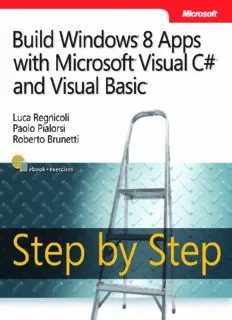
Build Windows 8 Apps with Microsoft Visual C# a.. PDF
Preview Build Windows 8 Apps with Microsoft Visual C# a..
Build Windows 8 Apps ® with Microsoft Visual C# ® ® and Visual Basic ® Step by Step Luca Regnicoli Paolo Pialorsi Roberto Brunetti Published with the authorization of Microsoft Corporation by: O’Reilly Media, Inc. 1005 Gravenstein Highway North Sebastopol, California 95472 Copyright © 2013 by Luca Regnicoli, Paolo Pialorsi, Roberto Brunetti. All rights reserved. No part of the contents of this book may be reproduced or transmitted in any form or by any means without the written permission of the publisher. ISBN: 978-0-7356-6695-5 1 2 3 4 5 6 7 8 9 QG 8 7 6 5 4 3 Printed and bound in the United States of America. Microsoft Press books are available through booksellers and distributors worldwide. If you need support related to this book, email Microsoft Press Book Support at [email protected]. Please tell us what you think of this book at http://www.microsoft.com/learning/booksurvey. Microsoft and the trademarks listed at http://www.microsoft.com/about/legal/en/us/IntellectualProperty/ Trademarks/EN-US.aspx are trademarks of the Microsoft group of companies. All other marks are property of their respective owners. The example companies, organizations, products, domain names, email addresses, logos, people, places, and events depicted herein are fictitious. No association with any real company, organization, product, domain name, email address, logo, person, place, or event is intended or should be inferred. This book expresses the authors' views and opinions. The information contained in this book is provided without any express, statutory, or implied warranties. Neither the authors, O’Reilly Media, Inc., Microsoft Corporation, nor its resellers, or distributors will be held liable for any damages caused or alleged to be caused either directly or indirectly by this book. Acquisitions and Developmental Editor: Russell Jones Production Editor: Melanie Yarbrough Editorial Production: S4Carlisle Publishing Services Technical Reviewer: John Mueller Indexer: WordCo Indexing Services Cover Design: Twist Creative • Seattle Cover Composition: Zyg Group, LLC Illustrator: Rebecca Demarest This book is dedicated to Barbara. —RobeRto bRunetti This book is dedicated to my parents. Thanks! —Paolo PialoRsi This book is dedicated to my mother, Vanna, the strongest woman I have ever known. —luca Regnicoli Contents at a Glance Introduction xi ChAPteR 1 Introduction to Windows Store apps 1 ChAPteR 2 Windows 8 UI style 31 ChAPteR 3 My first Windows 8 app 65 ChAPteR 4 Application lifecycle management 99 Chapter 5 Introduction to the Windows Runtime 133 Chapter 6 Windows runtime apIs 155 ChAPteR 7 enhance the user experience 185 ChAPteR 8 Asynchronous patterns 231 ChAPteR 9 rethinking the UI for Windows 8 apps 259 ChAPteR 10 architecting a Windows 8 app 295 Index 329 About the Authors 341 Contents Introduction .....................................................xi Chapter 1 Introduction to Windows Store apps 1 The Windows 8 experience .........................................1 Charms and App Bars ..............................................8 The Windows Runtime ............................................14 Badges, Live Tiles, Toasts, and Lock Screen ..........................15 Background tasks ................................................20 Contracts and extensions .........................................23 Visual Studio 2012 and Windows 8 Simulator ........................25 Summary. . . . . . . . . . . . . . . . . . . . . . . . . . . . . . . . . . . . . . . . . . . . . . . . . . . . . . . .28 Quick reference ..................................................29 Chapter 2 Windows 8 UI style 31 Influences .......................................................31 Seeing the Bauhaus style in the Windows 8 UI .................38 Characteristics of a Windows 8 app .................................41 Silhouette .................................................41 Full screen .................................................47 Edges .....................................................49 Comfort and touch .........................................51 Semantic Zoom .............................................56 Animations ................................................58 Different form factors ......................................58 Snapped and fill view .......................................60 Summary. . . . . . . . . . . . . . . . . . . . . . . . . . . . . . . . . . . . . . . . . . . . . . . . . . . . . . . .63 Quick reference ..................................................64 vii Chapter 3 My first Windows 8 app 65 Software installation ..............................................65 Windows Store project templates ..................................66 Adding UI elements ..............................................75 Adding search functionality .......................................86 Summary. . . . . . . . . . . . . . . . . . . . . . . . . . . . . . . . . . . . . . . . . . . . . . . . . . . . . . . .98 Quick reference ..................................................98 Chapter 4 Application lifecycle management 99 Application manifest ............................................100 Application package .............................................103 The Windows Store ..............................................107 Launching ......................................................111 Activation ......................................................118 Suspension .....................................................121 Resume ........................................................126 Summary. . . . . . . . . . . . . . . . . . . . . . . . . . . . . . . . . . . . . . . . . . . . . . . . . . . . . . .132 Quick reference .................................................132 Chapter 5 Introduction to the Windows Runtime 133 Overview of the Windows Runtime ................................133 Windows Runtime under the covers ...............................138 Windows Runtime design requirements ............................142 Creating a WinMD library ........................................143 Windows Runtime app registration ................................150 Summary. . . . . . . . . . . . . . . . . . . . . . . . . . . . . . . . . . . . . . . . . . . . . . . . . . . . . . .154 Quick reference .................................................154 viii Contents
Description: