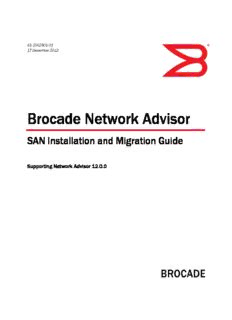
Brocade Network Advisor SAN Installation and Migration Guide PDF
Preview Brocade Network Advisor SAN Installation and Migration Guide
53-1002801-01 ® 17 December 2012 Brocade Network Advisor SAN Installation and Migration Guide Supporting Network Advisor 12.0.0 Copyright © 2012 Brocade Communications Systems, Inc. All Rights Reserved. Brocade, Brocade Assurance, the B-wing symbol, BigIron, DCX, Fabric OS, FastIron, MLX, NetIron, SAN Health, ServerIron, TurboIron, VCS, and VDX are registered trademarks, and AnyIO, Brocade One, CloudPlex, Effortless Networking, ICX, NET Health, OpenScript, and The Effortless Network are trademarks of Brocade Communications Systems, Inc., in the United States and/or in other countries. Other brands, products, or service names mentioned may be trademarks of their respective owners. Notice: This document is for informational purposes only and does not set forth any warranty, expressed or implied, concerning any equipment, equipment feature, or service offered or to be offered by Brocade. Brocade reserves the right to make changes to this document at any time, without notice, and assumes no responsibility for its use. This informational document describes features that may not be currently available. Contact a Brocade sales office for information on feature and product availability. Export of technical data contained in this document may require an export license from the United States government. The authors and Brocade Communications Systems, Inc. shall have no liability or responsibility to any person or entity with respect to any loss, cost, liability, or damages arising from the information contained in this book or the computer programs that accompany it. The product described by this document may contain “open source” software covered by the GNU General Public License or other open source license agreements. To find out which open source software is included in Brocade products, view the licensing terms applicable to the open source software, and obtain a copy of the programming source code, please visit http://www.brocade.com/support/oscd. Brocade Communications Systems, Incorporated Corporate and Latin American Headquarters Asia-Pacific Headquarters Brocade Communications Systems, Inc. Brocade Communications Systems China HK, Ltd. 130 Holger Way No. 1 Guanghua Road San Jose, CA 95134 Chao Yang District Tel: 1-408-333-8000 Units 2718 and 2818 Fax: 1-408-333-8101 Beijing 100020, China E-mail: [email protected] Tel: +8610 6588 8888 Fax: +8610 6588 9999 E-mail: [email protected] European Headquarters Asia-Pacific Headquarters Brocade Communications Switzerland Sàrl Brocade Communications Systems Co., Ltd. (Shenzhen WFOE) Centre Swissair Citic Plaza Tour B - 4ème étage No. 233 Tian He Road North 29, Route de l'Aéroport Unit 1308 – 13th Floor Case Postale 105 Guangzhou, China CH-1215 Genève 15 Tel: +8620 3891 2000 Switzerland Fax: +8620 3891 2111 Tel: +41 22 799 5640 E-mail: [email protected] Fax: +41 22 799 5641 E-mail: [email protected] Document History Title Publication number Summary of changes Date Network Advisor SAN Installation and 53-1002801-01 New document December 2012 Migration Guide Contents About This Document In this chapter. . . . . . . . . . . . . . . . . . . . . . . . . . . . . . . . . . . . . . . . . . . . v How this document is organized . . . . . . . . . . . . . . . . . . . . . . . . . . . . . v Supported hardware and software . . . . . . . . . . . . . . . . . . . . . . . . . . .vi Fabric OS hardware and software support . . . . . . . . . . . . . . . . .vi What’s new in this document. . . . . . . . . . . . . . . . . . . . . . . . . . . . . . . .ix Document conventions. . . . . . . . . . . . . . . . . . . . . . . . . . . . . . . . . . . . . x Text formatting. . . . . . . . . . . . . . . . . . . . . . . . . . . . . . . . . . . . . . . . x Notes. . . . . . . . . . . . . . . . . . . . . . . . . . . . . . . . . . . . . . . . . . . . . . . . x Key terms . . . . . . . . . . . . . . . . . . . . . . . . . . . . . . . . . . . . . . . . . . . . x Notice to the reader . . . . . . . . . . . . . . . . . . . . . . . . . . . . . . . . . . . . . . .xi Additional information. . . . . . . . . . . . . . . . . . . . . . . . . . . . . . . . . . . . . .xi Brocade resources. . . . . . . . . . . . . . . . . . . . . . . . . . . . . . . . . . . . .xi Other industry resources. . . . . . . . . . . . . . . . . . . . . . . . . . . . . . . .xi Getting technical help. . . . . . . . . . . . . . . . . . . . . . . . . . . . . . . . . . . . . xii Document feedback . . . . . . . . . . . . . . . . . . . . . . . . . . . . . . . . . . . . . .xiii Chapter 1 Installation System requirements . . . . . . . . . . . . . . . . . . . . . . . . . . . . . . . . . . . . . .1 Server and Client operating system requirements . . . . . . . . . . .2 Host requirements. . . . . . . . . . . . . . . . . . . . . . . . . . . . . . . . . . . . .3 Memory requirements. . . . . . . . . . . . . . . . . . . . . . . . . . . . . . . . . .3 Operating system cache requirements . . . . . . . . . . . . . . . . . . . .4 Disk space requirements . . . . . . . . . . . . . . . . . . . . . . . . . . . . . . .4 Browser requirements. . . . . . . . . . . . . . . . . . . . . . . . . . . . . . . . . .5 Client and server system requirements. . . . . . . . . . . . . . . . . . . .6 Pre-installation requirements. . . . . . . . . . . . . . . . . . . . . . . . . . . . . . . .6 Additional pre-installation requirements for UNIX systems. . . . .7 Installing the application . . . . . . . . . . . . . . . . . . . . . . . . . . . . . . . . . . .8 Mapping the loopback address to the localhost. . . . . . . . . . . . .9 Headless installation . . . . . . . . . . . . . . . . . . . . . . . . . . . . . . . . . . . . .10 Additional pre-installation requirements for UNIX systems (headless installation). . . . . . . . . . . . . . . . . . . . .10 Performing a headless installation on Windows and UNIX systems . . . . . . . . . . . . . . . . . . . . . . . . . . . . . . . . . . . . . . . .11 Troubleshooting the Linux headless installation . . . . . . . . . . .11 Network Advisor SAN Installation and Migration Guide iii 53-1002801-01 Chapter 2 Network Advisor Configuration Configuring Network Advisor . . . . . . . . . . . . . . . . . . . . . . . . . . . . . . .13 Accessing the Network Advisor interfaces . . . . . . . . . . . . . . . . . . . .19 Logging into a server. . . . . . . . . . . . . . . . . . . . . . . . . . . . . . . . . .19 Launching a remote client. . . . . . . . . . . . . . . . . . . . . . . . . . . . . .20 Launching the SMC on Linux . . . . . . . . . . . . . . . . . . . . . . . . . . .21 Launching the SMIA Configuration Tool. . . . . . . . . . . . . . . . . . .21 Launching the SMIA Configuration Tool remote client . . . . . . .21 Syslog troubleshooting . . . . . . . . . . . . . . . . . . . . . . . . . . . . . . . . . . . .22 Finding the process . . . . . . . . . . . . . . . . . . . . . . . . . . . . . . . . . . .22 Stopping the process. . . . . . . . . . . . . . . . . . . . . . . . . . . . . . . . . .22 Installing the ODBC driver. . . . . . . . . . . . . . . . . . . . . . . . . . . . . . . . . .23 Installing the ODBC driver on Windows systems. . . . . . . . . . . .23 Installing the ODBC driver on Linux systems. . . . . . . . . . . . . . .24 Smart Card driver installation . . . . . . . . . . . . . . . . . . . . . . . . . . . . . .27 Installing the Smart Card driver on the local client. . . . . . . . . .27 Installing the Smart Card driver on the remote client. . . . . . . .29 Detecting and correcting a default Linux Smart Card driver. . .29 Configuring an explicit server IP address . . . . . . . . . . . . . . . . . . . . .31 Configuring remote client access to the database. . . . . . . . . . . . . .32 Chapter 3 Data Migration Upgrading the license. . . . . . . . . . . . . . . . . . . . . . . . . . . . . . . . . . . . .33 Supported migration paths. . . . . . . . . . . . . . . . . . . . . . . . . . . . . . . . .34 DCFM migration paths. . . . . . . . . . . . . . . . . . . . . . . . . . . . . . . . .36 EFCM and Fabric Manager migration paths . . . . . . . . . . . . . . .36 Pre-migration requirements. . . . . . . . . . . . . . . . . . . . . . . . . . . . . . . .36 Pre-migration requirements when migrating from one server to another. . . . . . . . . . . . . . . . . . . . . . . . . . . . . . . . . . . . . . . . . . . . .37 Additional pre-migration requirements on UNIX systems. . . . .38 Additional trial requirements. . . . . . . . . . . . . . . . . . . . . . . . . . . .39 Migrating data. . . . . . . . . . . . . . . . . . . . . . . . . . . . . . . . . . . . . . . . . . .39 Chapter 4 Uninstallation Uninstalling from Windows systems . . . . . . . . . . . . . . . . . . . . . . . . .47 Uninstalling from Windows systems (headless uninstall) . . . . . . . .48 Uninstalling from UNIX systems. . . . . . . . . . . . . . . . . . . . . . . . . . . . .48 Uninstalling from UNIX systems (headless uninstall). . . . . . . . . . . .49 iv Network Advisor SAN Installation and Migration Guide 53-1002801-01 Appendix A References Network Advisor packages. . . . . . . . . . . . . . . . . . . . . . . . . . . . . . . . .51 Edition feature support. . . . . . . . . . . . . . . . . . . . . . . . . . . . . . . . . . . .52 Management server and client ports . . . . . . . . . . . . . . . . . . . . . . . .58 Scalability limits . . . . . . . . . . . . . . . . . . . . . . . . . . . . . . . . . . . . . . . . .61 Network Advisor SAN Installation and Migration Guide v 53-1002801-01 vi Network Advisor SAN Installation and Migration Guide 53-1002801-01 About This Document In this chapter •How this document is organized . . . . . . . . . . . . . . . . . . . . . . . . . . . . . . . . . . . v •Supported hardware and software. . . . . . . . . . . . . . . . . . . . . . . . . . . . . . . . . . vi •What’s new in this document. . . . . . . . . . . . . . . . . . . . . . . . . . . . . . . . . . . . . . ix •Document conventions. . . . . . . . . . . . . . . . . . . . . . . . . . . . . . . . . . . . . . . . . . . x •Notice to the reader . . . . . . . . . . . . . . . . . . . . . . . . . . . . . . . . . . . . . . . . . . . . . xi •Additional information. . . . . . . . . . . . . . . . . . . . . . . . . . . . . . . . . . . . . . . . . . . . xi •Getting technical help. . . . . . . . . . . . . . . . . . . . . . . . . . . . . . . . . . . . . . . . . . . xii •Document feedback . . . . . . . . . . . . . . . . . . . . . . . . . . . . . . . . . . . . . . . . . . . . xiii How this document is organized This document is organized to help you find the information that you want as quickly and easily as possible. The document contains the following components: • Chapter 1, “Installation,” provides system and pre-installation requirements as well as step-by-step installation instructions. • Chapter 2, “Network Advisor Configuration,” provides step-by-step instructions to configure a fresh Network Advisor installation. • Chapter 3, “Data Migration,” provides pre-migration requirements as well as step-by-step instructions for migrating data from a previous release of Network Advisor. • Chapter 4, “Uninstallation,” provides step-by-step instructions for performing a partial or full uninstall of Network Advisor. • Appendix A, “References,” provides the following information for quick lookup. - Network Advisor packages - Edition feature support - Management server and client ports - Scalability limits Network Advisor SAN Installation and Migration Guide v 53-1002801-01 Supported hardware and software In those instances in which procedures or parts of procedures documented here apply to some devices but not to others, this guide identifies exactly which devices are supported and which are not. Although many different software and hardware configurations are tested and supported by Brocade Communications Systems, Inc. for Network Advisor 12.0.X, documenting all possible configurations and scenarios is beyond the scope of this document. Fabric OS hardware and software support The following firmware platforms are supported by this release of Network Advisor 12.0.X: • Fabric OS 5.0 or later in a pure Fabric OS fabric • Fabric OS 6.0 or later in a mixed fabric NOTE Discovery of a Secure Fabric OS fabric in strict mode is not supported. The hardware platforms in the following table are supported by this release of Network Advisor 12.0.X. TABLE 1 Fabric OS-supported hardware Device name Terminology used in documentation Firmware level required Brocade 200E switch 16-port, 4 Gbps FC Switch Brocade 300 switch 24-port, 8 Gbps FC Switch Fabric OS v6.1.0 or later Brocade 4012 switch Embedded 12-port, 4 Gbps FC Switch Brocade 4016 switch Embedded 16-port, 4 Gbps FC Switch Brocade 4018 switch Embedded 18-port, 4 Gbps FC Switch Brocade 4020 switch Embedded 20-port, 4 Gbps FC Switch Brocade 4024 switch Embedded 24-port, 4 Gbps FC Switch Fabric OS v5.3.1 or later Brocade 4100 switch 32-port, 4 Gbps FC Switch Brocade 4900 switch 64-port, 4 Gbps FC Switch Fabric OS v5.2.0 or later Brocade 5000 switch 32-port, 4 Gbps FC Interop Switch Fabric OS v5.2.1 or later Brocade 5100 switch 40-port, 8 Gbps FC Switch Fabric OS v6.1.0 or later Brocade 5300 switch 80-port, 8 Gbps FC Switch Fabric OS v6.1.0 or later Brocade 5410 embedded switch Embedded 12-port, 8 Gbps Switch Fabric OS v6.1.0 or later Brocade M5424 embedded switch Embedded 24-port, 8 Gbps Switch Brocade 5450 embedded switch Embedded 16-port, 8 Gbps Switch Brocade 5460 embedded switch Embedded 24-port, 8 Gbps Switch Brocade 5470 embedded switch Embedded 24-port, 8 Gbps Switch Brocade 5480 embedded switch Embedded 24-port, 8 Gbps Switch Fabric OS v6.1.0 or later Brocade 6505 switch 24-port, 16 Gbps Edge switch Fabric OS v7.0.1 or later vi Network Advisor SAN Installation and Migration Guide 53-1002801-01 TABLE 1 Fabric OS-supported hardware (Continued) Device name Terminology used in documentation Firmware level required Brocade 6510 switch 48-port, 16 Gbps switch Fabric OS v7.0.0 or later Brocade 7500 Extension switch 4 Gbps Router, Extension Switch Fabric OS v5.1.0 or later Brocade 7500E Extension switch 4 Gbps Extension Switch Fabric OS v5.1.0 or later FR4-18i Blade 4 Gbps Router, Extension blades Brocade AP7600 switch 4 Gbps 32-port Switch Fabric OS v6.1.0 or later Brocade 7800 switch 8 Gbps Extension Switch Fabric OS v6.3.0 or later Brocade 8000 switch 8 Gbps 8-FC port, 10 GbE 24-DCB port Switch Fabric OS v6.1.2_CEE Brocade 8470 FCoE embedded switch FCoE Embedded Switch Fabric OS v6.3.1_CEE Brocade VA-40FC switch 8 Gbps 40-port Switch Brocade 415 Host Bus Adapter 4 Gbps 1-port HBA Brocade 425 Host Bus Adapter 4 Gbps 2-port HBA Brocade 815 Host Bus Adapter 8 Gbps 1-port HBA Brocade 825 Host Bus Adapter 8 Gbps 2-port HBA Brocade 1860 Fabric Adapter 16 Gbps FC HBA mode Adapter Software 3.0.0.0 or later 10 Gbps CNA mode 10 Gbps NIC mode Brocade 1867 HBA 16 Gbps Mezzanine HBA Adapter Software 3.0.3.0 or later Brocade 48000 director Director Chassis Brocade 48000 director with FC4-16, FC4-32, Director Chassis with 4 Gbps 16-FC port, 4 Gbps Fabric OS v5.2.0 or later (FC4-48) and FC4-48 Blades 32-FC port, and 4 Gbps 48-FC port Brocade 48000 director with FR4-18i Blades Director Chassis with 4 Gbps router, extension Fabric OS v5.1.0 or later (FR4-18i) blades Brocade 48000 director with FC4-16IP Blades Director Chassis with 4 Gbps 8-FC port and 8 Fabric OS v5.2.0 or later (FC4-16IP) GbE iSCSI blades Brocade 48000 director with FC10-6 Blades Director Chassis with 10 Gbps 6-port ISL blades Fabric OS v5.3.0 or later (FC10-6) Brocade DCX 1, 2 8-slot Backbone Chassis Fabric OS v6.0.0 or later Brocade DCX <superscript>1, <superscript>2 with 8-slot Backbone Chassis with 8 Gbps 16-FC port, Fabric OS v6.0.0 or later FC8-16, FC8-32, and FC8-48 Blades 8 Gbps 32-FC port, and 8 Gbps 48-FC port blades Brocade DCX <superscript>1, <superscript>2 with 8-slot Backbone Chassis with 8 Gbps 64-FC port Fabric OS v6.4.0 FC8-64 Blades blades Brocade DCX <superscript>1, <superscript>2 with 8-slot Backbone Chassis with 4 Gbps Router, Fabric OS v6.0.0 or later FR4-18i Blades Extension blade Brocade DCX <superscript>1, <superscript>2 with 8-slot Backbone Chassis with FC 10 - 6 ISL Blade Fabric OS v6.2.0 FC10-6 Blades Brocade DCX <superscript>1, <superscript>2 with 8-slot Backbone Chassis with Encryption Blade Fabric OS v6.1.1_enc or later FS8-18 Blades Brocade DCX <superscript>1, <superscript>2 with 8-slot Backbone Chassis with 8 Gbps 12-FC port, Fabric OS v6.3.1_CEE FX8-24 Blades 10 GbE ports, 2-10 GbE ports blade Network Advisor SAN Installation and Migration Guide vii 53-1002801-01 TABLE 1 Fabric OS-supported hardware (Continued) Device name Terminology used in documentation Firmware level required Brocade DCX <superscript>1, <superscript>2 with 8-slot Backbone Chassis with 10 Gbps 24-port Fabric OS v6.3.1_CEE FCoE10-24 Blades FCoE blade Brocade DCX-4S 4-slot Backbone Chassis Fabric OS v6.0.0 or later Brocade DCX-4S with FC8-16, FC8-32, and FC8- 4-slot Backbone Chassis with 8 Gbps 16-FC port, Fabric OS v6.2.0 48 Blades 8 Gbps 32-FC port, and 8 Gbps 48-FC port blades Brocade DCX-4S with FC8-64 Blades 4-slot Backbone Chassis with 8 Gbps 64-FC port Fabric OS v6.4.0 blades Brocade DCX-4S with FR4-18i Blades 4-slot Backbone Chassis with 4 Gbps Router, Fabric OS v6.2.0 Extension blade Brocade DCX-4S with FC10-6 Blades 4-slot Backbone Chassis with FC 10 - 6 ISL Blade Fabric OS v6.2.0 Brocade DCX-4S with FS8-18 Blades 4-slot Backbone Chassis with Encryption Blade Fabric OS v6.1.1_enc or later Brocade DCX-4S with FX8-24 Blades 4-slot Backbone Chassis with 8 Gbps 12-FC port, Fabric OS v6.3.1_CEE 10 GbE ports, 2-10 GbE ports blade Brocade DCX-4S with FCoE10-24 Blades 4-slot Backbone Chassis with 10 Gbps 24-port Fabric OS v6.3.0 or later FCoE blade Brocade DCX 8510-4 16 Gbps 4-slot Backbone Chassis Fabric OS v7.0.0 or later Brocade DCX 8510-8<superscript>1, <super- 16 Gbps 8-slot Backbone Chassis Fabric OS v7.0.0 or later script>2 Brocade Encryption Switch 8 Gbps Encryption Switch Fabric OS v6.1.1_enc or later FS8-18 Encryption Blade Encryption Blade FA4-18 Application Platform Blade Application Platform Blade FC8-16 Blade FC 8 GB 16-port Blade FC8-32 Blade FC 8 GB 32-port Blade FC8-48 Blade FC 8 GB 48-port Blade FC8-64 Blade FC 8 GB 64-port Blade FC10-6 Blade FC 10 - 6 ISL Blade FC8-32E blade3 8 Gbps 32-port blade Fabric OS v7.0.1 or later FC8-48E blade<superscript>3 8 Gbps 48-port blade Fabric OS v7.0.1 or later FC16-32 Blade 16 Gbps 32-port blade Fabric OS v7.0.0 or later FC16-48 Blade 16 Gbps 48-port blade Fabric OS v7.0.0 or later FCoE10-24 Blade 10 Gbps FCoE Port Router Blade FX8-24 Blade <superscript>1, <superscript>2 8 Gbps Extension Blade 1. Professional can discover, but not manage this device. Use the device’s Element Manager, which can be launched from the Connectivity Map, to manage the device. This device cannot be used as a Seed switch. 2. Professional Plus Trial and Licensed version can discover, but not manage, this device. Use the device’s Element Manager, which can be launched from the Connectivity Map, to manage the device. This device cannot be used as a Seed switch. 3. Only supported on the DCX 8510-4 and DCX 8510-8 chassis. viii Network Advisor SAN Installation and Migration Guide 53-1002801-01
Description: