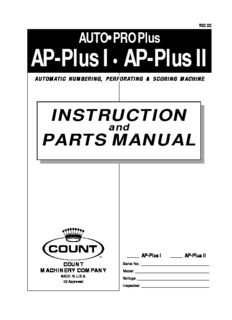
AUTO•PRO Plus AP-Plus I AP-Plus II PDF
Preview AUTO•PRO Plus AP-Plus I AP-Plus II
Count Auto Pro Touch 18" Numbering Machine Instruction Manual $60.00 AUTO•PRO Plus AP-Plus I AP-Plus II • AUTOMATIC NUMBERING, PERFORATING & SCORING MACHINE INSTRUCTION and PARTS MANUAL AP-Plus I AP-Plus II _______ _______ COUNT Serial No.:________________________________ MACHINERY COMPANY Model: ___________________________________ MADE IN U.S.A. Voltage:__________________________________ CE Approved Inspected: ________________________________ Serving the Graphic Arts Industry Since 1960 Congratulations, You have purchased one of the most versatile tabletop automatic Number•Perf•Score system available on the market today. The Auto Pro Plus with its microprocessor driven transport promises many years of profitable impressions. Your Auto•Pro Plus was manufactured at Count’s headquarters in Escondido, California. We are proud to build quality equipment and stand behind our machines knowing the quality of our product is exceeded only by the quality of the staff which supports it. Thank you for choosing Count. Sincerely, Count Machinery Company i WARRANTY Count Machinery Company warrants each Auto Pro Air Plus against defective parts or workmanship under normal use and service for a period of 90 days on numbering heads, one year on electrical and all other parts from the date of purchase, and a 5 year limited warranty on the microprocessor. During this time COUNT will either repair or replace any COUNT unit returned (shipping prepaid) which, after examination by us, is determined to be defective. All freight charges for equipment sent in for warranty service are the responsibility of the purchaser and must be prepaid. Count will not be held responsible for any shipping charges. You must request your desired shipping method for the return. If no method is stated COUNT will send the item UPS surface or similiar. This warranty shall not apply to products that have been repaired or altered by anyone except for COUNT, or which has been subjected to misuse, negligence or accident. Under no circumstances will COUNT be liable for consequential damages. The user shall determine the suitability of the product for the intended use and the user assumes all risk and liability whatsoever in connection herewith. For service inquiries contact our headquarters, noted below and ask for a service technician. COUNT MACHINERY COMPANY 2128 Vineyard Avenue Escondido, CA 92029 Tel: (760) 489-1400 Fax: (760) 489-1543 NOTICE: The Warnings, Cautions, and Instructions discussed in this instruction manual cannot cover all possible conditions and situations that may occur. It must be understood by the operator that common sense and caution are factors which cannot be built into this product, but must be supplied by the operator. We strive for continued improvements in our equipment line. Therefore, we reserve the right to change specifications without notice or liability to existing Count equipment in the field. Serial No.:________________________________ Model: ___________________________________ Purchased By:_____________________________ Date Purchased:___________________________ Count Invoice No.: _________________________ TABLE OF CONTENTS (JANUARY 2001) SPECIFICATIONS.............................................................................................................................................1 SAFETY PROCEDURES/CARE & MAINTENANCE.........................................................................................2 COMPONENT IDENTIFICATION......................................................................................................................3 SET UP INSTRUCTIONS..................................................................................................................................4 MICROPROCESSOR CONTROLLER AP-PLUS II...........................................................................................5 MICROPROCESSOR CONTROLLER AP-PLUS.................................................................................... (32-36) Transport Operation Controls...........................................6 Programming Controls (Mode Selection) .........................6 Programming for Numbering ............................................7 Setting Up Numbering ......................................................7 Batch Counter...................................................................8 Total Counter.....................................................................9 Sheet Detector..................................................................9 Programming Notes..........................................................9 FEED TABLE ASSEMBLY...............................................................................................................................10 ADJUSTING FEED GUIDES........................................................................................................................... 11 Squaring the Rail Bases................................................. 11 Replacing Feed Wheels..................................................12 PAPER CALIPER ASSEMBLY........................................................................................................................13 Height Adjustment for Paper Thickness .........................13 Adjusting the Paper Retard Spring.................................14 Changing the Stationary Wheel......................................14 Feeding Notes.................................................................15 Checking the Sensor ......................................................15 PERF SHAFT & STRIKE PLATE ASSEMBLY.................................................................................................16 PERFORATING & SCORING ASSEMBLIES..................................................................................................17 Gripper Wheel Perf-Score Mounting Diagram................18 Scoring Assembly Diagram.............................................19 NUMBERING HEAD........................................................................................................................................20 Depressing a Wheel .......................................................21 Changing Direction of Head ...........................................21 Function of Head Brackets .............................................22 Adjusting the Vertical Bracket.........................................22 Adjusting for a Level of Impression ................................23 Tips for Leveling Head....................................................23 Setting the Action Indicator/Repeat Selector..................24 Replacing the Repeat Selector.......................................25 INK CARTRIDGE.............................................................................................................................................26 TROUBLESHOOTING.....................................................................................................................................27 SERVICE DIAGRAMS.....................................................................................................................................28 A - Side Frame Left.........................................................28 B - Side Frame Right......................................................29 C - Inner Side Frames and Base....................................30 D - Feed Table/Entrance View........................................31 MICROPROCESSOR CONTROLLER AP-PLUS............................................................................................32 Transport Operation Controls.........................................33 Data Pad.........................................................................33 Programming Controls (Mode Selection) .......................33 Programming for Numbering ..........................................34 Setting Up in Auto Mode.................................................34 Setting Up in Manual Mode ............................................35 Total Counter...................................................................36 Programming Notes........................................................36 ELECTRICAL SPECIFICATIONS Power Requirement: 115V, 60 HZ, AC Circuit Protection: Motor/Transformer.............................................. 3 AMP Circuit Breaker Microprocessor..........................................................1/4 AMP Slo-Blow Pulse Board..................................................................3 AMP Slo-Blow NOTE: Older buildings, overloaded lines and bad grounds can effect the operation of your Auto•Pro Plus. A dedicated line is best. OPERATING SPEEDS Transport Speed MODE (Feet per Sec.) 11x17 Sheet (est) 5 1/2" Sheet (est) AP-Plus I & AP-Plus II Perf Mode 2.0 8,500 12,500 Number Mode 2.0 6,200 7,800 SPECIFICATIONS Net Weight: AP-Plus I .................................................................................... 125 lbs AP-Plus II ................................................................................... 130 lbs Overall Dimensions: .....................................................................................47”Lx27”Wx17”D Boxed Dimensions: .....................................................................................34”Lx32”Wx17”D Min Sheet Size: ........................................................................................................4”x4” Max Sheet Size: ....................................................................................................18”x20” Stock Weight: Numbering..........................................16 lb. Bond to 8 Part Carbonless Perf & Score.........................................................................16 lb. Bond NOTE: The AP-Plus is capable of handling many types of applications above and beyond the standard specifications. It is possible to feed quite a variety of jobs, from fold over saddle stitched booklets to envelopes and even die cut stocks. However, the performance of the Auto•Pro Plus on these special applications is directly related to the experience of the operator. 1 SAFETY PROCEDURES BEFORE USE... • Read through the owner’s manual. Follow instructions CAREFULLY. • Never use in a wet area. Electric shock could occur. • Use a Grounded outlet and Grounded circuit. Do not use ungrounded equipment on the same circuit. DURING USE... • Keep fingers and hands away from numbering head. • Keep cords clear of moving parts. AFTER USE • Turn off the machine at the rear panel, then unplug the main power cord. • To unplug cords, Always grasp the plug body, Never pull on cords to disconnect. Wire fatigue and possible shock could result from improper disconnect procedures. • Unplug power cords Before cleaning the numbering wheels. BE ALERT! BE CAREFUL! CARE AND MAINTENANCE The Auto Pro Plus is a precision machine. It is very important to keep it free of excessive dust, dirt and foreign matter. We recommend that you keep the machine covered when not in use. BEARINGS: The bearings are sealed roller bearings and are designed to be self lubricating, however, dirt and dust can get into them causing clogging and dirt build up. It is recommended to occasionally oil them under heavy use. NUMBERING HEADS: Keep your numbering heads clean with Count Clean & Lub. To clean: Remove numbering head and place it in a small container with enough solution to just soak the numbering wheels. Stand the head upright so that the solution does not enter into the electronics. Brush wheels lightly, pat dry or blow dry with a compressor. Do this periodically to insure clean impressions. DO NOT USE BLANKET WASH! RUBBER ROLLERS: These tend to harden when exposed, and in use, use “Count Rubber Rejuvenator” on all rubber rollers and stationary roller often. Preferably after each day of use or more. “Do not use Blanket Wash or Other Cleaners.” STRIKE PLATE: This area should be cleaned periodically using a silicone spray (3M or comparable). This area should be slick, not dry and tacky. SENSOR EYE: Clean the upper and lower sensor with a Q-tip (avoid moving the sensor to clean). Clean when necessary. REMOVABLE SCREWS: (i.e. Head Bracket, Head Mounting Screws, Perf Shaft Screws) When these show signs of wear or stripping, replace as soon as possible. If these strip or hollow out they can be costly to remove! If you keep you Auto Pro Plus clean and in top condition, it will give you years of service. 2 COMPONENT IDENTIFICATION Feed Table Assembly Height Adjustment Assembly Numbering Heads Perf/Score Assembly Main Roller and Strike Area Microprocessor Controller Paper Stop Delivery Tray REFERENCES Microprocessor Controller ........................................................ Pg. 5 Adjusting Feed Guides ........................................................ Pg. 11 Height Adjustment Paper Caliper Assembly ........................................................ Pg. 13 Perf Shaft & Strike Plate ........................................................ Pg. 16 Perf/Score Assemblies ........................................................ Pg. 17 Numbering Heads ........................................................ Pg. 20 3 SETTING UP YOUR AUTO•PRO PLUS Section 1 1. Open top half of box and remove components. 2. Place machine on table with enough room in front and behind the delivery tray and feed table to be installed. 3. Unscrew feed rail guide shaft, slide shaft out. Place feed rails on feed table and slide shaft back in going through feed rail guide brackets. 4. Place delivery tray in front so tray sets on steel dowels directly below the lower perf shaft. Locate the magnetic paper stops and position them on the tray. 5. Inspect the remaining parts and place them near the machine where they are easily accessible. 6. Plug in your machine. NOTE: The Auto•Pro Plus requires only 115V so any standard outlet will accommodate it. However, it is important that the line has a good ground. Also make sure the circuit is not overloaded with other equipment, as this will cause erratic behavior in the computer due to line spikes and current drops. 4
Description: