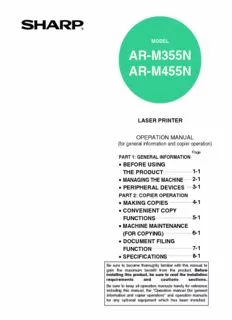
AR-M355N | AR-M455N Operation Manual PDF
Preview AR-M355N | AR-M455N Operation Manual
MODEL AR-M355N AR-M455N LASER PRINTER OPERATION MANUAL (for general information and copier operation) Page PART 1: GENERAL INFORMATION • BEFORE USING THE PRODUCT 1-1 • MANAGING THE MACHINE 2-1 • PERIPHERAL DEVICES 3-1 PART 2: COPIER OPERATION • MAKING COPIES 4-1 • CONVENIENT COPY FUNCTIONS 5-1 • MACHINE MAINTENANCE (FOR COPYING) 6-1 • DOCUMENT FILING FUNCTION 7-1 • SPECIFICATIONS 8-1 Be sure to become thoroughly familiar with this manual to gain the maximum benefit from the product. Before installing this product, be sure to read the installation requirements and cautions sections. Be sure to keep all operation manuals handy for reference including this manual, the "Operation manual (for general information and copier operation)" and operation manuals for any optional equipment which has been installed. The power switch positions are marked " I " to indicate power "ON" and " " to indicate stand-by. Caution: For complete electrical disconnection, pull out the main plug. The socket-outlet should be installed near the equipment and should be easily accessible. FOR YOUR RECORDS ... To protect against loss or theft, record and retain for reference the machine's serial number located on the back of the unit. Model Number Serial Number Date of Purchase Place of Purchase Authorized Sharp Copier Service Department Number For users in the USA This device complies with Part 15 of the FCC rules. Operation is subject to the following two conditions: (1) This device may not cause harmful interference, and (2) this device must accept any interference received, including interference that may cause undesired operation. WARNING: FCC Regulations state that any unauthorized changes or modifications to this equipment not expressly approved by the manufacturer could void the user's authority to operate this equipment. Note: This equipment has been tested and found to comply with the limits for a Class A digital device, pursuant to part 15 of the FCC Rules. These limits are designed to provide reasonable protection against harmful interference when the equipment is operated in a commercial environment. This equipment gener- ates, uses, and can radiate radio frequency energy and, if not installed and used in accordance with the operation manual, may cause harmful interfer- ence to radio communications. Operation of this equipment in a residential area is likely to cause harmful interference in which case the user will be required to correct the interference at his own expense. Shielded cables must be used with this equipment to maintain compliance with standard. This operation manual is also used for the AR-355 / AR-455 / AR-355 J / AR-455 J / AR-M355N J / AR-M455N J. Part 1: General Information NOTES ●Considerable care has been taken in preparing this manual. If you have any comments or concerns about the manual, please contact your nearest SHARP Service Department. ●This product has undergone strict quality control and inspection procedures. In the unlikely event that a defect or other problem is discovered, please contact your dealer or nearest SHARP Service Department. ●Aside from instances provided for by law, SHARP is not responsible for failures occurring during use of the product or its options, or failures due to incorrect operation of the product and its options, or other failures, or for any damage that occurs due to use of the product. The display screens, messages, and key names shown in the manual may differ from those on the actual machine due to product improvements and modifications. PRODUCT CONFIGURATIONS The table below shows the product models covered by this manual. (As of October 2004) Model Product configuration AR-M355N/AR-M455N Laser printer OPERATION MANUALS The following operation manuals are provided for the machine. Please read the appropriate manuals as needed for the features you wish to learn about. ● Operation manual (for general information and copier operation) (this manual): The first half of this manual provides general information about the machine, including safety information, loading paper, removing misfeeds, and regular maintenance. The second half of the manual explains how to use the copy and document filing functions. ● Key operator's guide: This primarily explains key operator programs for machine management and copier related functions. Key operator programs for the fax, printer and network scanner functions are explained in the manuals for those functions. Key operator programs are used by key operators to configure function settings to meet the needs of the customer. ● Operation manual (for facsimile) This manual explains the procedures for using the machine as a facsimile. To use the fax function, the facsimile expansion kit must be installed. ● Software setup guide (for printer) This explains how to connect the machine to your computer, install the printer driver for Windows, and configure the printer driver settings. ● Operation manual (for printer)* This manual explains the procedures for using the machine as a printer. ● Operation manual (for network scanner)* This manual explains the procedures for using the machine as a network scanner when connected to a computer. To use the network scanner function, the AR-NS3 network scanner expansion kit must be installed. *The Operation manual (for network scanner) is provided as PDF file in the CD-ROM. This manual is not provided as printed manual. 0-1 INSTALLATION REQUIREMENTS Improper installation may damage this product. Please note the following during initial installation and whenever the machine is moved. 1.The machine should be installed near an accessible power outlet for easy connection. 2.Be sure to connect the power cord only to a power outlet that meets the specified voltage and current requirements. Also make certain the outlet is properly grounded. ●For the power supply requirements, see the name plate on the back of the main unit. 3.Do not install your machine in areas that are: ●damp, humid, or very dusty ●exposed to direct sunlight ●poorly ventilated ●subject to extreme temperature or humidity changes, e.g., near an air conditioner or heater. 4.Be sure to allow the required space around the 11-13/16" (30cm) machine for servicing and proper ventilation. 31-1/2" 23-5/8" (80cm) (60cm) 23-5/8" (60cm) A small amount of ozone is produced within the machine during operation. The emission level is insufficient to cause any health hazard. NOTE: The present recommended long term exposure limit for ozone is 0.1 ppm (0.2 mg/m3) calculated as an 8 hr. time- weighted average concentration. However, since the small amount that is emitted may have an objectionable odor, it is advisable to place the copier in a ventilated area. 0-2 CAUTIONS 1.Do not touch the photoconductive drum. Scratches or smudges on the drum will cause dirty prints. 2.The fusing unit is extremely hot. Exercise care in this area. 3.Do not look directly at the light source. Doing so may damage your eyes. Fusing unit 4.Five adjusters are provided on all optional stand/paper drawer units. These adjusters should be lowered until they contact the floor. When moving the machine with the optional stand/paper drawer, be sure to raise the adjusters. Also, unlock the two casters at the front of the optional stand/paper drawer. After moving the machine, lower the four adjusters until they reach the floor and lock the two casters. 5.Do not make any modifications to this machine. Doing so may result in personal injury or damage to the machine. 6.Since this machine is heavy, it is recommended that it be moved by Adjuster more than one person to prevent injury. 7.When connecting this machine to a computer, be sure to first turn both the computer and the machine off. 8.Do not make copies of anything which is prohibited from copying by Lock Release law. The following items are normally prohibited from printing by national law. Other items may be prohibited by local law. ● Money ● Stamps ● Bonds ● Stocks ● Bank drafts ● Checks ● Passports ● Driver's licenses The part indicated in the illustration is only to be handled by a service technician. Absolutely do not touch this part. The machine includes the document filing function, which stores document image data on the machine's hard disk. Stored documents can be called up and printed or transmitted as needed. If a hard disk failure occurs, it will no longer be possible to call up the stored document data. To prevent the loss of important documents in the unlikely event of a hard disk failure, keep the originals of important documents or store the original data elsewhere. With the exception of instances provided for by law, Sharp Corporation bears no responsibility for any damages or loss due to the loss of stored document data. "BATTERY DISPOSAL" THIS PRODUCT CONTAINS A LITHIUM PRIMARY MEMORY BACK-UP BATTERY THAT MUST BE DISPOSED OF PROPERLY. PLEASE CONTACT YOUR LOCAL SHARP DEALER OR AUTHORIZED SERVICE REPRESENTATIVE FOR ASSISTANCE IN DISPOSING OF THIS BATTERY. This product utilizes tin-lead solder, and a fluorescent lamp containing a small amount of mercury. Disposal of these materials may be regulated due to environmental considerations. For disposal or recycling information, please contact your local authorities or the Electronics Industries Alliance: www.eia.org 0-3 CAUTIONS Laser Information Wave length +10 nm 785 nm -15 nm Pulse times North America: 35 cpm model: (4.1 µs ± 4.1 ns)/7 mm 45 cpm model: (5.7 µs ± 5.7 ns)/7 mm Europe: 35 cpm model: (3.8 µs ± 3.8 ns)/7 mm 45 cpm model: (4.4 µs ± 4.4 ns)/7 mm Output power 0.2 mW - 0.4 mW At the production line, the output power of the scanner unit is adjusted to 0.4 MILLIWATT PLUS 8 % and is maintained constant by the operation of the Automatic Power Control (APC). Caution Use of controls or adjustments or performance of procedures other than those specified herein may result in hazardous radiation exposure. For North America: SAFETY PRECAUTIONS This Digital Equipment is rated Class 1 and complies with 21 CFR 1040.10 and 1040.11 of the CDRH standards. This means that the equipment does not produce hazardous laser radiation. For your safety, observe the precautions below. ● Do not remove the cabinet, operation panel or any other covers. ● The equipment's exterior covers contain several safety interlock switches. Do not bypass any safety interlock by inserting wedges or other items into switch slots. For Europe: CAUTION VAROITUS! CLASS 1 LASER PRODUCT INVISIBLE LASER RADIATION LAITTEEN KÄYTTÄMINEN WHEN OPEN INTERLOCKS MUULLA KUIN TÄSSÄ DEFEATED. AVOID EXPOSURE KÄYTTÖOHJEESSA TO BEAM. MAINITULLA TAVALLA SAATTAA LASER KLASSE 1 ALTISTAA KÄYTTÄJÄN VORSICHT TURVALLISUUSLUOKAN 1 UNSICHTBARE YLITTÄVÄLLE LASERSTRAHLUNG WENN NÄKYMÄTTÖMÄLLE ABDECKUNG GEÖFFNET UND LUOKAN 1 LASERLAITE SICHERHEITSVERRIEGELUNG LASERSÄTEILYLLE. ÜBERBRÜCKT. NICHT DEM VARNING STRAHL AUSSETZEN. OM APPARATEN ANVÄNDS PÅ ADVARSEL ANNAT SÄTT ÄN I DENNA KLASS 1 LASERAPPARAT USYNLIG LASERSTRÅLNING BRUKSANVISNING VED ÅBNING, NÅR SPECIFICERATS, KAN SIKKERHEDSBRYDERE ER ANVÄNDAREN UTSÄTTAS FÖR UDE AF FUNKTION. UNDGÅ OSYNLIG LASERSTRÅLNING, UDSAETTELSE FOR SOM ÖVERSKRIDER GRÄNSEN STRÅLNING. FÖR LASERKLASS 1. CLASS 1 LASER PRODUCT CAUTIONIANVVOISIDIB ELXEP LOASSUERRE R TAOD BIAETAIOMN. WHEN OPEN AND INTERLOCKS DEFEATED. VORSICHTUSINCSHICERHHTBEAITRSEV ELARSREIERGSETLRUANHGL UÜNBGE RWEERNÜNC AKBT.D NEICCHKUT NDGE MG ESÖTRFFANHELT A UUNSSDE TZEN. ADVARSELUUSDYEN ALFIG F ULANSKETRIOSNT.R UÅNLDINGGÅ VUEDDS ÅABENTTINEGLS, NEÅ FRO SRI KSKTERRÅHLNEIDNSGA.FBRYDERE ER LASER KLASSE 1 Laserstrahl AVVAADRRVONERI!NSGALEAVASTLEOUTRARSSEKYUUÄSONTSNSLPEYNAIPIGNGL LJYL ÅLAALI GAD LESS EEKLUE..SA OÄSRPSJLTSOEAÄRTRNL ÅRKUSELÅATKRETLRIINNSTNÅU OIGÄNLS IR GSNF O Ä OGFNTHAR ÄENIR TRESÅLES TRIDTGER ETD.EÅ ANBENLENEKE.S TASNSR E.DAALE K OÅLTL PAÄEN RTEE JÖAS SPL OTTPTGRNI ÅIASNLDIAKE OKNNEC.Ä RHKH YSEMPDÄÄSTRÖLRÅNASTR ÄB ÄRRY TES. 0-4 CONTENTS CHAPTER 3 Page PRODUCT CONFIGURATIONS..................................0-1 PERIPHERAL DEVICES OPERATION MANUALS..............................................0-1 INSTALLATION REQUIREMENTS..............................0-2 CAUTIONS...................................................................0-3 DUPLEX MODULE.......................................................3-2 ●Laser Information.................................................0-4 ●Part names...........................................................3-2 CONTENTS.................................................................0-5 ●Specifications.......................................................3-2 ●Loading paper in the bypass tray.........................3-3 CHAPTER 1 ●Troubleshooting (concerning the duplex module)..3-4 MAIL-BIN STACKER....................................................3-5 BEFORE USING THE PRODUCT ●Part names...........................................................3-5 ●Specifications.......................................................3-5 INTRODUCTION..........................................................1-2 ●Misfeed in the mail-bin stacker.............................3-6 FINISHER.....................................................................3-7 MAIN FEATURES........................................................1-3 ●Part names...........................................................3-7 PART NAMES AND FUNCTIONS...............................1-9 ●Exterior.................................................................1-9 ●Specifications.......................................................3-7 ●Interior..................................................................1-10 ●Finisher functions.................................................3-8 ●Part names and functions of peripheral devices..1-11 ●Using the finisher functions..................................3-9 ●Operation panel....................................................1-13 ●Staple cartridge replacement................................3-10 ●Touch panel.........................................................1-14 ●Misfeed in the finisher...........................................3-12 ●Troubleshooting finisher problems.......................3-13 TURNING THE POWER ON AND OFF.......................1-17 AUDITING MODE........................................................1-18 SADDLE STITCH FINISHER.......................................3-14 ●Using the machine when the auditing mode is ●Part names...........................................................3-14 ●Specifications.......................................................3-14 enabled................................................................1-18 ●Saddle stitch finisher functions.............................3-15 ●Using the saddle stitch finisher.............................3-18 CHAPTER 2 ●Staple cartridge replacement and staple jam MANAGING THE MACHINE removal.................................................................3-19 ●Misfeed in the saddle stitch finisher......................3-22 ●Troubleshooting (concerning the saddle stitch LOADING PAPER........................................................2-2 ●Loading paper in paper tray 1..............................2-2 finisher).................................................................3-24 ●Changing the paper size in paper tray 1..............2-2 ●Specifications of paper trays................................2-3 CHAPTER 4 ●Setting the paper type and paper size.................2-5 MAKING COPIES ●Setting the paper size when a special size is loaded..................................................................2-6 ●Programming and editing paper types.................2-7 AUTOMATIC DOCUMENT FEEDER...........................4-2 ●Loading paper in the multi purpose drawer..........2-8 ●Acceptable originals.............................................4-2 ●Specifications (multi purpose drawer)..................2-10 PLACING ORIGINALS.................................................4-3 ●Loading paper in the stand/3 x 500 sheet paper CHECKING THE SIZE OF A PLACED ORIGINAL......4-5 ●Manually setting the scanning size.......................4-5 drawer..................................................................2-10 ●Specifications (stand/3 x 500 sheet paper STORING, DELETING, AND USING ORIGINAL drawer).................................................................2-10 SIZES...........................................................................4-6 ●Loading paper in the stand/MPD & 2000 sheet ●Storing or deleting an original size.......................4-6 NORMAL COPYING.....................................................4-7 paper drawer........................................................2-11 ●Specifications (stand/MPD & 2000 sheet paper ●Making copies with the automatic document feeder...................................................................4-7 drawer).................................................................2-11 ●Automatic two-sided copying using the automatic CUSTOM SETTINGS...................................................2-12 ●General procedure for custom settings................2-12 document feeder...................................................4-10 ●About the settings................................................2-14 ●Copying from the document glass........................4-11 REPLACING THE TONER CARTRIDGE....................2-15 ●Automatic two-sided copying from the document STORAGE OF SUPPLIES...........................................2-16 glass.....................................................................4-13 MISFEED REMOVAL...................................................2-17 ADJUSTING THE EXPOSURE....................................4-14 ●Misfeed removal guidance...................................2-17 REDUCTION/ENLARGEMENT/ZOOM........................4-15 ●Misfeed in the transport area, fusing area, and ●Automatic selection (auto image).........................4-15 ●Manual selection (preset copy ratios/zoom).........4-16 exit area...............................................................2-18 ●Misfeed in the duplex module..............................2-19 ●XY ZOOM.............................................................4-18 ●Misfeed in the paper feed area............................2-20 SPECIAL PAPERS.......................................................4-20 REMOVING AN ORIGINAL MISFEED........................2-22 ●Removing a misfed original from the automatic document feeder..................................................2-22 TROUBLESHOOTING.................................................2-23 0-5 CONTENTS CHAPTER 5 CHAPTER 8 CONVENIENT COPY FUNCTIONS SPECIFICATIONS SPECIAL MODES........................................................5-2 SPECIFICATIONS.......................................................8-2 ●General procedure for using special functions.....5-2 LIST OF COMBINATION OF PERIPHERAL DEVICES..8-4 ●Margin shift...........................................................5-3 INDEX..........................................................................8-5 ●Erase....................................................................5-4 ●Dual page copy.....................................................5-5 ●Pamphlet copy......................................................5-6 ●Job build...............................................................5-8 ●Tandem copy........................................................5-9 ●Covers/inserts.......................................................5-11 ●Transparency film with insert sheets....................5-22 ●Multi shot..............................................................5-23 ●Book copy.............................................................5-25 ●Card shot.................................................................5-26 ●Mirror image.........................................................5-28 ●B/W reverse..........................................................5-28 ●Print menu............................................................5-29 STORING, USING AND DELETING JOB PROGRAMS................................................................5-41 ●Storing a job program...........................................5-41 ●Calling up a job program......................................5-42 ●Deleting a stored job program..............................5-42 INTERRUPTING A COPY RUN...................................5-43 CHAPTER 6 MACHINE MAINTENANCE (FOR COPYING) USER MAINTENANCE................................................6-2 ●Cleaning the document glass and the automatic document feeder...................................................6-2 ●Cleaning the main charger of the photoconductive drum..........................................6-2 TROUBLESHOOTING.................................................6-3 CHAPTER 7 DOCUMENT FILING FUNCTION OVERVIEW..................................................................7-2 ●Document filing function.......................................7-2 TO USE THE DOCUMENT FILING FUNCTION..........7-4 ●A look at the operation panel................................7-4 ●Saving files...........................................................7-4 ●Main screen of document filing.............................7-5 ●Document filing icons...........................................7-5 SAVING A DOCUMENT IMAGE FILE..........................7-6 ●Quick File..............................................................7-6 ●Filing.....................................................................7-7 ●Print jobs...............................................................7-9 ●Scan Save............................................................7-10 CALLING UP AND USING A FILE...............................7-13 ●Searching for and calling up a saved file..............7-13 ●Calling up and using a saved file..........................7-15 CUSTOM SETTINGS...................................................7-21 ●Creating, editing, and deleting user names and folders...................................................................7-21 ENTERING CHARACTERS.........................................7-26 TROUBLESHOOTING.................................................7-28 0-6 CHAPTER 1 BEFORE USING THE PRODUCT This chapter contains basic information that should be read before using the product. Page INTRODUCTION....................................................................................1-2 MAIN FEATURES...................................................................................1-3 PART NAMES AND FUNCTIONS..........................................................1-9 ● Exterior............................................................................................1-9 ● Interior.............................................................................................1-10 ● Part names and functions of peripheral devices.............................1-11 ● Operation panel...............................................................................1-13 ● Touch panel....................................................................................1-14 TURNING THE POWER ON AND OFF..................................................1-17 AUDITING MODE...................................................................................1-18 ● Using the machine when the auditing mode is enabled..................1-18 1-1
Description: