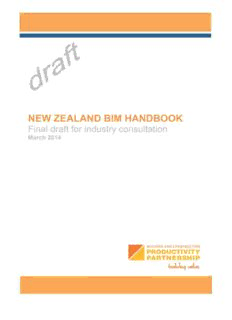
Appendix B PDF
Preview Appendix B
New Zealand BIM Handbook TABLE OF CONTENTS 1 EXECUTIVE SUMMARY .................................................................................................................... 3 1.1 What is BIM? ........................................................................................................................... 3 1.2 Productivity Gain ..................................................................................................................... 3 1.3 Benefits ................................................................................................................................... 3 2 INTRODUCTION ............................................................................................................................... 4 2.1 What is BIM? ........................................................................................................................... 4 2.2 Overview of the New Zealand BIM Handbook........................................................................ 4 2.3 The Benefits of Using BIM ....................................................................................................... 5 3 PROJECT INCEPTION ........................................................................................................................ 7 3.1 Preliminary Project BIM Brief ................................................................................................. 9 4 PROJECT EXECUTION PLANNING .................................................................................................. 13 4.1 Project Kick-off Meeting ....................................................................................................... 13 4.2 Roles and Responsibilities ..................................................................................................... 13 5 BIM MANAGEMENT PLAN ............................................................................................................. 15 5.1 Typical Contents of a BIM Management Plan ....................................................................... 15 5.2 Design BMP ........................................................................................................................... 17 5.3 Construction BMP ................................................................................................................. 18 6 COLLABORATION PROCEDURES .................................................................................................... 19 6.1 Collaboration Standards ....................................................................................................... 19 6.2 Federated Model Creation .................................................................................................... 19 6.3 Facilitating BIM Coordination ............................................................................................... 19 6.4 Technology Platform and Software ...................................................................................... 20 6.5 File Storage and Security ....................................................................................................... 20 6.6 Change Management ............................................................................................................ 21 7 MODELLING AND DOCUMENTATION PRACTICE ........................................................................... 23 7.1 Planning the Modelling Process ............................................................................................ 23 7.2 Quality Control ...................................................................................................................... 24 7.3 General Modelling Requirements ......................................................................................... 24 7.4 Model Set-up and Authoring ................................................................................................ 25 7.5 Model Management ............................................................................................................. 26 7.6 Model Development and Level of Development (LOD) ........................................................ 27 7.7 Model Sharing ....................................................................................................................... 28 7.8 Model Coordination .............................................................................................................. 29 New Zealand BIM Handbook 7.9 Model Handovers and Sign-off Procedures .......................................................................... 30 7.10 Transition of Model Ownership ............................................................................................ 30 7.11 Final BIM Deliverables........................................................................................................... 31 7.12 Requirements for 2D Drawings ............................................................................................. 32 8 PROJECT PHASES ........................................................................................................................... 34 8.1 Concept Design ..................................................................................................................... 34 8.2 Preliminary Design ................................................................................................................ 34 8.3 Developed Design ................................................................................................................. 34 8.4 Detailed Design ..................................................................................................................... 34 8.5 Construction Design .............................................................................................................. 34 8.6 As Built Models and Data ...................................................................................................... 35 2 New Zealand BIM Handbook 1 EXECUTIVE SUMMARY 1.1 What is BIM? Building Information Modelling or BIM is a digital representation of the complete physical and functional characteristics of a built asset. A BIM model can contain information on design, construction, logistics, operation, maintenance, budgets, schedules and much more. This depth of information contained within BIM enables a richer analysis than traditional processes and it has the potential to integrate large quantities of data across several disciplines throughout the building’s lifecycle. 1.2 Productivity Gain Productivity gain is one of the major benefits of using BIM and is the top metric organisations expect to improve when they adopt the technology. Primarily, BIM realises this gain through its ability to: foster communication and coordination identify errors early reduce rework reduce costs improve quality. A project’s contractual structure also has an impact on BIM’s effectiveness on a project. As a seamless integration between the design and construction activities is the most cost effective use of BIM, it lends itself well to design and build, turnkey projects or Integrated Project Delivery. The traditional design – tender – build process can also use BIM, just not as effectively. 1.3 Benefits Most international papers on BIM identify cost savings of between 7% and 20% on the total lifecycle of a project. The exact savings are difficult to calculate as the counterfactual is unknown, owing to the huge variability there can be in project outcomes, i.e., if a project goes to plan and cost, one cannot know how many overruns there would have been without the influence of BIM on better detailed design. Recent data from the UK, where BIM’s introduction is being accelerated by the government, has identified project savings of 19%. New Zealand’s Building and Construction Productivity Partnership has produced a brochure Productivity Benefits of BIM which summarises BIM economic benefit information from around the world. See www.buildingvalue.co.nz/publications. At these levels of savings it becomes evident that any construction industry will benefit from an earlier introduction and deeper penetration of the technology. Significant benefits accrue when BIM models are used for managing a facility post-construction. Less information is available on this aspect of BIM efficiency but, anecdotally, savings are large as institutions move from reactive to preventative maintenance. The case for using BIM is compelling, and the aim of this BIM Handbook is to provide assistance for those starting to use BIM on live projects. It uses proven methodologies and is the result of experienced practitioners coming together to write the Handbook they’d like to use. 3 New Zealand BIM Handbook 2 INTRODUCTION 2.1 What is BIM? As defined by BuildingSmart: “BIM is a digital representation of physical and functional characteristics of a building. As such it serves as a shared knowledge resource for information about a building, forming a reliable basis for decisions during its lifecycle from inception onward.” “BIM is the sharing of structured information.” i D See Appendix D for a glossary of terms relating to BIM. 2.2 Overview of the New Zealand BIM Handbook 2.2.1 Purpose The purpose of the Handbook is to: promote the use of BIM throughout the project lifecycle create a common language for the industry to use clarify the briefing process for designers and constructors improve the level of coordination in both design and construction phases create a clear path for the future development of the industry. 2.2.2 Focus The Handbook does not cover every aspect of BIM in detail. Its primary focus is on: the people directly involved in the BIM process defining the BIM process, methodologies and interfaces the design and construction phases of the building lifecycle. 2.2.3 Associated Documents The New Zealand BIM Handbook is a general reference document that to be used as a planning tool by clients and consultants and contractors to clarify the services that will be provided. When implementing BIM on a project a Project BIM Brief and BIM Management Plan outlining the project’s particular requirements should be prepared. A template for these plans is provided in the Appendices to this Handbook. 4 New Zealand BIM Handbook 2.3 The Benefits of Using BIM Experience from other countries and case studies document many benefits from the successful integration of BIM into the design, construction and asset management of buildings. These include: Coordination Models show the spatial relationships of building elements and, just like real buildings, virtual models are comprised of virtual components and elements. Relationships between elements are updated as the modeller modifies the model. Drawings are derived from the model by viewing it from whatever vantage points are required, including slicing it to produce floor plans and sections. Drawings are derived from a single “federated model” – many of the errors caused by a lack of coordination between documents are eliminated. Communication 3D images can be immediately grasped by most people and are less susceptible to misinterpretation than 2D images. BIM improves communication between designers and anyone relying on, or affected by, the proposed building including clients, building assessors, local communities and contractors. BIM provides an opportunity to engage clients, contractors and other stakeholders much earlier in the design process where the greatest value can be derived from their input. Data Management Generates graphical representations of building elements. Modelling software manages data associated with each element of the building. This data is updated automatically as changes are made to the model. Reports produced at any time reflect the current state of the model. Being digital, this data can be easily stored and transmitted, and rapidly searched, sorted and filtered as required. Analysis and Simulation The relative ease of accurately recalculating performance following changes to the model allows different design options to be explored and optimised. Data associated with the model can be used for: Quantity take-off and costing. Simulation of various aspects of the proposed building’s behaviour such as structural, thermal, acoustic, lighting and fire performance. 5 New Zealand BIM Handbook Improved Productivity During Construction BIM improves construction quality, improves on-site safety, shortens construction programmes and reduces costs by allowing: better planning of site activities and optimisation of the construction sequence quicker and more accurate set out more prefabrication off site as building elements can be modelled, documented and manufactured with greater precision possible linkage to computer controlled machinery using digital model files. Better Information for Facility Management Data generated during design and construction can be readily passed on to Facility Managers to assist them in operating and maintaining buildings more effectively. With appropriate procedures in place, capturing this data is easier than with traditional paper based methods. 6 New Zealand BIM Handbook 3 PROJECT INCEPTION The period commencing after the client has engaged a lead consultant, and concluding when the consultant team is engaged. The term “consultant” is used to include the construction contractor for procurement strategies where the contractor is engaged during the design phase. The priority is to define the project’s scope sufficiently to allow more substantive planning to commence. Key tasks Assessing project feasibility. Briefing, including BIM requirements. Drafting a project programme. Assessing procurement strategies. Engaging the consultants necessary to carry out the work. Unless the client is very familiar with BIM it is recommended that they work with the Lead Consultant to identify and document the BIM strategy for the project. The Lead Consultant may act as the Design BIM Manager for the development of the preliminary Project BIM Brief at this stage, or engage a suitable Design BIM Manager to assist with this process, if they do not have the skills or capability to complete the task themselves. Depending on a number of factors, it may be appropriate not to recommend a formal requirement for BIM on the project at all. Where the Lead Consultant will not also act as the Design BIM Manager, the role of Design BIM Manager is procured using the preliminary Project BIM Brief as a basis for scoping their role. The Design BIM Manager is procured, and commences by finalising the Project BIM Brief for use in procuring other design consultants. i E See Appendix E for the description of BIM roles. Defining the BIM strategy in the Preliminary Project BIM Brief is a key to ensuring that all project participants understand their role. Figure 2.0 outlines a typical workflow for the development of the Project BIM Brief. 7 New Zealand BIM Handbook Figure 2.0 BIM Project Inception Steps The Design BIM Manager shall discuss the benefits, limitations and implications of potential BIM uses for the project, and the availability and capability of suitable consultants. The process includes assessing the client’s understandings and expectations regarding BIM. Discuss project Approve Sign tne requiBreIMm ents PrAeplipmroinvaer y recocmonmseunltdaantti ons ClieAngtr/eCeomnseunltta nt ilC during briefing Project BIM and (amended) including Project Brief sessions Project BIM Brief BIM Brief t na Call for Recommend tlu Discuss project Draft Expressions of Assess consultants and sn BIM Preliminary Interest based Expressions of amendments to o requirements Project BIM on Preliminary Interest Preliminary Project C d during briefing Brief including Project BIM BIM Brief, if a sessions use cases Brief required. e L s Submit t Sign n Expressions of a Client/Consultant tlu inclIundteinregs Bt IM Agreement sn Capability including Project o BIM Brief C Statement 8 New Zealand BIM Handbook 3.1 Preliminary Project BIM Brief The Preliminary Project BIM Brief should as a minimum outline the following: project definition proposed procurement methodology required BIM uses cases consultant selection requirements. i A See Appendix A for a Preliminary BIM Brief Template. 3.1.1 Project Definition A clear brief and an understanding of the constraints associated with a project are essential prerequisites for a successful project. It should outline: the client’s understandings and expectations regarding BIM benefits, limitations and implications of potential BIM uses for the project availability and capability of suitable consultants. 3.1.2 Procurement Strategy The project procurement strategy will define the process and management of the BIM model creation. It is imperative that the decision to use Design-Bid-Build (DBB), Design and Construct (D&C), Integrated Project Delivery (IPD) be determined during project inception so that BIM can be properly structured and managed to support the procurement strategy. The contracts will define: the integration or separation of risk and responsibilities for the design and construction contracting entities the Level of Development (LOD) required and the division of responsibilities. For example, there may be only one BIM Manager throughout the project if IPD or D&C is used and potentially two, a Design and a Construction BIM Manager, if DBB is used. Similarly, contractually defined risk will also determine whether there are separate design and construction BIM models, or whether they can be combined into one model. The procurement strategy will also determine the level of client involvement at each project stage. This should be made clear to the client during the assessment of options. 9
Description: