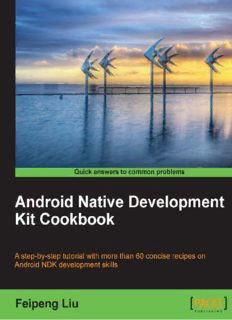
Android Native Development Kit Cookbook [Liu 20.. PDF
Preview Android Native Development Kit Cookbook [Liu 20..
Android Native Development Kit Cookbook A step-by-step tutorial with more than 60 concise recipes on Android NDK development skills Feipeng Liu BIRMINGHAM - MUMBAI Android Native Development Kit Cookbook Copyright © 2013 Packt Publishing All rights reserved. No part of this book may be reproduced, stored in a retrieval system, or transmitted in any form or by any means, without the prior written permission of the publisher, except in the case of brief quotations embedded in critical articles or reviews. Every effort has been made in the preparation of this book to ensure the accuracy of the information presented. However, the information contained in this book is sold without warranty, either express or implied. Neither the author, nor Packt Publishing, and its dealers and distributors will be held liable for any damages caused or alleged to be caused directly or indirectly by this book. Packt Publishing has endeavored to provide trademark information about all of the companies and products mentioned in this book by the appropriate use of capitals. However, Packt Publishing cannot guarantee the accuracy of this information. First published: March 2013 Production Reference: 1140313 Published by Packt Publishing Ltd. Livery Place 35 Livery Street Birmingham B3 2PB, UK. ISBN 978-1-84969-150-5 www.packtpub.com Cover Image by Artie Ng ([email protected]) Credits Author Project Coordinator Feipeng Liu Leena Purkait Reviewers Proofreader Roger Belk Aaron Nash Frank Grützmacher Sylvain Ratabouil Indexer Monica Ajmera Mehta Acquisition Editor Martin Bell Graphics Aditi Gajjar Valentina D'silva Commissioning Editor Shreerang Deshpande Production Coordinator Shantanu Zagade Lead Technical Editor Mayur Hule Cover Work Shantanu Zagade Technical Editors Lubna Shaikh Worrell Lewis About the Author Feipeng Liu is a technology enthusiast who is focused on multimedia systems and applications. He started mobile applications development in 2008 on Windows Mobile. Since Feb 2010, he has been developing apps for Android with NDK. His Android apps have been used by many users. One of his apps, video converter Android, has reached one million downloads within 10 months. Feipeng received his B.ENG in Electrical and Electronic Engineering degree from Nanyang Technological University, and Master of Computing degree in the Department of Computer Science from National University of Singapore. I would like to thank Shreerang Deshpande for offering me the opportunity to author this book and for helping me throughout the writing, and Leena Purkait for keeping track of its progress and coordination, Mayur Hule, Lubna Shaikh, and Worrell Lewis for editing the book drafts! I would like to express my gratitude to other Packt Publishing staff who helped with the book! My grateful thanks are also extended to Roger, Frank and Sylvain, who offered great suggestions during the review. I also would like to thank Assoc. Prof. Wei Tsang Ooi in National University of Singapore, the supervisor of my master project. A lot of stuff in this book is based on the things I learnt during the project. Last but not least, I would like to thank my parents Zhulan Shen and Yi Liu, and Ms. Yang Xiaoqing for the support and understanding during the writing of the book. About the Reviewers Roger Belk is a 45-year-old self-taught Android developer with 20 + apps in Google’s Play Store under the developer name BigTexApps. He started out using Google’s & MIT’s App Inventor and then after two years of learning to use AI, he taught himself to use Java to build Android apps. He has reviewed two other books, Google App Inventor, Ralph Roberts, Packt Publishing (ISBN 978-1-84969-212-0) and Android 3.0 Animation, Alex Shaw, Packt Publishing (ISBN 978-1-84951-528-3). Frank Grützmacher spent some years in the research of distributed electronic design tools and worked for several German blue chip companies such as Deutsche Post and AEG. He was involved in Android platform extensions for a mobile manufacturer. Therefore, on one hand he knows how to build large enterprise apps and on the other hand how to make Android system apps. He is currently working for the IT daughter of the largest German Telco company. In the past, he has reviewed Corba- and Java-related books for American and German publishers. Sylvain Ratabouil is a confirmed IT consultant experienced with C++ and Java technologies. He worked in the space industry and got involved in aeronautic projects at Valtech, where he is now taking part in the digital revolution. As a technology lover, he is passionate about mobile technologies and cannot live or sleep anymore without his Android smart phone. www.PacktPub.com Support files, eBooks, discount offers and more You might want to visit www.PacktPub.com for support files and downloads related to your book. Did you know that Packt offers eBook versions of every book published, with PDF and ePub files available? You can upgrade to the eBook version at www.PacktPub.com and as a print book customer, you are entitled to a discount on the eBook copy. Get in touch with us at [email protected] for more details. At www.PacktPub.com, you can also read a collection of free technical articles, sign up for a range of free newsletters and receive exclusive discounts and offers on Packt books and eBooks. http://PacktLib.PacktPub.com Do you need instant solutions to your IT questions? PacktLib is Packt’s online digital book library. Here, you can access, read and search across Packt’s entire library of books. Why Subscribe? f Fully searchable across every book published by Packt f Copy and paste, print and bookmark content f On demand and accessible via web browser Free Access for Packt account holders If you have an account with Packt at www.PacktPub.com, you can use this to access PacktLib today and view nine entirely free books. Simply use your login credentials for immediate access. Table of Contents Preface 1 Chapter 1: Hello NDK 7 Introduction 7 Setting up an Android NDK development environment in Windows 8 Setting up an Android NDK development environment in Ubuntu Linux 16 Setting up an Android NDK development environment in Mac OS 19 Updating Android NDK 20 Writing a Hello NDK program 22 Chapter 2: Java Native Interface 27 Introduction 28 Loading native libraries and registering native methods 29 Passing parameters and receiving returns in primitive types 34 Manipulating strings in JNI 39 Managing references in JNI 43 Manipulating classes in JNI 50 Manipulating objects in JNI 53 Manipulating arrays in JNI 57 Accessing Java static and instance fields in the native code 62 Calling static and instance methods from the native code 67 Caching jfieldID, jmethodID, and referencing data to improve performance 73 Checking errors and handling exceptions in JNI 76 Integrating assembly code in JNI 80 Chapter 3: Build and Debug NDK Applications 83 Introduction 83 Building an Android NDK application at the command line 84 Building an Android NDK application in Eclipse 94 Building an Android NDK application for different ABIs 97 Building Android NDK applications for different CPU features 102 Table of Contents Debugging an Android NDK application with logging messages 106 Debugging an Android NDK application with CheckJNI 110 Debugging an Android NDK application with NDK GDB 113 Debugging an Android NDK application with CGDB 116 Debugging an Android NDK application in Eclipse 119 Chapter 4: Android NDK OpenGL ES API 123 Introduction 123 Drawing 2D Graphics and applying transforms with the OpenGL ES 1.x API 127 Drawing 3D graphics and lighting up the scene with the OpenGL ES 1.x API 133 Mapping texture to 3D objects with the OpenGL ES 1.x API 140 Drawing 3D graphics with the OpenGL ES 2.0 API 145 Displaying graphics with EGL 152 Chapter 5: Android Native Application API 159 Introduction 159 Creating a native activity with the native_activity.h interface 161 Creating a native activity with the Android native app glue 166 Managing native windows at Android NDK 174 Detecting and handling input events at Android NDK 178 Accessing sensors at Android NDK 181 Managing assets at Android NDK 186 Chapter 6: Android NDK Multithreading 191 Introduction 191 Creating and terminating native threads at Android NDK 192 Synchronizing native threads with mutex at Android NDK 195 Synchronizing native threads with conditional variables at Android NDK 200 Synchronizing native threads with reader/writer locks at Android NDK 206 Synchronizing native threads with semaphore at Android NDK 212 Scheduling native threads at Android NDK 217 Managing data for native threads at Android NDK 228 Chapter 7: Other Android NDK API 233 Introduction 233 Programming with the jnigraphics library in Android NDK 234 Programming with the dynamic linker library in Android NDK 238 Programming with the zlib compression library in Android NDK 241 Programming audio with the OpenSL ES audio library in Android NDK 247 Programming with the OpenMAX AL multimedia library in Android NDK 259 ii Table of Contents Chapter 8: Porting and Using the Existing Libraries with Android NDK 265 Introduction 265 Porting a library as a shared library module with the Android NDK build system 266 Porting a library as a static library module with the Android NDK build system 271 Porting a library with its existing build system using the Android NDK toolchain 275 Using a library as a prebuilt library 280 Using a library in multiple projects with import-module 282 Porting a library that requires RTTI, exception, and STL support 285 Chapter 9: Porting an Existing Application to Android with NDK 293 Introduction 293 Porting a command-line executable to Android with an NDK build system 294 Porting a command-line executable to Android with an NDK standalone compiler 298 Adding GUI to a ported Android app 305 Using background threads at porting 310 Index 319 iii
Description: