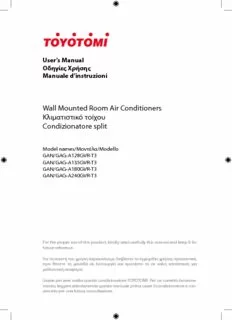
TOYOTOMI AKIRA 2013 Εγχειρίδιο χρήσης PDF
Preview TOYOTOMI AKIRA 2013 Εγχειρίδιο χρήσης
User’s Manual Οδηγίες Χρήσης Manuale d’instruzioni Wall Mounted Room Air Conditioners Kλιματιστικό τοίχου Condizionatore split Model names/Μοντέλα/Modello GAN/GAG-A128GVR-T3 GAN/GAG-A135GVR-T3 GAN/GAG-A180GVR-T3 GAN/GAG-A240GVR-T3 For the proper use of this product, kindly read carefully this manual and keep it for future reference. Για τη σωστή του χρήση παρακαλούμε διαβάστε το εγχειρίδιο χρήσης προσεκτικά, πριν θέσετε τη μονάδα σε λειτουργία και κρατήστε το σε καλή κατάσταση για μελλοντική αναφορά. Grazie per aver scelto questo condizionatore TOYOTOMI. Per un corretto funziona- mento, leggere attentamente questo manuale prima usare il condizionatore e con- servarlo per una futura consultazione. CONTENTS Operation and Maintenance Notices for operation ___________________________________________________ 3-4 Notices for use ________________________________________________________ 5-6 Names and functions of each part __________________________________________7 Operation of Remote Controller _________________________________________ 8-12 Emergency Operation ___________________________________________________13 Clean and care ______________________________________________________ 14-15 Troubleshooting _____________________________________________________ 16-18 Installation Service Notices for Installation ________________________________________________ 19-20 Installation dimension diagram ____________________________________________21 Install indoor unit ____________________________________________________ 22-24 Install outdoor unit ______________________________________________________25 Check after installation and test operation ___________________________________26 Installation and Maintenance of Healthy Filter ________________________________27 Install snow guard (Optional) _____________________________________________28 Confi guration of connection pipe and additional volume of refrigerant ________ 29-30 This symbol stands This symbol stands for the items for the items should be followed should be forbidden. The products in this manual may be diff erent with the real one, according to diff erent models, some models have displayer and some models without displayer, the position and shape of the displayer please refer to the real one. This appliance is not intended for use by persons (including children) with reduced physical, sensory or mental capabilities or lack of experience and knowledge, unless they have been given supervision or instruction concerning use of the appliance by a person responsible for their safety. Children should be supervised to ensure they are away from the appliance. Do not dispose this product as unsorted municipal waste. Collection of such waste separately for special treatment is necessary. 2 GB Operation and maintenance-notices for operation Earth: The ground Be sure to pull out the power Select the most appropriate be connected! plug when not using the air temperature. conditioner for a long time. Keep room about 5° cooler than outside. If not, please ask the qualifi ed personnel to install. Further- more, don’t connect each wire to the gas pipe, water pipe, Otherwise, the accumulated dust It can preclude the electricity drainage pipe or any other im- may cause fi re or electric shock. wasted. proper places. Don’t leave windows and Don’t block the air intake or out- Keep combustible spray away doors open for a long time let vents of both the outdoor from the units more than 1m. while operating the air and indoor units. conditioner. It can decrease the air con- It can decrease the air condition- ditioning capacity. ing capacity or cause a malfunc- It can cause afi re or explosion. tion. Please note whether the in- Don’t step on the top of the Don’t attempt to repair stalled stand is fi rm enough outdoor unit or place some- the air conditioner by yourself. or not. thing on it. The wrong repair will lead to If it is damaged, it may lead to As falling off the outdoor unit an electric shock or fi re, so the fall of the unit and cause can be dangerous. you should contact the service the injury. center to repair . 3 GB Notices for operation If the supply cord is damaged, it must be The airfl ow direction can be adjusted ap- replaced by the manufacturer or its service propriately. At operating, adjust the vertical agent or a similarly qualifi ed person in order airfl ow direction by adjusting the louvers of to avoid a hazard. upward/downward direction. And then, hold two ends of left and right louver to adjust the horizontal airfl ow. Louver of left/right direction Louver of upward/ downward direction. Don’t insert your hands or stick into the air Don’t blow the wind to animals and plants intake or outlet vents. directly. It can cause a bad infl uence to them. Otherwise it will cause accident. Don’t apply the cold wind to the body for a Don’t use the air conditioner for other pur- long time. poses, such as drying clothes, preserving foods, etc. It can cause the health problems. Splashing water on the air conditioner can Don’t place a space heater near the air cause an electric shock and malfunction. conditioner. Or CO toxicosis may occur for imcom- plete burning. 4 GB Notices for use Working principle and special functions for cooling Principle: Air conditioner absorbs heat in the room and transmit to outdoor and discharged, so that indoor ambient temperature decreased, its cooling capacity will increase or decrease by outdoor ambient temperature. Anti-freezing function: If the unit is running in COOL mode and in low temperature, there will be frost formed on the heat exchanger, when indoor heat exchanger temperature decreased below 0oC , the indoor unit microcomputer will stop compressor running and protect the unit. Working principle and special functions for heating Principle: Air conditioner absorbs heat from outdoor and transmits to indoor, in this way to increase room temperature. This is the heat pump heating principle, its heating capacity will be reduced due to outdoor temperature decrease. If outdoor temperature becomes very low, please operate with other heating equipments. Defrosting: When outdoor temperature is low but high humidity, after a long while running, frost will form on outdoor unit, that will eff ect the heating eff ect, at this time, the auto defrosting function will act, the heat running will stop for 8-10mins. During the auto defrosting, the fan motors of indoor unit and outdoor unit will stop. During the defrosting, the indoor indicator fl ashes, the outdoor unit may emit vapor. This is due to the defrosting, it isn’t malfunction. After defrosting fi nished,the heating will recover automatically. Anti-cool wind function: In “Heat” mode, under the following three kinds of state, if indoor heat exchanger doesn’t arrive at certain temp., indoor fan will not act, in order to prevent cool wind blowing(within 2 mins): 1. Heating starts. 2. After Auto Defrost fi nished. 3. Heating under the low temperature. Rest Heat Blow In the following situations, the indoor unit may still run for some time, to blow out the rest heat of the indoor unit. 1. In HEAT mode, the temperature reaches the setting value, the compressor stops and the indoor fan still run for 60s. 2. In HEAT mode, if you turn off the unit, the compressor stops and the indoor fan still run for 10s. 5 GB Notices for use Working temperature range Indoor sideDB/WB(oC) Outdoor sideDB/WB(oC) Maximum cooling 32/23 43/26 Maximum heating 27/- 24/18 The operating temperature range (outdoor temperature) for cooling unit is 18oC~ 43oC, for cooling and heating unit is -10oC~43oC 6 GB Name of Parts Indoor unit Air in Air out Power cable SET TEMP Wireless remote Remote control Cool Dry control Front panel Heat Run Filter ON/OFF Receive window Guide louver Wall pipe Outdoor unit Bind tape Air in Connection wire Drainage pipe Air out 7 GB Operation of Remote Controller 1 ON/OFF Press it to start or stop operation. 2 MODE Press it to select operation mode (AUTO/COOL/DRY/FAN/HEAT). 3 - Press it to decrease temperature setting. 4 + Press it to increase temperature setting. 5 FAN Press it to set fan speed. 6 Press it to set up & down swing angle. 7 HEALTH SAVE (page 9) Press it to turn on or off health function. 8 Press it to set left & right swing angle. 9 X-FAN 10 TEMP 11 TIMER Press it to set timer ON/ timer OFF. 12 TURBO 13 SLEEP 14 LIGHT Press it to turn on/off the light. 8 GB Operation of Remote Controller 15 MODE icon 20 Up & down swing icon If MODE button is pressed, is displayed when pressing current operation mode icon the up & down swing down button. AUTO, COOL, Press this button again to clear the DRY, FAN or HEAT display. only for heat pumpmodels) will show. 16 LOCK icon 21 Left & right swing icon is displayed by pressing “+” is displayed when pressing the and “-” buttons simultaneously. Press left & right swing button.Press this them again to clear the display. button again to clear the display. 17 LIGHT icon 22 SET TIME display is displayed by pressing the After pressing TIMER button,ON or LIGHT button. Press LIGHT button OFF will blink.This area will show again to clear the display. the set time. SLEEP icon 18 23 DIGITAL display is displayed by pressing the SLEEP button. Press this This area will show the set temperature. button again to clear the display. In SAVE mode,”SE” will be displayed. 19 TEMP icon: Pressing TEMP button, 24 FAN SPEED display (set temperature), Press FAN button to select the desired fan speed setting(AUTOLow- (indoor ambient temperature) Med-High).Your selection will (outdoor ambient temperature) be displayed in the LCD windows, and blank is displayed circularly. except the AUTO fan speed. This is not available in this model. 9 GB Operation of Remote Controller Remote Controller Description 1 ON/OFF: Press this button to turn on the unit . Press this button again to turn off the unit. 2 MODE Each time you press this button, a mode is selected in a sequence that goes from AUTO, COOL, DRY, FAN, and HEAT *, as the following: *Note: Only for models with heating function. After energization, AUTO mode is defaulted. In AUTO mode, the set temperature will not be displayed on the LCD, and the unit will automatically select the suitable operation mode in accordance with the room temperature to make indoor room comfortable. 3 Press this button to decrease set temperature. Hold it down for above 2 seconds to rapidly decrease set temperature. In AUTO mode, set temperature is not adjustable. + 4 Press this button to increase set temperature. Hold it down for above 2 seconds to rapidly increase set temperature. In AUTO mode, set temperature is not adjustable. FAN 5 This button is used for setting Fan Speed in the sequence that goes from AUTO, , to then back to Auto. Auto Low speed Medium speed High speed 6 • Press button to start or stop up & down swing function.The remote controller defaults to simple swing condition. • Press + button and button at the same time at unit OFF to switch between simple swing and static swing; blinks for 2 seconds. • In static swing condition, pressing button, the swing angle of up & down louver changes as below: 10 GB
Description: