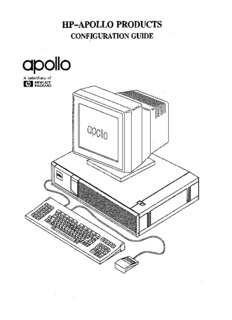
HP-APOLLO Workstations Configuration Guide - Al Kossow's Bitsavers PDF
Preview HP-APOLLO Workstations Configuration Guide - Al Kossow's Bitsavers
HP-APOLLO PRODUCTS CONFIGURATION GUIDE ,. apollo A subsidiary of rl:tl HEWLETT ~. .. pACKARD apOllo apollo A subsidiary of Irh~ HEWLETT a!:~ PACKARD TO: All Sales & Sales Support Personnel SUBJECT: HP-Apollo Products Configuration Guide The enclosed Configuration Guide was designed for the purpose of assisting Field Personnel in developing a system configuration, including the necessary software packages required to satisfy customer demand. Where possible, the HP-Apollo Products Configuration Guide attempts to follow the same format found in the HP 9000 Workstations Configuration Guide. The HP-Apollo Products Configuration Guide has been dived into ten (10) major sections providing the following information: 1. Section A - OVERVIEW A brief description of each of the HP-Apollo Workstation Families, the Operating System, Networking capabilities, Graphics and Mass Storage availability. 2. Section B - SUGGESTED CONFIGURATION PROCEDURE A short review demonstrating how to configure a system with options using the Configuration Record Packet (CRP). 3. Section C - SOFTWARE A complete listing of available software with Description, Part Number and available Media Options. This section has been organized by Application, Operating Systems, Windows, Development Tools, etc. 4. Section D - HARDWARE A complete listing of the available HP-Apollo workstations with options divided by Series. It includes an introduction to each specific product and lists necessary prerequisites. 5. Section E - HARDCOPY DEVICES This section lists the various Hardcopy Devices (Printers) available. It includes a brief description of each device. 6. Section F - PC INTEGRATED PRODUCTS This section lists those products available for PC compatibility. 7. Section G - NET\VORKING & COMMUNICATIONS A complete listing of the available hardware networking and communications options. 8. Section H - UPGRADES This section lists the products available to upgrade an existing system. It is organized by category such as System Upgrades, Memory Upgrades, Disk Upgrades, etc. 9. Section I - CONFIGURATION RECORD PACKET (CRP) A reproducable copy of the CRP for designing new system configuration. 10. Section J - HP-APOLLOLINE SOFTWARE SUPPORT A description, including examples, of available software support options. We hope that the information provided in this Configuration guide will assist you in putting together a cost effective and efficient solution to satisfy your customer's requirements. TABLE OF CONTENTS A. Overview Introduction A-2 HP-Domain Series Workstations A-3 B. Configuration Procedure Application Drives the Configuration 8-2 Configuration Record Packet 8-3 Establishing the Overall Design 8-3 Listing the Configuration 8-3 C. Software Introduction and Contents C-1 Operating System Software Domain/OS C-3 Domain/IX C-5 Aegis Operating System C-6 Window Systems Software Domain/X11 C-8 Development Tools Domain/Ada C-10 Domain/C++, C++ Translator and Domain/C C-12 Domain/CommonLiSP C-17 Domain/Dialogue C-19 Open Dialogue C-21 Domain Performance Analysis Kit (DPAK) C-23 Domain $oftware Engineering Environment (OSEE) C-24 Fortran 77 C-26 Pascal C-28 Data Management Domain Distributed Data Management (D3M) C-30 Graphics Domain/CORE Graphics Software C-32 Domain/4014 Emulator C-33 GKS C-35 GMR2D Development License C-37 GMR3D Development License C-39 GSR C-41 Domain/PHIGS C-42 Domain/PHIGS & GMR3D Development License (PGMR) C-44 I Technical Office Software Products Alis C-46 DPSS/Mail C-47 Knowledge Broker C-49 System Administration Tools OmniBack Network Backup System C-52 Passwd Etc C-53 Portable Software Network Computing Kernal C-54 Network License Server C-55 NIDL Compiler C-57 Networking and Communication Domain/Access C-58 Apollo/SNA 3270/3770 C-60 Domain/LU6.2 Gateway C-63 Apollo/X.25 Communications C-65 TCP/IP Access Protocol C-66 Network File System (NFS) C-68 Apollo TECHnet C-69 PC Integration Products MSDOS Operating System C-70 DPCE (PC Emulator) - IBM PC DOS in Domain Windows C-71 Domain/PCI-Ethernet C-73 Domain/PCI-1 C-74 Domain/PCI-IT (IBM Token Ring) C-76 Domain/PCI Server C-77 Hardware Support Software CGM Device Driver for HP C-79 CGM Device Driver for CALCOMP C-80 PostScript Driver for Dot Matrix (MMP) C-81 ATI BUS Driver (SPE) C-82 TRANS (Translate UNIX into Postscript) C-83 Versatec V.80 C-84 CGM Device Driver for VERSATEC (VERS1 /VERS2)) C-86 Tektronix 4692 Device Driver (4692) C-88 Other General Purpose I/O Software C-89 Domain 5080 Emulator C-91 TMLib C-92 Software Updates (All BSU and RTU) C-93 II D. Hardware Domain Series 2500 Personal Workstations Introduction 0-3 Prerequisites 0-3 Contents ON2500 15" Monochrome Workstation 0-3 Domain Series 3000 Personal Workstations and Servers Introduction 0-11 Prerequisites 0-11 Contents Series 3000 Add-on Options 0-12 ON3010A Monochrome Workstation 0-13 ON3010A Color Workstation 0-19 OSP3010A Server 0-26 ON3040 Color Ruggedized Workstation 0-30 OSP3040 Ruggedized Server 0-35 Domain Series 3500 Personal Workstations and Servers Introduction 0-39 Prerequisites 0-39 Contents ON3500 Monochrome Workstation 0-40 ON3500 Color Workstation 0-49 OSP3500 Server 0-58 ON3540 Color Ruggedized Workstation 0-64 OSP3540 Ruggedized Server 0-71 ON3550 Monochrome Workstation 0-77 DN3550 Color Workstation 0-86 OSP3550 Server 0-96 Domain Series 4000 Options only Introduction 0-103 Prerequisites 0-103 Contents Options 0-104 Domain Series 4500 Personal Super Workstations and Servers Introduction 0-107 Prerequisites 0-107 Contents ON4500 Monochrome Workstation 0-108 ON5500 Color Workstation 0-116 OSP4500 Server 0-126 III Oomain Series 10000 Personal Supercomputers Introduction 0-133 Prerequisites 0-133 Contents DN10000 Color Computational Workstation 0-134 DSP10000 Server 0-142 Mature Products Contents DSP90 Server Processors D-149 DSP90 Fileserver Processors D-149 Multibus Compatible Options D-149 DFS90 Expansions D-151 Domain 5080 Emulator D-151 DN5XXT Building Blocks and Add-Ons D-153 Multibus Expansion to Mature Products D-155 E. Hardcopy Devices Introduction E-1 Contents Printers Domain/Laser 26 (LP26) E-2 2108 Laser Printer (LP800) E-4 Multi-Mode Dot Matrix (MMP) E-5 ColorPrint 300 (CGP) E-6 F. PC Integrated Products Introduction F-1 Contents PC Coprocessor Board F-2 Apollo Token Ring Controller F-2 3 Com Etherlink II Controller F-2 G. Networking and Communications Introduction G-1 Contents Network Controllers Apollo Token Ring Controller - VME G-3 802.3 Network Controller - VME G-3 802.3 Network Controller - VME DN10000 G-3 Apollo Token Ring Controller - AT G-3 802.3 Network Controller - AT G-3 802.3 Network Controller - AT DN3500/4500 G-3 802.3 Network Controller - AT DN3000 G-3 Communication Controllers Domain x.25 Gateway PNA, MBUS G-4 Com-Scat Intelligent Controller G-4 IV Serial Communications Cables RS-232 G-5 RS-449 G-5 x.21 G-5 V.35 G-5 Bridges and Routers Domain/DFL Fiber Optic Link G-6 Domain/DFL Redundant Fiber Optic Link G-6 H. Upgrades Introduction H-1 Contents System Upgrades H-4 DN3000/3010 to DN3050 H-4 DN3000 to DN3550/4500 H-4 DN3000 to DN3010 H-4 DN3500/3550/4000 to DN4500 H-9 DN3000 to DN2500 H-10 Memory Upgrades DN3010A 4MB to 8MB H-11 DN3550/4500 8MB to 16MB H-11 Disk Upgrades DN3XXX/DN4XXX H-11 SCSI H-11 697MB Disk Upgrade H-12 SCSI Tape Cartridge Upgrade H-12 SCSI Controller Upgrade H-13 Series DN10000 Upgrades H-13 Graphics Upgrades H-13 High Resolution Graphics Upgrades H-14 Desktop Visualization Upgrades H-15 Desktop Visualization Special Systems Upgrades H-16 DN3XXX/4XXX Communication Upgrades H-17 Mature Products System Upgrades H-18 Memory Upgrades H-18 DN5XX Workstation Upgrades H-20 DN5XXT Array Processor Upgrades H-20 Domain 5080 Emulator Upgrades Local Systems H-21 T1 Remote Systems H-21 V.35 Remote Systems H-22 Coax Remote Systems H-22 Communication Upgrades H-23 Multibus Compatible Upgrades H-23 I. Configuration Record Packet 1-1 J. HP-ApolioLine Software Support J-1 v apolb A subsidiary of rr/.,;- HEWLETT ~e. PACKARD HP-APOLLO Workstations Configuration Guide Effective December 12, 1989 Series 10000 Series 3500 Series 2500 A-l OVERVIEW Introduction Workstations are powerful computers, usually consisting of the following components: monitor, CPU, keyboard, mouse, disk and media. These workstations are used for: Il Computer-aided mechanical, electronic, or software design and engineering. • Development and animation of 3-dimensional images for design, research, or motion picture production. I) Automatic control of laboratory or production test instruments. .. Desktop publishing. .. Development of artificial intelligence applications. Color or monochrome display monitor ~ offering resolutions of 1024x800 pixels per Inch 1280x1024 pixels :..:.:.:. *••:• ~:°:0 :.:~.:: :•:•:•:• :0:00) : :•:•::• ••::: :•:• per Inch Operating system and other software required for desired workstation functlonaltly ~ System Processor Unit (CPU) - the basic computational / and processing engine of the work~ ~doo ' Mag tape/cartridge tape or floppy disk for software Installation and backup • • Keyboard for alphanumeric data entry - Mouse for pointing and picking at graphics objects on the Disk for fast-access mass stor display age of software, design fiJ..ew~~r.------_ etc Ethernet 802.3 Apollo Token Ring 18 M Token Ring connec tion to server or other work stations Figure A-I Workstation Components A - 2 The HP-Apollo Workstation Product Line With the exception of the ON 10 000 which has a 64-bit· processor, Domain@ workstations include a high performance 32-bit processor, memory management unit, a local area network interface and an integrated high resolution bit-mapped graphics display with detachable keyboard. A license, pursuant to HP-Apollo's then current applicable software license terms and conditions to use the operating system and Domain/XII is granted by HP-Apollo with each node. The operating system features three environments - System V, Berkeley 4.3 and Aegis and network-wide virtual memory with a sophisticated display manager. Also included are a font editor, the Domain/Dialogue ™ and Open Dialogue Runtimes User Interface Management System, high-level language debugger, a software driver for the Apple LaserWriter™ printer, VT100® Emulator, Open System Toolkit and network management utilities. Runtime licenses for GPR, GSR, GMR2D, GMR3D and Domain/PHIGS are also included. Workstation Families A. The Series 2500 Personal Workstation The Series 2500 is the entry-level member of the Apollo Personal Workstation family. It combines high- resolution monochrome graphics with an MC68030 central processor and the MC68882 floating point processor to produce a very aggressively priced UNIX®-based desktop system. The Series 2500 combines the economy and convenience of a personal computer with the functionality of a dedicated workstation: 4 MIPS performance, high-resolution graphics, and integrated networking. Ideally suited for Computer Aided Software Engineering (CASE), technical publishing, database, and office automation tasks, the Series 2500 is also an excellent entry:"'level monochrome system for 2-D drafting and schematic caputre. In fact, the Series 2500 is priced so that nearly every business can afford to put one on every professional's desk, giving them the functionality they need to be productive and for the work group to be effective. Like all Apollo workstations, the Series 2500 gives you unsurprassed networking, industry standards, and over 2500 of the world's most popular application solutions to choose from. B. The Series 3000 Personal Workstation The Series 3000™ is one of the most popular low-cost, UNIX-based HP-Apollo workstations. It combines the economy and convenience of a personal computer with the power of a 32-bit dedicated workstation. The Series 3000 workstation is available with a 15- or 19-inch color or monochrome display and is ideally suite for schematic capture, 2-D drafting, technical publishing, computer-aided software engineering (CASE), or financial processing. Despite its low cost, it offers 1.5MIPS performance and combines high-resolution integrated graphics with an MC68020 central processor. It also offers the industry-standard IBM PC AT-compatible peripheral interface. c. The Series 3500 Personal Workstation Based on Motorola's 25MHz MC68030 microprocessor and 25M Hz MC68882 floating point coprocessor, the Series 3500 ™ Personal Workstation provides state-of-the-art CPU performance (5MIPS), integrated graphics, and networking capability on 19-inch color and monochrome displays. It provides higher performance for more demanding applications, such as PCB and IC design, and it offers 4- and 8-plane color configurations. A - 3
Description: