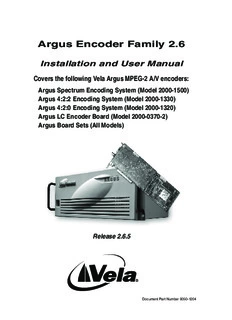
Argus Family PDF
Preview Argus Family
Argus Encoder Family 2.6 Installation and User Manual Covers the following Vela Argus MPEG-2 A/V encoders: Argus Spectrum Encoding System (Model 2000-1500) Argus 4:2:2 Encoding System (Model 2000-1330) Argus 4:2:0 Encoding System (Model 2000-1320) Argus LC Encoder Board (Model 2000-0370-2) Argus Board Sets (All Models) Release 2.6.5 Document Part Number 9050-1204 Copyright 2003 Vela Research LP. All rights reserved. This manual is written and published by Vela Research LP (Vela). All rights reserved. Vela reserves the right to make changes to this manual and to the product(s) represented without notice. No portion of this manual may be copied, reproduced, or transcribed without the express written authorization of Vela. 5733 Myerlake Circle Clearwater, FL 33760-2804 Phone: (727) 507-5300 Fax: (727) 573-5310 World Wide Web – http://www.vela.com Mailing / Shipping Address: 5733 Myerlake Circle Clearwater. FL 33760-2804 All returns must be accompanied by an authorized RMA number obtained from Vela. NOTE: All trademarks, brand names or product names appearing in this publication are registered to the respective companies or organizations that own the trademarks or names. “Argus,” “CineView,” and “CineCast” are registered trademarks of Vela LP. “Ligos” and “GoMotion” are registered trademarks of Ligos Corporation in the US and/or other countries. RealSystem Producer” and “RealPlayer” are the registered trademarks of RealNetworks, Inc. “Windows Media” is a trademark of Microsoft Corporation. FCC Information This product has been tested and found to comply with FCC Rules Part 15 and meets all FCC Class B requirements. Published in the United States of America June, 2003 Rev. AF-0306-004 European Union Declaration of Conformity Information Technology Equipment EU Directives Covered by this Declaration: • 89/336/EEC Electromagnetic Compatibility Directive (cid:127) 73/23/EEC Low Voltage Directive Product: (cid:127) Argus® 4:2:2/Spectrum MPEG-2 Rack-Mount Encoder/Decoder, Models 2000-1330/2000-1500 (cid:127) Argus® 4:2:2 MPEG-2 Rack-Mount Encoder/Decoder, Model 2000-13xx, serial numbers 9733226 + Standards on which conformity is being declared: (cid:127) EN 55022:1955, Class A Emissions (cid:127) EN 50082-1:1992, Generic Immunity (Residential, Commercial & Light Industry) (cid:127) IEC 801-2: 1991, Electrostatic Discharge, Immunity (cid:127) IEC 801-3: 1984, Radiated Electromagnetic Fields, Immunity (cid:127) IEC 801-4: 1988, Electrical Fast Transient/Burst, Immunity (cid:127) EN60 950: 1992, +A1, +A2: 1993, Safety The technical documentation required to demonstrate that this product meets the requirements of the EMC Directive and the Low Voltage Directive has been compiled by the signatory below and is available for inspection by the relevant enforcement authorities. The CE Mark was first applied to this model in 1998. Signature: /s/ Paul Mears Date: 22 December 1998 Vela OEM Products Division 5733 Myerlake Circle Clearwater FL 33760-2804 Phone: (727) 507-5300 Fax: (727) 507-5311 www.vela.com Table of Contents List of Figures and Tables . . . . . . . . . . . . . . . . . . . . . . . . . . . . . . . . . . . . . . .ix Quick Start Guide . . . . . . . . . . . . . . . . . . . . . . . . . . . . . . . . . . . . . . . . . . . . . . 1 Argus Spectrum . . . . . . . . . . . . . . . . . . . . . . . . . . . . . . . . . . . . . . . . . . . . . . . . . . 2 Argus 4:2:2 . . . . . . . . . . . . . . . . . . . . . . . . . . . . . . . . . . . . . . . . . . . . . . . . . . . . . . 3 Argus 4:2:0 . . . . . . . . . . . . . . . . . . . . . . . . . . . . . . . . . . . . . . . . . . . . . . . . . . . . . . 3 Argus LC. . . . . . . . . . . . . . . . . . . . . . . . . . . . . . . . . . . . . . . . . . . . . . . . . . . . . . . . 4 Argus Encoder Family Features. . . . . . . . . . . . . . . . . . . . . . . . . . . . . . . . . . . . . . 4 Common Features . . . . . . . . . . . . . . . . . . . . . . . . . . . . . . . . . . . . . . . . . . . . . . 4 Argus Spectrum Features. . . . . . . . . . . . . . . . . . . . . . . . . . . . . . . . . . . . . . . . . 6 Other Argus Spectrum Features. . . . . . . . . . . . . . . . . . . . . . . . . . . . . . . . . . . . 6 Argus 4:2:2 Features . . . . . . . . . . . . . . . . . . . . . . . . . . . . . . . . . . . . . . . . . . . . 7 Argus 4:2:0 Features . . . . . . . . . . . . . . . . . . . . . . . . . . . . . . . . . . . . . . . . . . . . 7 Argus LC Features. . . . . . . . . . . . . . . . . . . . . . . . . . . . . . . . . . . . . . . . . . . . . . 7 Installation. . . . . . . . . . . . . . . . . . . . . . . . . . . . . . . . . . . . . . . . . . . . . . . . . . . . . . . 8 Connecting to the Outside World . . . . . . . . . . . . . . . . . . . . . . . . . . . . . . . . . . . . . 8 Using the Argus Encoder . . . . . . . . . . . . . . . . . . . . . . . . . . . . . . . . . . . . . . . . . . . 9 Boot the Encoder . . . . . . . . . . . . . . . . . . . . . . . . . . . . . . . . . . . . . . . . . . . . . . . 9 Start the RegCtrlPnl Program. . . . . . . . . . . . . . . . . . . . . . . . . . . . . . . . . . . . . . 9 Start the EDL Editor. . . . . . . . . . . . . . . . . . . . . . . . . . . . . . . . . . . . . . . . . . . . 10 Create a Template . . . . . . . . . . . . . . . . . . . . . . . . . . . . . . . . . . . . . . . . . . . . . 11 Create a List of Clips . . . . . . . . . . . . . . . . . . . . . . . . . . . . . . . . . . . . . . . . . . . 12 Modify a Clip. . . . . . . . . . . . . . . . . . . . . . . . . . . . . . . . . . . . . . . . . . . . . . . . . . 13 Encode a Clip. . . . . . . . . . . . . . . . . . . . . . . . . . . . . . . . . . . . . . . . . . . . . . . . . 13 Play Back a Clip. . . . . . . . . . . . . . . . . . . . . . . . . . . . . . . . . . . . . . . . . . . . . . . 14 Chapter 1 Getting Started. . . . . . . . . . . . . . . . . . . . . . . . . . . . . . . . . . . . . . . . . . . . . . . . 17 Overview. . . . . . . . . . . . . . . . . . . . . . . . . . . . . . . . . . . . . . . . . . . . . . . . . . . . . . . 17 System Requirements. . . . . . . . . . . . . . . . . . . . . . . . . . . . . . . . . . . . . . . . . . . . . 17 Power and Environmental Requirements. . . . . . . . . . . . . . . . . . . . . . . . . . . . 17 Other Requirements. . . . . . . . . . . . . . . . . . . . . . . . . . . . . . . . . . . . . . . . . . . . 17 Argus Encoder Installation . . . . . . . . . . . . . . . . . . . . . . . . . . . . . . . . . . . . . . . . . 18 Unpacking, Mounting, and Connecting the Argus Encoder . . . . . . . . . . . . . . 20 Rear Panel Connections. . . . . . . . . . . . . . . . . . . . . . . . . . . . . . . . . . . . . . . . . 21 Hardware Installation Completion. . . . . . . . . . . . . . . . . . . . . . . . . . . . . . . . . . 22 To complete setting up your Argus Encoder. . . . . . . . . . . . . . . . . . . . . . . . . 22 Table of Contents vi Argus Encoder Family Version 2.6 Installation and User Manual Configuring the Encoder To Control a VTR Using Sony 9-Pin Protocol . . . .22 System Software Installation . . . . . . . . . . . . . . . . . . . . . . . . . . . . . . . . . . . . . . . 23 “Explore this CD”. . . . . . . . . . . . . . . . . . . . . . . . . . . . . . . . . . . . . . . . . . . . . . 23 CD Executable Files . . . . . . . . . . . . . . . . . . . . . . . . . . . . . . . . . . . . . . . . . . . 25 Argus Folder Contents. . . . . . . . . . . . . . . . . . . . . . . . . . . . . . . . . . . . . . . . . . 25 Spectrum Folder Contents. . . . . . . . . . . . . . . . . . . . . . . . . . . . . . . . . . . . . . . 26 CineView Folder Contents. . . . . . . . . . . . . . . . . . . . . . . . . . . . . . . . . . . . . . . 26 System Folder Contents . . . . . . . . . . . . . . . . . . . . . . . . . . . . . . . . . . . . . . . . 27 Drivers Folder Contents. . . . . . . . . . . . . . . . . . . . . . . . . . . . . . . . . . . . . . . . . 28 Vela Encoders Sub-Folder. . . . . . . . . . . . . . . . . . . . . . . . . . . . . . . . . . . . . . .28 CineViewPro Sub-Folder . . . . . . . . . . . . . . . . . . . . . . . . . . . . . . . . . . . . . . . .28 Optional SDK. . . . . . . . . . . . . . . . . . . . . . . . . . . . . . . . . . . . . . . . . . . . . . . . . 28 Uninstalling Argus Software. . . . . . . . . . . . . . . . . . . . . . . . . . . . . . . . . . . . . . . . 28 Uninstalling Software Version 2.6 . . . . . . . . . . . . . . . . . . . . . . . . . . . . . . . . . 29 Uninstalling Hardware Drivers. . . . . . . . . . . . . . . . . . . . . . . . . . . . . . . . . . . . 29 The EDL Database . . . . . . . . . . . . . . . . . . . . . . . . . . . . . . . . . . . . . . . . . . . . 29 Argus 2.6 Installation Scenarios. . . . . . . . . . . . . . . . . . . . . . . . . . . . . . . . . . . . . 30 Case 1 — New Argus Encoder with Pre-installed Windows 2000 and Version 2.6. . . . . . . . . . . . . . . . . . . . . . . . . . . . . . . . . . . . . . . . . . . . . 30 Case 2 — Current Argus User Wishes to Upgrade to Windows 2000 and Version 2.6 . . . . . . . . . . . . . . . . . . . . . . . . . . . . . . . . 31 Windows 2000 Operating System Installation. . . . . . . . . . . . . . . . . . . . . . . . 31 Hardware Driver Installation . . . . . . . . . . . . . . . . . . . . . . . . . . . . . . . . . . . . . 31 Argus Release 2.6.5 Software Installation. . . . . . . . . . . . . . . . . . . . . . . . . . . 37 Case 3 — Current Argus User Wishes to Upgrade to Version 2.6 and Retain Windows NT. . . . . . . . . . . . . . . . . . . . . . . . . . . . . . . . . . . . . . 39 Release 2.6.5 System Software Installation . . . . . . . . . . . . . . . . . . . . . . . . . 41 Logging On and Starting Up. . . . . . . . . . . . . . . . . . . . . . . . . . . . . . . . . . . . . . . . 46 Changing the Startup Menu. . . . . . . . . . . . . . . . . . . . . . . . . . . . . . . . . . . . . . 46 System Configuration Settings. . . . . . . . . . . . . . . . . . . . . . . . . . . . . . . . . . . . . . 47 Customer Support . . . . . . . . . . . . . . . . . . . . . . . . . . . . . . . . . . . . . . . . . . . . . . . 47 Warranty Notice. . . . . . . . . . . . . . . . . . . . . . . . . . . . . . . . . . . . . . . . . . . . . . . . . 48 Returning Items to Vela . . . . . . . . . . . . . . . . . . . . . . . . . . . . . . . . . . . . . . . . . . . 48 Illustrations. . . . . . . . . . . . . . . . . . . . . . . . . . . . . . . . . . . . . . . . . . . . . . . . . . . . . 48 MPEG Overview. . . . . . . . . . . . . . . . . . . . . . . . . . . . . . . . . . . . . . . . . . . . . . . . . 55 Table of Contents Table of Contents vii Chapter 2 Using the Argus Encoder. . . . . . . . . . . . . . . . . . . . . . . . . . . . . . . . . . . . . . . 57 Introduction. . . . . . . . . . . . . . . . . . . . . . . . . . . . . . . . . . . . . . . . . . . . . . . . . . . . . 57 Starting Up . . . . . . . . . . . . . . . . . . . . . . . . . . . . . . . . . . . . . . . . . . . . . . . . . . . . . 57 RegCtrlPnl. . . . . . . . . . . . . . . . . . . . . . . . . . . . . . . . . . . . . . . . . . . . . . . . . . . . . . 57 The EDL Editor. . . . . . . . . . . . . . . . . . . . . . . . . . . . . . . . . . . . . . . . . . . . . . . . . . 58 Menu Bar . . . . . . . . . . . . . . . . . . . . . . . . . . . . . . . . . . . . . . . . . . . . . . . . . . . . 58 Context Menu. . . . . . . . . . . . . . . . . . . . . . . . . . . . . . . . . . . . . . . . . . . . . . . . . 61 Toolbar (Encode Mode) . . . . . . . . . . . . . . . . . . . . . . . . . . . . . . . . . . . . . . . . . 61 Template Management. . . . . . . . . . . . . . . . . . . . . . . . . . . . . . . . . . . . . . . . . . . . 64 List Management . . . . . . . . . . . . . . . . . . . . . . . . . . . . . . . . . . . . . . . . . . . . . . . . 65 Creating a New Encode List. . . . . . . . . . . . . . . . . . . . . . . . . . . . . . . . . . . . . . 65 Opening an Existing List. . . . . . . . . . . . . . . . . . . . . . . . . . . . . . . . . . . . . . . . . 65 Deleting a List. . . . . . . . . . . . . . . . . . . . . . . . . . . . . . . . . . . . . . . . . . . . . . . . . 65 Clip Management . . . . . . . . . . . . . . . . . . . . . . . . . . . . . . . . . . . . . . . . . . . . . . . . 66 VTR Control . . . . . . . . . . . . . . . . . . . . . . . . . . . . . . . . . . . . . . . . . . . . . . . . . . . . 67 Encode Properties . . . . . . . . . . . . . . . . . . . . . . . . . . . . . . . . . . . . . . . . . . . . . . . 71 Video Properties Section . . . . . . . . . . . . . . . . . . . . . . . . . . . . . . . . . . . . . . . . 71 Audio Properties Section . . . . . . . . . . . . . . . . . . . . . . . . . . . . . . . . . . . . . . . . 74 Multiplex Properties Section. . . . . . . . . . . . . . . . . . . . . . . . . . . . . . . . . . . . . . 77 File Properties Section. . . . . . . . . . . . . . . . . . . . . . . . . . . . . . . . . . . . . . . . . . 77 Other Properties. . . . . . . . . . . . . . . . . . . . . . . . . . . . . . . . . . . . . . . . . . . . . . . 78 Status Indicators. . . . . . . . . . . . . . . . . . . . . . . . . . . . . . . . . . . . . . . . . . . . . . . . . 79 Configuring EDL Editor for a Multi-Stream Encode . . . . . . . . . . . . . . . . . . . . . . 79 Chapter 3 The Argus Registry Control Panel Application (RegCtrlPnl) . . . . . . . . . . 81 Introduction. . . . . . . . . . . . . . . . . . . . . . . . . . . . . . . . . . . . . . . . . . . . . . . . . . . . . 81 Argus 422/420/LC Encoding Parameters. . . . . . . . . . . . . . . . . . . . . . . . . . . . . . 81 Argus Spectrum Encoding Parameters. . . . . . . . . . . . . . . . . . . . . . . . . . . . . . . . 86 The Argus Spectrum Property Page. . . . . . . . . . . . . . . . . . . . . . . . . . . . . . . . 86 Setting Multi-Stream Encoding Parameters. . . . . . . . . . . . . . . . . . . . . . . . . . 87 The Multi-Stream Encode Property Page. . . . . . . . . . . . . . . . . . . . . . . . . . . 87 The Ligos (MPEG-1) Property Page. . . . . . . . . . . . . . . . . . . . . . . . . . . . . . . 89 The Real Media Property Page. . . . . . . . . . . . . . . . . . . . . . . . . . . . . . . . . . . 90 The Windows Media Format Property Page. . . . . . . . . . . . . . . . . . . . . . . . . 92 Table of Contents viii Argus Encoder Family Version 2.6 Installation and User Manual Appendix A Specifications . . . . . . . . . . . . . . . . . . . . . . . . . . . . . . . . . . . . . . . . . . . . . . . . 97 Argus Spectrum Multi-Stream Encoding System. . . . . . . . . . . . . . . . . . . . . . . . 97 Argus 4:2:2 Encoding System . . . . . . . . . . . . . . . . . . . . . . . . . . . . . . . . . . . . . . 99 Argus 4:2:0 Encoding System . . . . . . . . . . . . . . . . . . . . . . . . . . . . . . . . . . . . . 101 Argus LC Encoder Board. . . . . . . . . . . . . . . . . . . . . . . . . . . . . . . . . . . . . . . . . 102 Appendix B Troubleshooting the Argus . . . . . . . . . . . . . . . . . . . . . . . . . . . . . . . . . . . . 105 Troubleshooting Procedures . . . . . . . . . . . . . . . . . . . . . . . . . . . . . . . . . . . . . . 105 Filter Manager Error/Status Codes . . . . . . . . . . . . . . . . . . . . . . . . . . . . . . . . . 107 Customer Support . . . . . . . . . . . . . . . . . . . . . . . . . . . . . . . . . . . . . . . . . . . . . . 122 Appendix C Windows 2000 Installation. . . . . . . . . . . . . . . . . . . . . . . . . . . . . . . . . . . . . 123 Preliminary Instructions . . . . . . . . . . . . . . . . . . . . . . . . . . . . . . . . . . . . . . . . . . 123 Installation Procedures. . . . . . . . . . . . . . . . . . . . . . . . . . . . . . . . . . . . . . . . . . . 123 Installing Service Pack 2 for Windows 2000 . . . . . . . . . . . . . . . . . . . . . . . . 125 Argus System Software Installation. . . . . . . . . . . . . . . . . . . . . . . . . . . . . . . 126 Appendix D Glossary. . . . . . . . . . . . . . . . . . . . . . . . . . . . . . . . . . . . . . . . . . . . . . . . . . . . 127 Index. . . . . . . . . . . . . . . . . . . . . . . . . . . . . . . . . . . . . . . . . . . . . . . . . . . . . . . 133 Table of Contents List of Figures and Tables Quick Start Guide . . . . . . . . . . . . . . . . . . . . . . . . . . . . . . . . . . . . . . . . . . . . . . 1 Figure 1. Argus Typical System Flow Diagram . . . . . . . . . . . . . . . . . . . . . . . 15 Chapter 1 Getting Started. . . . . . . . . . . . . . . . . . . . . . . . . . . . . . . . . . . . . . . . . . . . . . . . 17 Figure 1-1. Autorun Installation Screen . . . . . . . . . . . . . . . . . . . . . . . . . . . . . . 23 Figure 1-2. “Explore this CD” Window . . . . . . . . . . . . . . . . . . . . . . . . . . . . . . . 24 Figure 1-3. System Properties Device Manager Screen. . . . . . . . . . . . . . . . . . 33 Figure 1-4. Device Driver Wizard: Welcome Screen . . . . . . . . . . . . . . . . . . . . 34 Figure 1-5. Device Driver Wizard: Install Drivers . . . . . . . . . . . . . . . . . . . . . . . 34 Figure 1-6. Device Driver Wizard: Locate Driver Files . . . . . . . . . . . . . . . . . . . 35 Figure 1-7. Device Driver Wizard: Browse Window . . . . . . . . . . . . . . . . . . . . . 35 Figure 1-8. Device Driver Wizard: Completion . . . . . . . . . . . . . . . . . . . . . . . . . 36 Figure 1-9. System Settings Change Message Box. . . . . . . . . . . . . . . . . . . . . 36 Figure 1-10.Installation Welcome Screen . . . . . . . . . . . . . . . . . . . . . . . . . . . . . 42 Figure 1-11.Installation Destination Screen. . . . . . . . . . . . . . . . . . . . . . . . . . . . 42 Figure 1-12.Select Components Screen . . . . . . . . . . . . . . . . . . . . . . . . . . . . . . 43 Figure 1-13.Program Manager Group Screen. . . . . . . . . . . . . . . . . . . . . . . . . . 43 Figure 1-14.Installation Start Screen. . . . . . . . . . . . . . . . . . . . . . . . . . . . . . . . . 44 Figure 1-15.Restart Message . . . . . . . . . . . . . . . . . . . . . . . . . . . . . . . . . . . . . . 44 Figure 1-16.Registry Editor Message . . . . . . . . . . . . . . . . . . . . . . . . . . . . . . . . 44 Figure 1-17.Password Dialog Box. . . . . . . . . . . . . . . . . . . . . . . . . . . . . . . . . . . 45 Figure 1-18.Installation Completion Screen. . . . . . . . . . . . . . . . . . . . . . . . . . . . 45 Figure 1-19.Encoder Board Tiedown Suggestion for Return Shipment. . . . . . . 49 Figure 1-20.Rear View of Encoder. . . . . . . . . . . . . . . . . . . . . . . . . . . . . . . . . . . 50 Figure 1-21.Audio Input Cable Assembly . . . . . . . . . . . . . . . . . . . . . . . . . . . . . 51 Figure 1-22.Audio Output Cable Assembly, CineView Pro . . . . . . . . . . . . . . . . 52 Figure 1-23.Audio Output Cable Assembly, CineView Pro LE . . . . . . . . . . . . . 53 Figure 1-24.Argus LC Board Layout View. . . . . . . . . . . . . . . . . . . . . . . . . . . . . 54 Chapter 2 Using the Argus Encoder. . . . . . . . . . . . . . . . . . . . . . . . . . . . . . . . . . . . . . . 57 Figure 2-1. Encode Decision List (EDL) Editor Window. . . . . . . . . . . . . . . . . . 58 Figure 2-2. Help About Box. . . . . . . . . . . . . . . . . . . . . . . . . . . . . . . . . . . . . . . . 60 List of Figures and Tables x Argus Encoder Family Version 2.6 Installation and User Manual Figure 2-3. Encoder Toolbar . . . . . . . . . . . . . . . . . . . . . . . . . . . . . . . . . . . . . . 61 Figure 2-4. Template Management Window . . . . . . . . . . . . . . . . . . . . . . . . . . 64 Figure 2-5. Add New Template Window . . . . . . . . . . . . . . . . . . . . . . . . . . . . . 65 Figure 2-6. Clip Setting Window. . . . . . . . . . . . . . . . . . . . . . . . . . . . . . . . . . . . 66 Figure 2-7. VTR Control Window. . . . . . . . . . . . . . . . . . . . . . . . . . . . . . . . . . . 68 Figure 2-8. VTR Goto Button Dialog Window . . . . . . . . . . . . . . . . . . . . . . . . . 69 Figure 2-9. Encode Properties Window. . . . . . . . . . . . . . . . . . . . . . . . . . . . . . 72 Chapter 3 The Argus Registry Control Panel Application (RegCtrlPnl) . . . . . . . . . . 81 Figure 3-1. Argus Registry Control Panel Application Window . . . . . . . . . . . . 82 Figure 3-2. Spectrum Registry Control Panel Application Window . . . . . . . . . 86 Figure 3-3. Spectrum Multi-Encode Property Page. . . . . . . . . . . . . . . . . . . . . 88 Table 3-1. Secondary Stream Resolution Table. . . . . . . . . . . . . . . . . . . . . . . 88 Figure 3-4. Ligos Stream Property Page . . . . . . . . . . . . . . . . . . . . . . . . . . . . . 89 Figure 3-5. Real Media Stream Property Page . . . . . . . . . . . . . . . . . . . . . . . . 91 Figure 3-6. Windows Media Stream Property Page. . . . . . . . . . . . . . . . . . . . . 92 Table A-2. Table of Audio Codec Format Strings . . . . . . . . . . . . . . . . . . . . . . 93 Appendix A Specifications . . . . . . . . . . . . . . . . . . . . . . . . . . . . . . . . . . . . . . . . . . . . . . . . 97 Appendix B Troubleshooting the Argus . . . . . . . . . . . . . . . . . . . . . . . . . . . . . . . . . . . . 105 Table B-1. Filter Manager Error/Status Codes . . . . . . . . . . . . . . . . . . . . . . . 107 Appendix C Windows 2000 Installation. . . . . . . . . . . . . . . . . . . . . . . . . . . . . . . . . . . . . 123 Appendix D Glossary. . . . . . . . . . . . . . . . . . . . . . . . . . . . . . . . . . . . . . . . . . . . . . . . . . . . 127 Index. . . . . . . . . . . . . . . . . . . . . . . . . . . . . . . . . . . . . . . . . . . . . . . . . . . . . . . 133 List of Figures and Tables
Description: